I have a GQI which displays a table in LCA and during the selection of a any row in that table, an automation script should be triggered. Is it possible to trigger an automation script on that case or do we have any alternatives if not
Dear Hari,
I have worked previously on a similar use case. I think you could assign an action to an specific column. To do this, you should first enter Edit Mode for the LCA (basically enter draft mode).
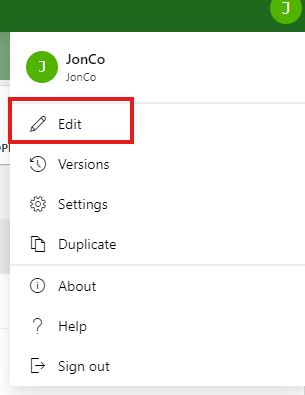
Then click on the pencil on the top left side of your screen. You will see something like this.
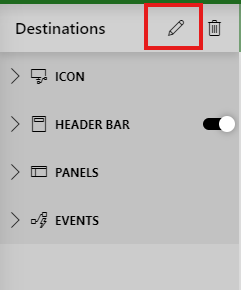
Once you do that, you should see a component window on the right side of your screen.
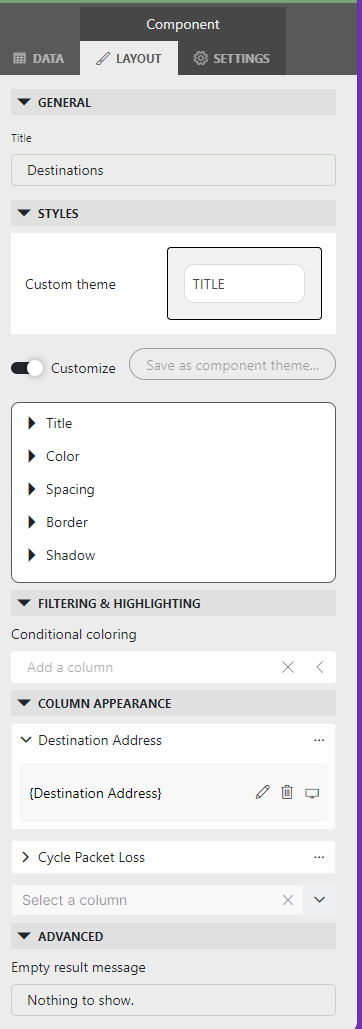
There you should see your collumn appearance. In my case I selected the first column and created an entry in that column appearance. This collumn includes the name of the destination address.
It makes sense that the user will click that one if they want to see some metrics about that destination. You could however set the rule for all collumns so your AS will be run for all of them.
Once you have created that click on the three dots on that entry and click the pencil again. This will lead you to a screen like the following. There select the empty collumn box as I have and chose configure actions.

There you will be able to add an action, that you could use to trigger an AS.
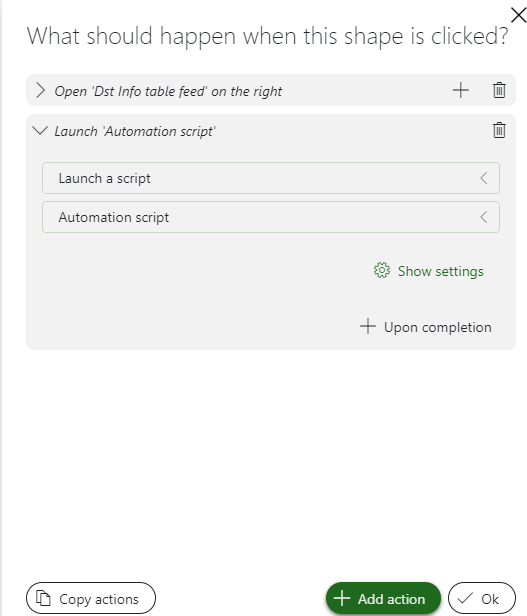
You can play around with that and chose what you want to do with that AS.
Hope this was helpful,
Jon
Thanks so much Ward and Jon. That was pretty helpful.