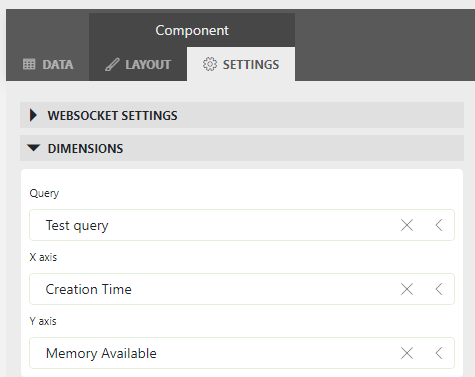I am integrating a new API to my connector. The API returns a list of future data entries in 3 hour intervals. I've parsed and recorded them in a table below.
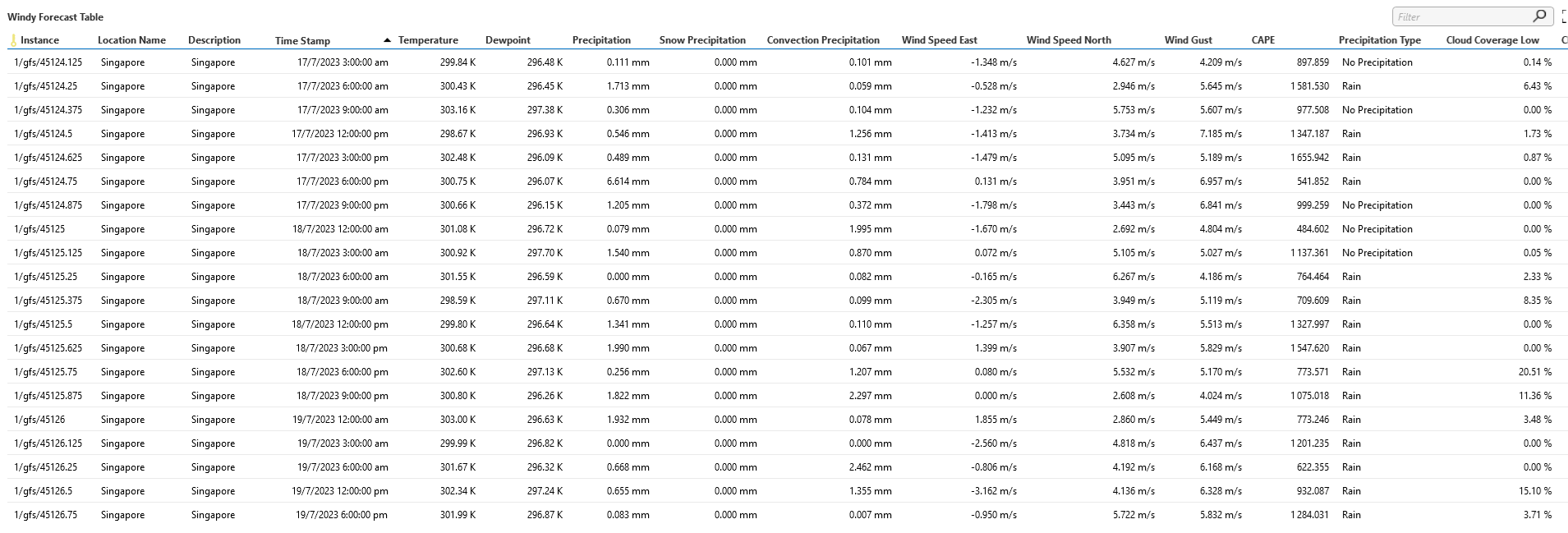
Instead of adding each entry as a row as shown, I would like to update a singular row and trend each column of forecast data to give a graphical view of the projected values of the forecast metrics.
I am having trouble implementing this though as all the data comes at once, and iteratively updating a singular row won't provide the desired results.
DataMiner would be plotting the real-time updates of the table cells instead. I would like to plot the projected data against its given timestamp instead.
I am aware of history setting in a table, but the values are projected so far ahead that I don't think it can support when the protocol updates again after another call to the API.
Could this be implemented in the protocol? Or is there an alternative workaround for this?
I am not aware of a method to do this using a single row in a table. However, if you store the data in multiple rows as you are doing now, you can create a dashboard showing a graph of the relevant metrics with respect to the given time stamp.
To do that, first create a GQI query that fetches both the 'Time Stamp' column and the metric you want to plot by using the 'Get parameter table by ID' and 'Select' operators. Depending on whether your table is already sorted or not, you can then sort on the 'Time Stamp' column.
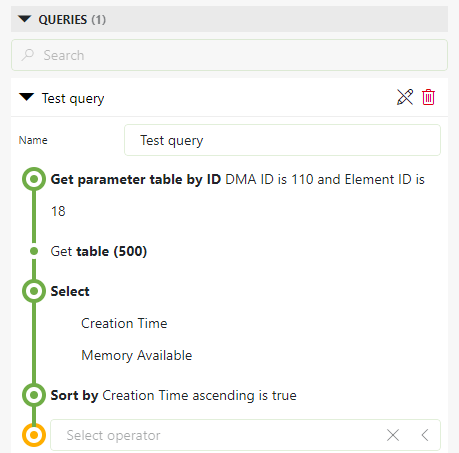
(Note that I am using a different table with different column names in the screenshot above)
Then drag the query to the dashboard and select the 'Line & area chart visualization.
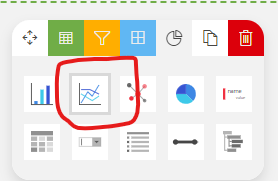
Under Settings -> Dimensions, you can then set the x and y dimensions of your graph.