Using DMA 10.2.5.0-11681:
When using a Time range component and setting a custom date, the component always resets to something different when refreshing the dashboard.
Is this a (known) bug? and would it be resolved in 10.2.8?
Step 1: Edit the dashboard + set custom time in time range
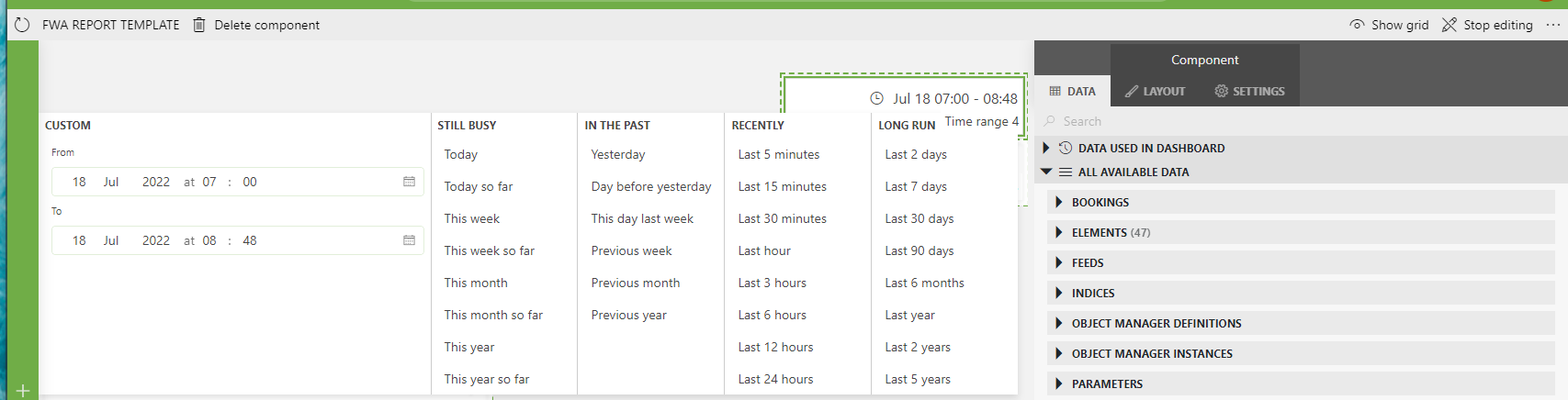
Step 2: Stop editing
Step 3: refresh (the time at refresh was 8:50, so it is not resetting to “now”)
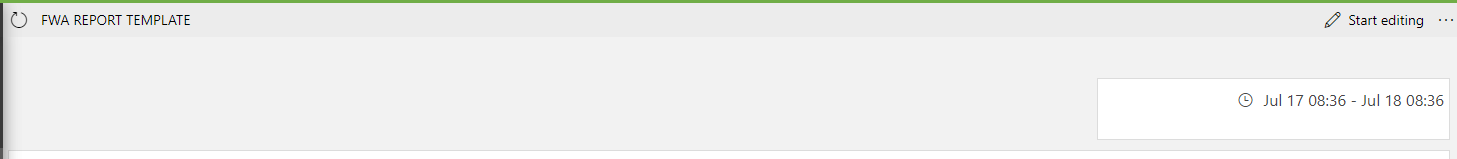
The Json of the component is below. Note that the time in the from-till does not correspond to my requested time nor to the outputted time. The Date seems to be the creation date:
“TimeCreatedUTC”: 1657709622849, ( = Wed 13 July 2022 12:53:42 )
“TimeModifiedUTC”: 1657713324855, ( = Wed 13 July 2022 13:55:24) => does not seem to update either.
“from”: 1657707021770, ( = Wed 13 July 2022 12:10:21 )
“till”: 1657710621770, ( = Wed 13 July 2022 13:10:21)
Component:
{
“__type”: “Skyline.DataMiner.Web.Common.v1.Dashboards.DMADashboardComponent”,
“ID”: 4,
“Title”: null,
“Type”: “time-span”,
“Version”: 2,
“DataIDs”: [],
“FilterIDs”: [],
“GroupIDs”: [],
“Triggers”: null,
“Visualization”: “time”,
“VisualizationVersion”: 0,
“Size”: 4,
“Style”: null,
“StyleSettings”: null,
“Theme”: null,
“Position”: {
“__type”: “Skyline.DataMiner.Web.Common.v1.Dashboards.DMADashboardComponentPosition”,
“X”: 18,
“Y”: 2,
“Rows”: 4,
“Cols”: 6
},
“InputData”: {
“span”: {
“value1”: {
“value”: 0,
“unit”: “d”,
“rounded”: true
},
“value2”: {
“value”: 0,
“unit”: “ms”,
“rounded”: false
},
“isInterval”: true
},
“from”: 1657707021770,
“till”: 1657710621770,
“allowRefresh”: false,
“refreshRate”: 10,
“horizontalAlignment”: “left”,
“showCurrentTimerange”: true,
“timerangeAlignment”: “right”,
“showRefreshTimer”: true,
“stillBusy”: {},
“inThePast”: {},
“recently”: {
“last5Minutes”: true,
“last15Minutes”: true,
“lastHour”: true,
“last24Hours”: true
},
“longRun”: {
“last7Days”: true,
“last30Days”: true,
“lastYear”: true
}
},
“AllowWebSockets”: false,
“PollingInterval”: 0,
“FeedDefaults”: null,
“WebSocketSettings”: {
“__type”: “Skyline.DataMiner.Web.Common.v1.Dashboards.DMADashboardWebSocketSettings”,
“Inherit”: true,
“AllowWebSockets”: false,
“PollingInterval”: 0
}
}
Hi Mieke,
The default time range the component should apply when initially loading the dashboard can be configured through its ‘Settings’ > ‘General’ > ‘Default Range’ menu.
The current values are encoded in the URL so that when you refresh (or share the URL with someone else) everyone still sees the same time range as you.
I’ve corrected the components configuration by updating the Settings > General > Default range to custom + set the start and end time.
However there still seems to be a caching problem in the browser.
Only when I open a new browser, new settings of the Time Range is applied.
Refreshing the dashboard or the existing page keeps the old values. (most likely 8:36 is the time I opened the browser)