Hi Team,
I'm using the Time Range component in LCA for my application. The start and end times are set using custom values based on row selected from a table which has start and end datetime column in UTC. I'm assigning them directly to the component's start and end values using the custom option. However, the component automatically adds 5 hours and 30 minutes (my local time zone, UTC+5:30) to the selected start timestamp.
I've already set the default time zone to UTC in the clientsettings.json file, but the custom values are still being interpreted in the client’s local time zone. How can I ensure that the custom time values are treated as UTC?
Hi Hari,
I'm not sure I fully understood the workflow. Is the time range feeding the table, or is it the other way around (i.e., the table feeding the time range)?
If the time range is used to filter values in the table, then that should work as expected. Just checking, did you follow this procedure? ClientSettings.json | DataMiner Docs
For UTC, you should be able to use the following string:
"UTC;0;(UTC) Coordinated Universal Time;Coordinated Universal Time;Coordinated Universal Time;;"
Example:
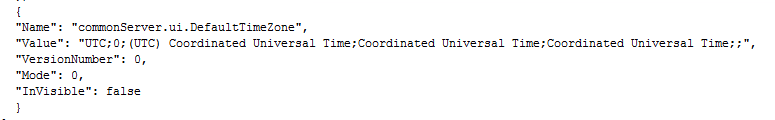
Kind regards,
Hi, are you using the setting the value through the component actions? I tried a similar scenario and it is working fine on my setup. I will reach out via email so we can take a look at it together.
This turned out to be a software issue that was resolved in version 10.5.3. Since that release, the correct value is retrieved from the table and properly linked to the Time Range component.
Hi Flavio,
The table is providing the start and end times to the Time Range component — not the other way around.
In the table's GQI, the start and end datetimes are stored in UTC. When a row is selected, its start and end datetimes are passed to the Time Range component using the custom option.
Also, I have already applied the configuration you mentioned in the ClientSettings.json.
{
"Name": "commonServer.ui.DefaultTimeZone",
"Value": "UTC;0;(UTC) Co-ordinated Universal Time;Co-ordinated Universal Time;Co-ordinated Universal Time;;",
"VersionNumber": 0,
"Mode": 0,
"InVisible": false
},
When i choose default time range(like This Week or This Month) its coming up correctly in UTC time, only when using custom option like using value from table facing this issue
I've now added the relevant screenshots to the main question — kindly refer to them.