Hi Dojo,
I've got a time/date format question: when connecting to a cluster, I'd prefer my Cube client to display all dates in the "dd/mm/yyyy" format and all the times & timestamps in the 24 hours format "00:00".
I seem to recall some time settings depend on what's set at OS layer on the DMA (e.g. using UTC instead of the local time): could you please advise if also the time and date formats are to be set on the DMA? If so, is there an option to enforce this on all servers at cluster level?
Alternatively, been looking also for ways to patch the Time & Date formats directly on the client side (in Cube "Regional" Settings) but I don't seem able to achieve the desired result: any steer will be helpful.
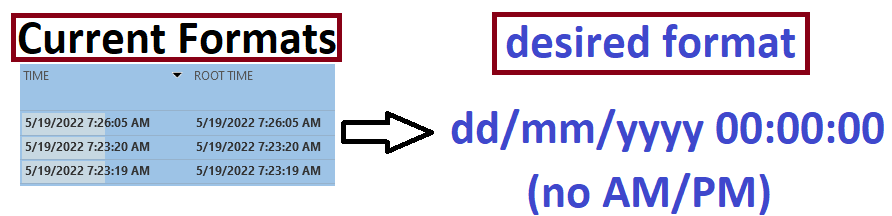
Thanks
Adding here the comparison between local time settings on the Windows Client and the Cube client on the same machine:
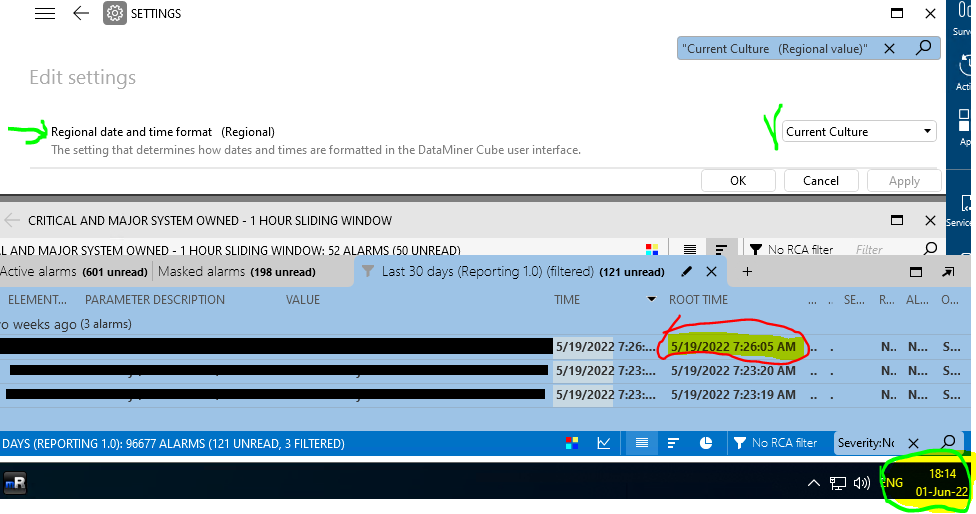
Time settings in Alarm console don't match what I have on the Windows host, this led me to think Cube Alarms might be just reflecting the server time format.
But I'd like to gather confirmation if so, as currently I cannot check directly the regional time settings on the related server.
On the other hand, there is a "Time format" option, but that seems to just switch between "Today/Yesterday" and "Full Date" (can't find a way to overwrite the date & time formats):
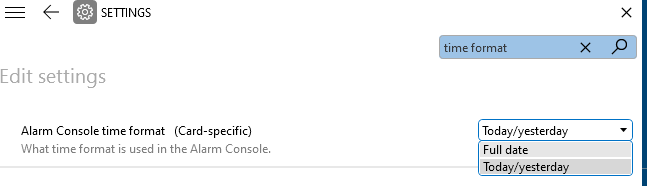
so I have a feeling the quicker way to apply new settings for all the users connected might just be a format change (for both date and time) on the servers of the cluster.
Any hints on workaround on the client side will be welcome.
Checking this within the CU1 range:
DataMiner: 10.1.11.0-11105-CU1
Server version : 10.1.11.0-11105
Client version : 10.1.2139.2258-366684c2
Launcher version : 10.1.2138.1350-ab664991