i need to show thumbnail in Visio design when thumbnail URL I am getting with Api data
Hi Chirangee, if this url is stored in a parameter of a (scripted) connector, you can use a placeholder in the “Link” shape that refers to this parameter,
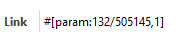
If needed, you can also use multiple placeholders to assemble an url or web query:
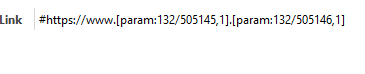
its working thanks.
for this I need to make rtdisplay true for parameter and if I making this false URL not working. how to hide this parameter which is not usable for me in data pages. or other way exist for this task
Hi Chirangee, [param:16] will not work, you also need to add a reference to the element. You can do so either by explicitly mentioning the dmaid/elementid like [param:132/150,16], or if the visio drawing will be assigned to the element or connector directly you can use the * wildcard like [param:*,16]. In order to be able to use the parameter but hide it from the data pages, you can add the RTDisplay true tag, but ommit the Positions tag.
now it’s working well thanks
i getting url data in parameter 16 which is updating in every 3 sec so i need to mention simple #[param:16] with link but its not working