Hi All.
We noticed that the new driver for AppearTV X20 Platform doesn’t work well for IP INPUT redundancy. ( version 1.2.4.22).
We noticed a problem at choosing preferred source as below for redundancy IP :
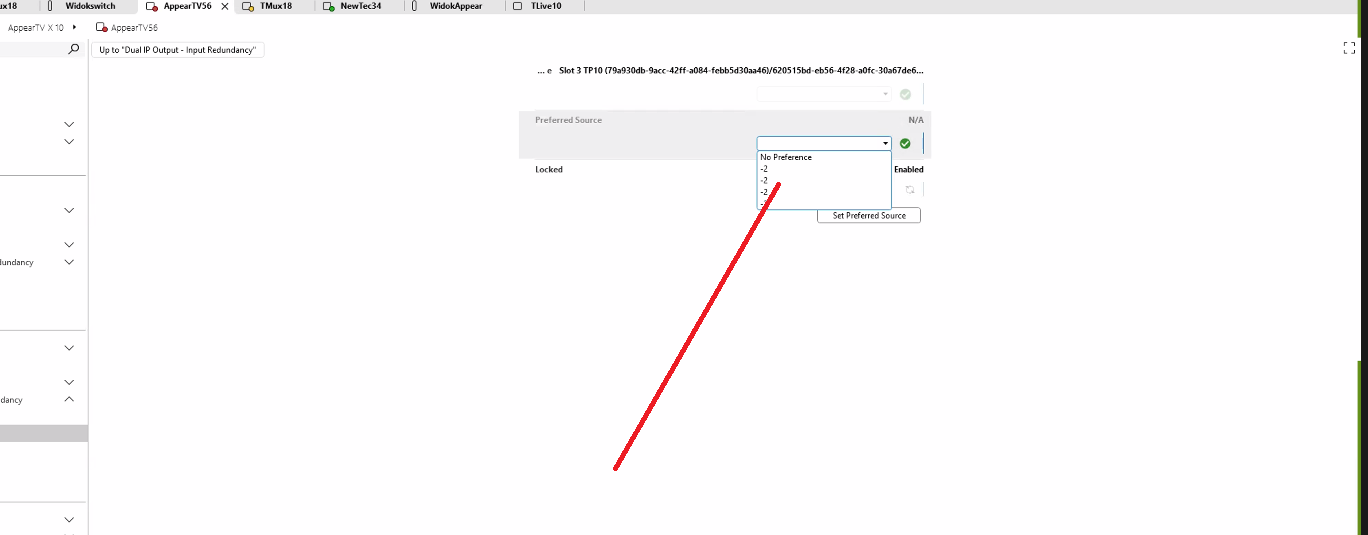
Is this a bug in the AppearTV X20 driver or is there a lack of setting a name for the source stream?
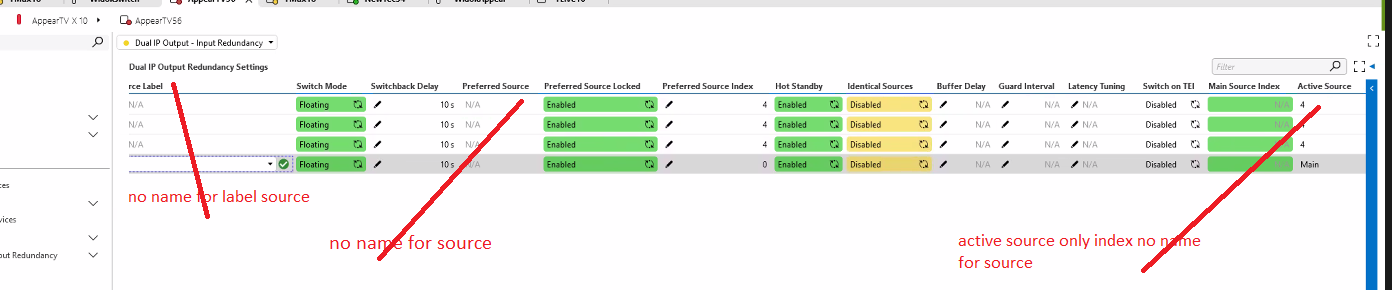
We can see the lack of name for the source streams from the IP input
Where is a problem?
Maybe someone has some bugs info for the driver version 1.2.4.22?
Big thanks for help.
Jarek
Hi Jarek,
Regarding your questions:
Choosing Preferred Source (first Image)
- It’s indeed the case that the connector presents you with the list of configured backup sources to choose from. Normally this list is presented based on the label of the source.
- The ‘-2’ value in the list is returned as it could not find a matching source name.
Is it possible to provide which Output mode is used (RTP(SMPTE2022-6)/BlackList/WhiteList(DVB/MPEG/ATSC))? This Redundancy table might not be fully functional for RTP/Blacklist mode yet.
Output Redundancy Settings Table
- Source Label + Preferred Source label not filled in.
- This is the same behaviour as the first item where the connector logic is currently not searching for all available sources and doesn’t correctly retrieve the label.
- Active Source only index no Name
- The column seems to be set up to return the Active Source Index directly from the API. It would indeed be more user friendly if there would be an extra column showing the ‘Active Source Label’ corresponding to this index.
Would it be possible to open a ticket with your Skyline contact to:
– Display the ‘Source Label’ and ‘Preferred Source’ correctly for all types
– Add a new column ‘Active Source Label’ to improve the readability of the ‘Active Source’ column.
KR,
Hi Robin.
Yes, we use “blacklist”
I will send an inquiry to ECS Squad /TAM.
Big thanks for help.
Br.
Jarek
Hi Jarak,
I think that the driver/connector is not yet fully developed. I’m using this driver mainly for IP inputs and decoders, and there are also fields not working as expected.
If I found some issues with the driver, normally I create a ticket at Skyline, so they can investigate and fix the issue.
KR,
Pascal.
Hi Pascal,
I noticed you mentioned having some issues with this connector. Have you already reported these issues?
We’re working hard to ensure our connector supports various firmwares and card configurations seamlessly, so any feedback or reports you have are incredibly valuable in helping us achieve that goal.
KR,
Update: we were able to reproduce this behaviour and have a build version available with these updates. Please get in touch with the ECS Squad/TAM if you wish to validate the release candidate.
KR,