Hi everyone,
I have a use case where a user can trigger an Interactive Automation Script (IAS) directly from the Alarm Console.
However, I’d like the script to run without displaying the UI at the end of the execution — similar to how it behaves when an IAS is invoked from within an LCA (Low-Code App).
I’m referring to this UI window:
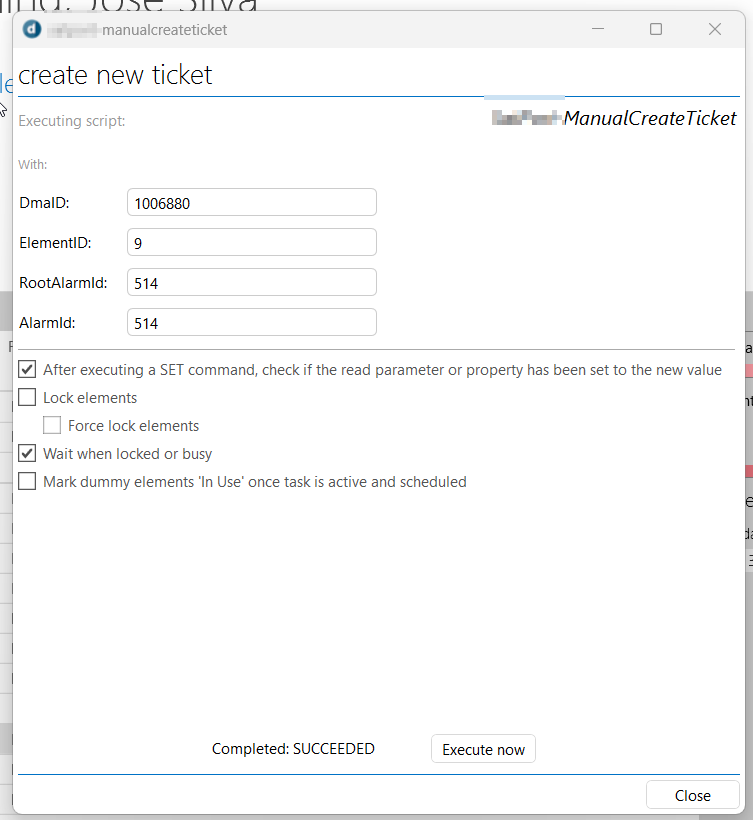
Is there a way to suppress or prevent this UI from appearing after the script runs?
This feels like too much information for the end user
Thanks in advance!
Hi Miguel,
Thanks, it worked!
Hi,
As Miguel Obregon mentioned, the key here is to add the CloseWhenFinished option in the Hyperlinks.xml file.
You can find an example of this in Sergio’s response.
Thanks guys, ticket solved 🙂
Hi Jose,
Have you tried the option CloseWhenFinished in the hyperlink?