We have a user, whenever they logon they get stuck at the “Connected!” screen (as per screenshot). DataMiner Cube just stops at this screen and wouldn’t go any further.
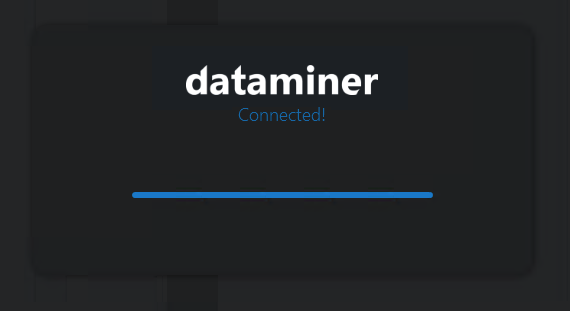
Tried the same account on multiple PCs, still the same effect. Tried adifferent user account on those same PCs, no issue.
The account is from AD. Tried deleting the account from DataMiner and re-add, same issue. Tried uninstalling DataMiner and delete the DataMiner folder on the PC, made no difference.
Any help would be much appreciated!
Thanks,
Trong.
Hi Trong,
Can you check if this same as Cube freezes on ‘Connected!’ loading screen when no alarm tabs are displayed | DataMiner Docs ?
There is another issue you can check: DataMiner Cube freeze on startup | DataMiner Docs.
Please check these links if there is a match.
Hi Trong,
[UPDATE] Arunkrishna suggestions are indeed worth trying first.
[ORIGINAL]
The fact that this is freeze occurs for 1 specific user will probably have something to do with the “client settings” for this specific user.
If there are no group settings enforced you can check this by renaming
C:\Skyline DataMiner\users\[USERNAME]\ClientSettings.json and restarting the agent.
By doing this, DataMiner Cube will fallback to the default client settings.
This might be a valid workaround, but I do suggest you create a software issue ticket. By attaching the ClientSettings.json file of that specific user to the ticket, we can figure out what might be wrong with it.
Kind Regards,
Robbe