I'm working on a Spectrum Analyzer connector and the parameter controls are always disabled.
Doing a get parameter using client test tools I can see that the SA reserved parameters are configured as expected.
Also I can see some information events indicating that such parameters are configured, however these are not reflected in the parameter controls (please see image attached).
Maybe worth mentioning that i had the parameter controls enabled at first with the expected settings, but the trace data was not being parsed correctly. After fixing the trace data parsing the parameter controls are just disabled.
How can I debug it?
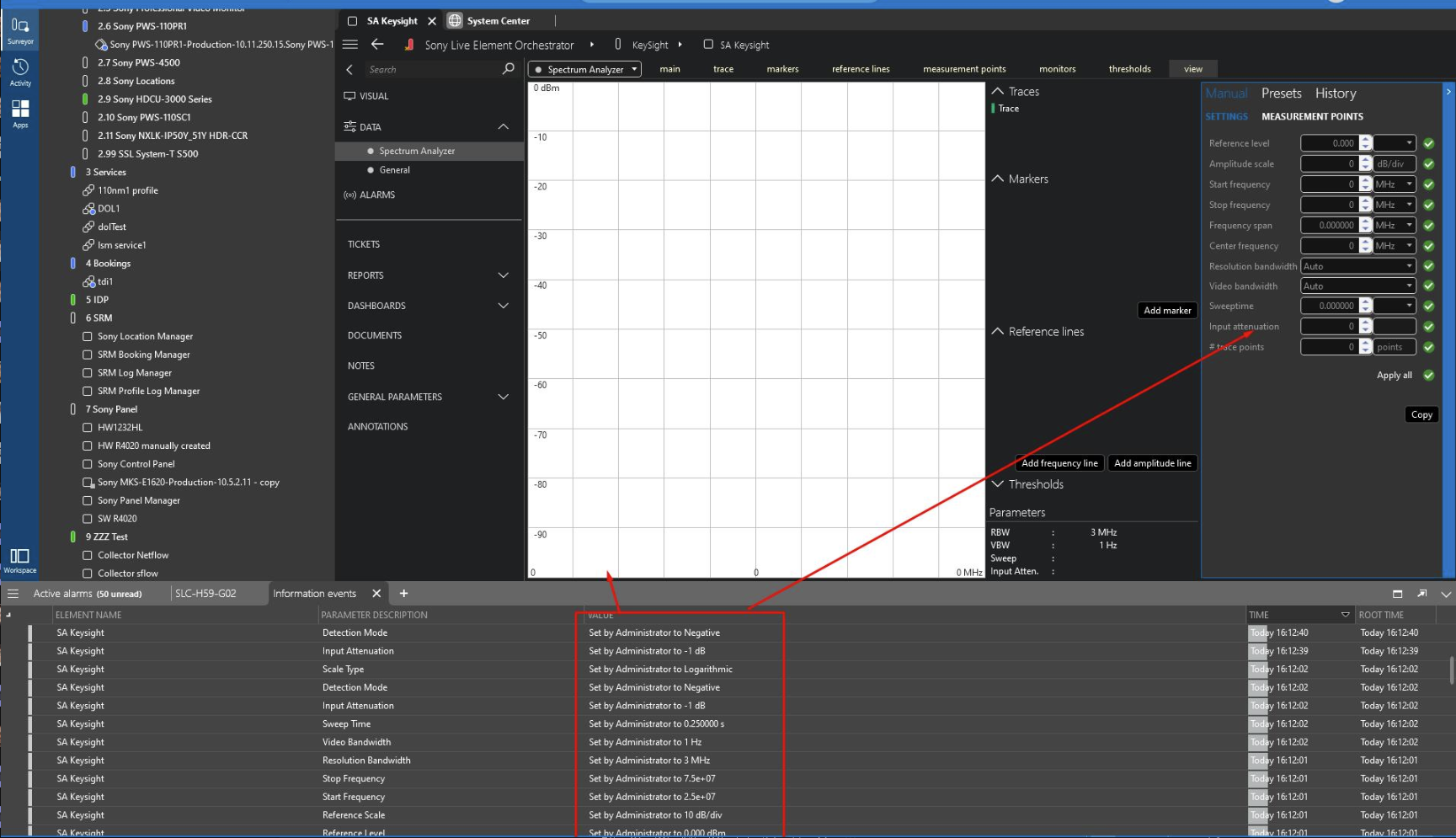
Hello Daniela,
On the spectrum element card manual parameters are enabled when :
- The matching write parameter is available in the driver :
64103; // center frequency (write)
64104; // frequency span (write)
64105; // start frequency (write)
64106; // stop frequency (write)
64109; // input attenuation (write)
64110; // reference level (write)
64111; // reference scale (write)
64112; // video bandwidth (write)
64114; // resolution bandwidth (write)
64115; // sweep time (write)
- Only one trace is shown : current trace or one measurement point selected
- Spectrum mode (Parameter ID : 64201) is Normal (1) or Prioritized (6) (same as normal without monitor executions)
- At least one ParameterChangeEvent is received for trace param (Parameter ID : 64001)
The last two conditions can be checked using an slnetclient test tool.
Important to start a spectrum session is to send a loadpreset call, so the spectrum analyzer knows how to configure its manual settings. The spectrum element card does this automatically by loading the last session spectrum preset that gets saved automatically upon closing the spectrum element card.
Kind regards,
Karl