Hello!
Is it possible, using an automation script, to create markers in the Spectrum Analyzer and collect measurements from them?
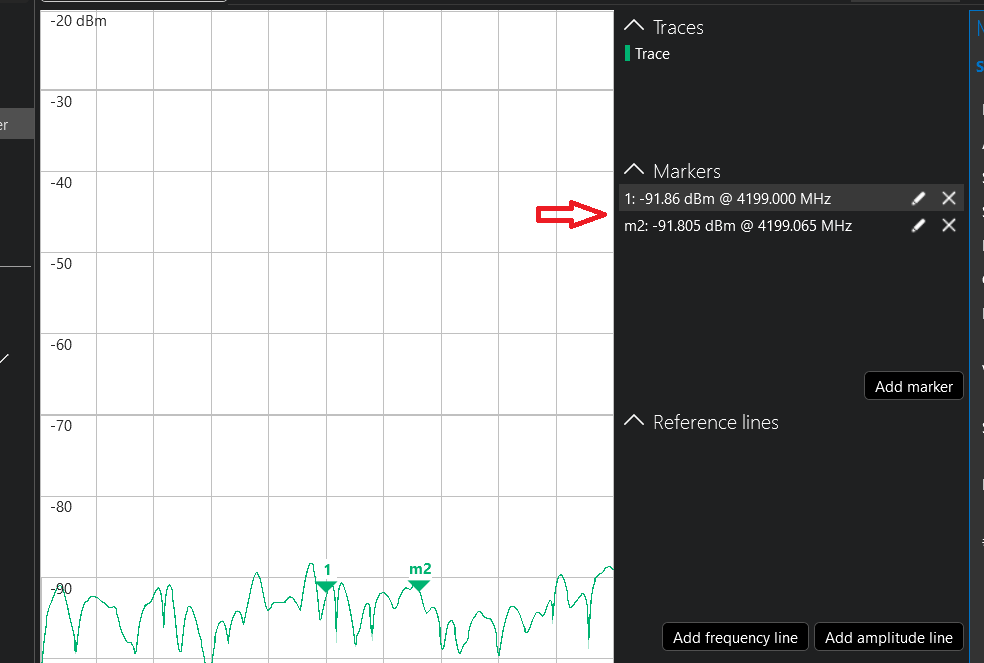
Thanks in advance
Hi Maximiliano,
As far as I know it is not possible to create markers programmatically. However, I would like to understand the use case. Do you have to create multiple markers?
Regarding how to collect data from the markers, in your spectrum script you can get values from the marker:
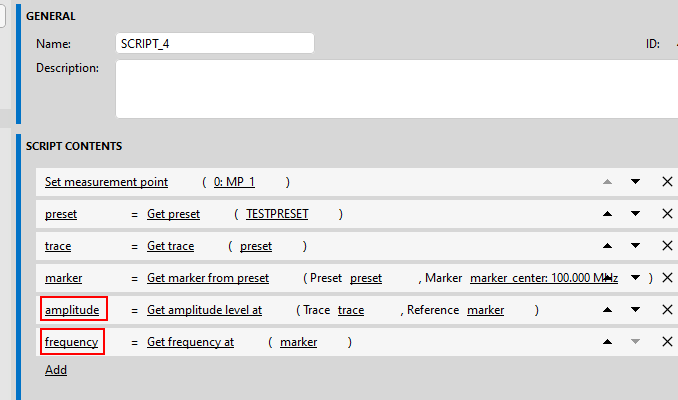
Once you create a monitor linked to the script, you can the values of these script variables as parameters:
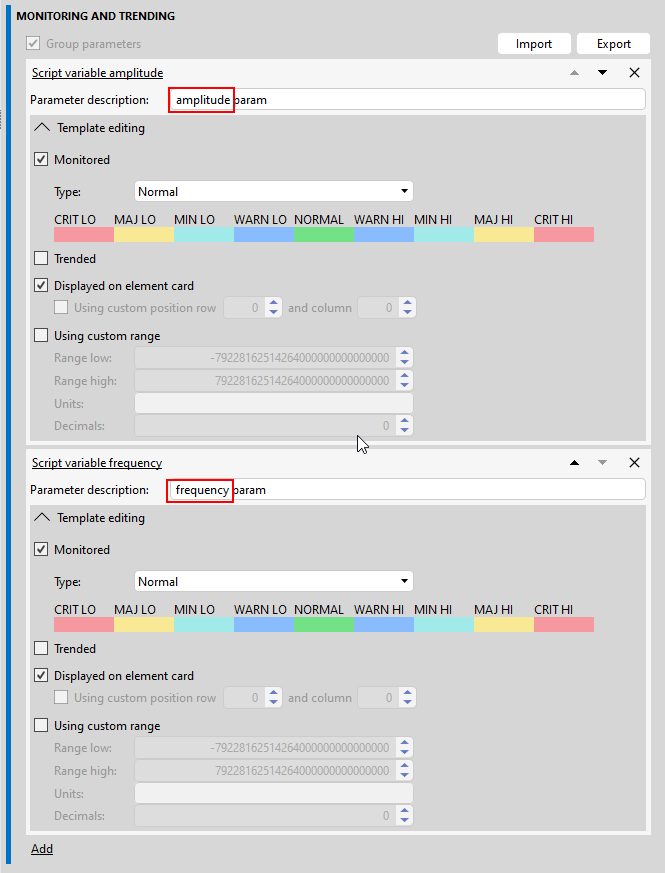
When you select the option 'Displayed in element card', you will able to see these new parameters in the data page:
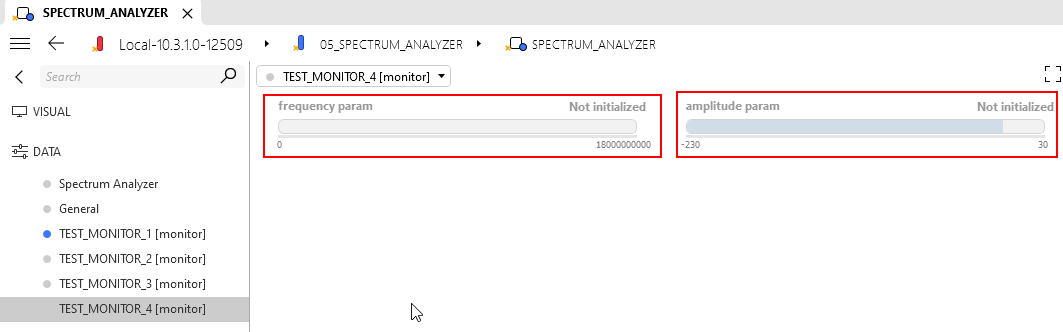
Finally, when double clicking on these parameters, you will find the parameter ID associated to these new parameters. From an automation script you can use the method GetParameter to get the value from these parameters.
Hope it helps.