Hi,
I´m struggling with parameters in Visio to show as example the incoming IP-address on a AppearTV X20 chassis. It works to show the ip-address from other AppearTV chassis and that is because we are using the port to point at, but on X20 we don´t see any ports so I really don´t know what I should point at.
I have tried lots of different combinations but it will not be visible in the visio. Maybe this is rather easy to do but I can´t figure it out.
Working: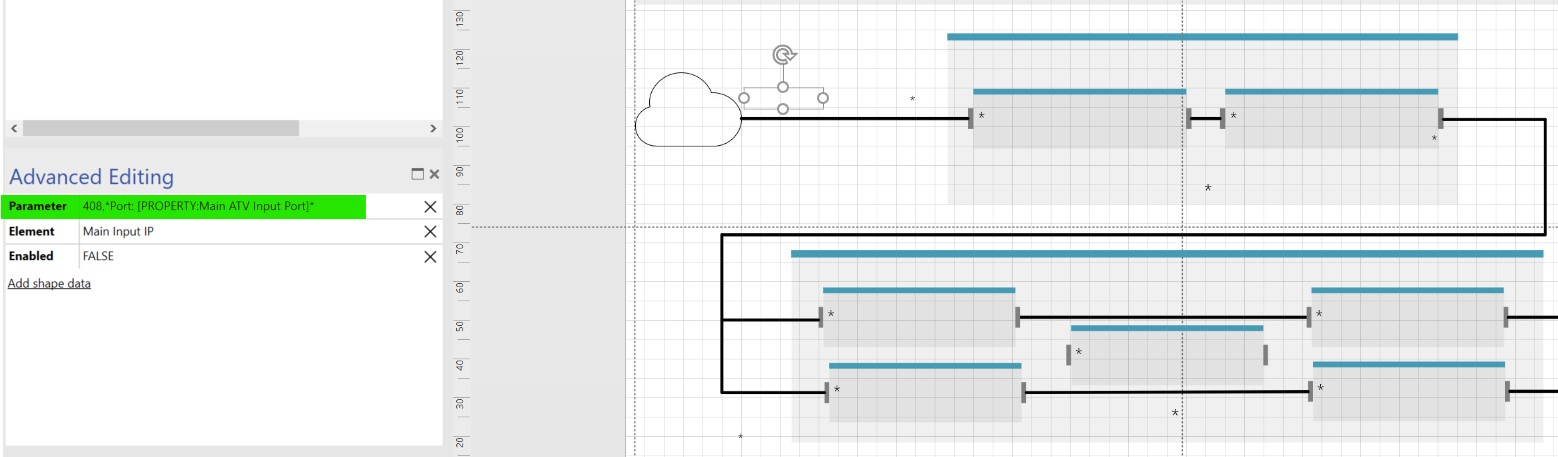
Not working:
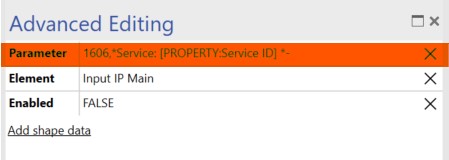
Configuration on the channel and properties at the template:
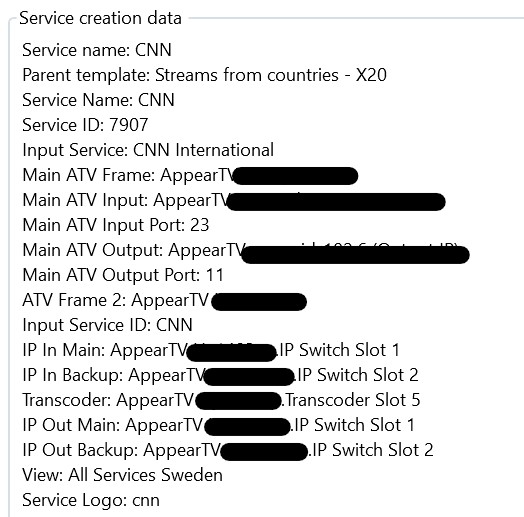
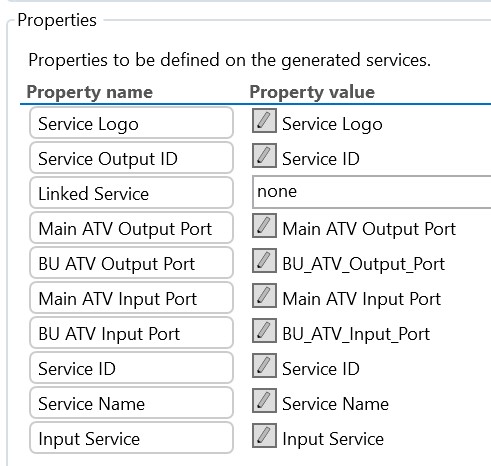
Data from X20-input: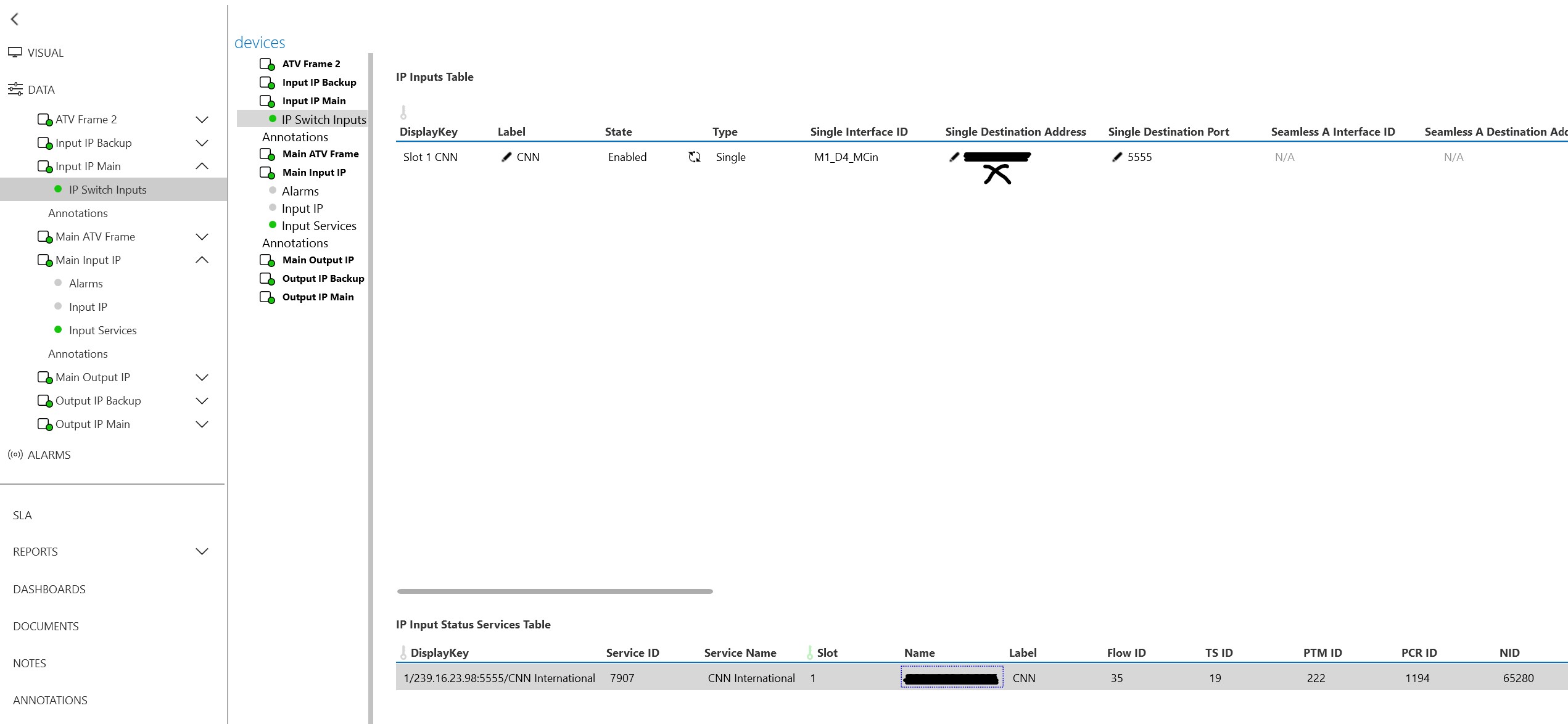
I hope someone can help me with this.
Hi Randy,
I have tried so many things but not this “simple” solution, but this solved the issues.
Big thanks Randy for your help.
That is great news.
For future references. Here are some examples:
———————————————-
Table rows can be referenced either by primary key or by display key.
TableRowKey can contain wildcards (“*” or ”?”) and/or placeholders.
For information on the possible options, refer to Options for shapes linked to parameters. It is also possible not to specify any options.
When using a variable table row, replace the colon by a comma.
When specifying a fixed table row, you have to separate the parameter ID and the table row by means of a colon (”:”). However, when specifying a table row containing a wildcard or when specifying a table row by means of a [param] or [property] placeholder, use a comma (”,”) as separator instead.
Examples:
302:5
302,sl*
302,[param:456]
302,[property:MySpecialProperty]
——————————————-
Putting the wildcard * in front and at the end of your “Service ID” Property tag allows you to match that string within the PrimaryKey or DisplayKey.
Putting the answer into the correct location.
Are you trying to retrieve the “Single Destination Address ” parameter from the IP Inputs Table based on the Displaykey that that you want to match to a Service ID property and in this example may be named CNN?
If so. If the parameter for this column is 1606, and the Service ID is CNN, then try the following:
1606,*[Property:Service ID]*
Hi Thomas,
Are you trying to retrieve the “Single Destination Address ” parameter from the IP Inputs Table based on the Displaykey that that you want to match to a Service ID property and in this example may be named CNN?
If so. If the parameter for this column is 1606, and the Service ID is CNN, then try the following:
1606,*[Property:Service ID]*