How to show or hide the table values i have retrieved using GQI using its alarm severity?
Im currently highlighting the alarmed parameters red using conditional coloring property in LCA layout tab. Now i want to show the columns that are only in alarm state(Red). Is there any way to do it?
As this question has now been inactive for a very long time, I will close it. If you still want more information about this, could you post a new question?
As far as I know, you can only show conditional color on table using LCA but can't hide or show column. If you want to display only Column in Alarm State, you can write GUI selecting Get Alarms and you can filter for your element and Severity (If Required). you can display those data in table.
Another way you can write Adhoc script, can create a enum of your all columns and can check them in alarm state, then you can show \ hide in Table but you need to refresh it on every alarm if your columns are there in alarm state.
Community, Please correct me If I'm wrong.
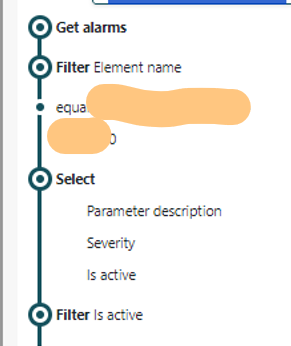
Hi Baranisudha,
I see that this question has been inactive for some time. Do you still need help with this? If not, could you select the answer (using the ✓ icon)?