Hi Team,
I want to show an alert message from my application(LCA app developed using AS) inside the DM active alarms using automation script for recording the alerts purpose.
Is it possible to write to active alarms using AS.
and if you want to have notification if you are not on application you can download skyline alerter and set the account there
Hi Davor,
We dont want is based on any paramter or element, just want to trigger an alarm for eg; “DMS agent is full for creation of services”, but should be seen in the alerts in Dataminer cube also, so how to achieve that?
Hi Hari priya,
I see that this question has been inactive for some time. Do you still need help with this? If not, could you select the answer (using the ✓ icon) to indicate that the question is resolved?
As this question has now been inactive for a very long time, I will close it. If you still want more information about this, could you post a new question?
I see two options. The easiest way is to use the SLNet message 'GenetateAlarmMessage'. This message can be used to create Notice or Error alarms with a custom value, and they will be shown in the active alarms tab in Cube.
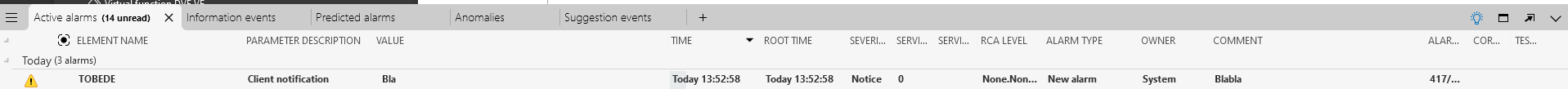
To do this, set the fields Severity and Value, and leave all other values as is.
A more elaborate solution is to make a custom dummy connector with a parameter holding whether your LCA is OK or not. Then, you can create an element with that protocol and apply an alarm template to it so that it will create an alarm when that parameter is not in an OK state. The advantage of this solution is that you can create alarms of any severity and use other DataMiner features related to parameters and alarms, like keeping a history the state of your LCA by enabling trending. You can find more information on writing your own connectors for instance at https://www.youtube.com/watch?v=yDY8tOzEa9A.
if you done in script the parameters everything okej u need to go to element edit(dataminer cube) and go to alarm if u don’t have make one alarm(right click on element, protocol and templates then templates alarm then check in the parameters and thats it green is normal red is ciritcal same for low and high you can see : and apply