Hi All,
When experimenting with Service Template settings, sometimes the created service doesn’t appear in the Surveyor view, even though the service name has been generated. Attempting to recreate the service is not possible because the Service Template indicates that it already exists. This issue persists even after deleting the service from the DataMiner Services folder on the server.
In the example below, selecting "View on which template was applied" did not work. The service was created, but it was not visible in the Surveyor. When trying to recreate the service, it shows that it already exists. It seems that if the service is not created correctly for some reason, it doesn’t fully complete the creation process but still exists in the background.
Looks like similar question.
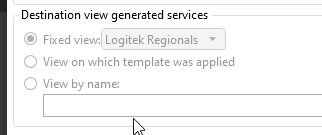
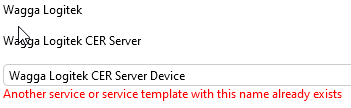
Hi David,
I've never had the issue yet where a created service didn't pop up somewhere in the surveyor tree. What I did however encounter was that the created service ended up in the root view (top level view) instead of the destination view as specified in the service template.
If your user account doesn't have specific read access to the root view, but only specific access to views located beneath the root view level, you will not see any of the objects (elements, services, redundancy groups, SLA elements) which have the root view as their direct parent.
I suspect that this is what you are experiencing when your service disappears after creation.
On the following topic: "This issue persists even after deleting the service from the DataMiner Services folder on the server". Here we need to distinguish a difference between how elements and how services are treated on a DataMiner cluster.
Elements indeed have only one single DMA which is hosting the configuration of that element. If you were to locate the DMA that's hosting the element and navigate to C:/Skyline DataMiner/Elements and remove the folder corresponding with the elementname in there, you would be correct that after a DataMiner SW restart this element will be removed from the platform.
Services however, are treated a bit differently, there's indeed a C:/Skyline DataMiner/Services folder which contains all services hosted by this DMA. But there's as well a C:/Skyline DataMiner/RemoteServices folder which contains a subfolder per DMA in your DMS and in there are all of the services hosted on those DMA's.
In short, Services are synchronized to each DMA in the DMS. So even though you delete the service from the C:/Skyline DataMiner/Services folder. The other DMA's in the DMS still know of this service in their RemoteServices folder.
So definitely avoid manually deleting services as this will require you to purge them from the hosting DMA (Services folder) as well as all other DMA's (RemoteServices folder) in the cluster.
Can you check with your DataMiner administrator to see if you have read access to objects in your root view? I have a strong suspicion that this will solve your problems.
Hope this helps!
Hi Jeroen,
Apologises in the delayed response. You were correct. I thought being Administrator I had access to all views but I was missing the Root View which had all the services I couldn’t find anymore.. Thank you for the background information on services. It’s good to know the file structure works different to the element file structure. Appreciate you detailed response.
Thanks
Dave