While configuring the security settings I noticed below permission.
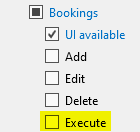
What does it enable? As far as I know it’s not possible to execute bookings manually inside Cube without the SRM package installed. Will the SRM booking manager look at the security settings before allowing the user to create a booking?
Hi Jens,
As far as I’m aware, the SRM solution will not check these user permissions (yet) when adding/editing or deleting bookings through the Booking Manager of a specific Virtual Platform.
The final objective is to integrate security more closely to a Virtual Platform level.
It is possible to configure:
– an automation script on the booking events, which auto-fills the selected ‘{ReservationID}’ of the booking.
– customized context menu items on bookings, which define a parameter set action or an execute automation script action.
This a JSON query that is configured via Visio (ShapeData = ComponentActions)
If the Execute permission is not enabled, then it is not possible to execute the mentioned actions.
Hi Jens,
Permissionsflag ‘Bookings:Execute’ is there to control allowing automation script triggering for a booking scope.
See DataMiner help for booking script support.
The SRM booking manager should look at the permission ‘Bookings:Add’ before allowing the user to create a booking.
Kind regards,
Karl
The permission Bookings:Execute would apply to allowing the user executing scripts from the contextmenu on a bookings shape. This is documented under section ‘Specifying custom actions in a Resource Manager component’, see DataMiner help : https://help.dataminer.services/dataminer/index.html?#t=DataMinerUserGuidepart_2visioEmbedding_a_Resource_Manager_component.htm&rhsearch=bookings&rhsyns=&rhhlterm=bookings.
Booking scripts functionality was introduced with : [RN19120] SRM: implement visio commands in ResourceManager