Hi,
I have created a task in the scheduler using a Scheduler Template. For this template, I fill out parameters and also set a memory file.(Image 2)
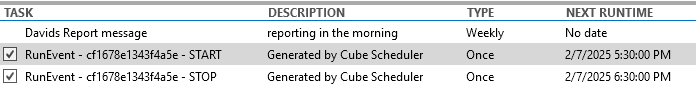
———————————————————————————-
As you can see in the START task, I have assigned the memory file to the last position, called Config. The same applies to the STOP task.

However, after moving the event within the scheduler timeline, the memory file setting is lost in both the START and STOP tasks. (Image 4)
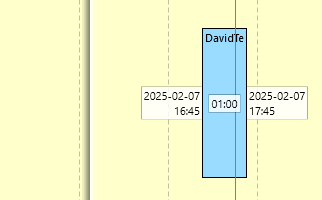
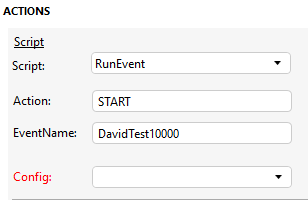
This behavior is unexpected. Is there a way to prevent this from happening? The customer using this functionality relies on the simplicity of the timeline editor without having to manually reset the memory file each time.
If it gets forgotten after moving the event in the timeline, the RunEvent script will fail due to the missing memory file.
Thank you for your help!
Best regards,
Hi David,
Thanks a lot for all the details! Unfortunately, this is the expected behavior for tasks created by Scheduler Templates.
If you create your event from a template, then edit the created scheduled tasks in the Scheduler’s list page, Cube allows you to assign a memory file (if that’s something that was added to the script):
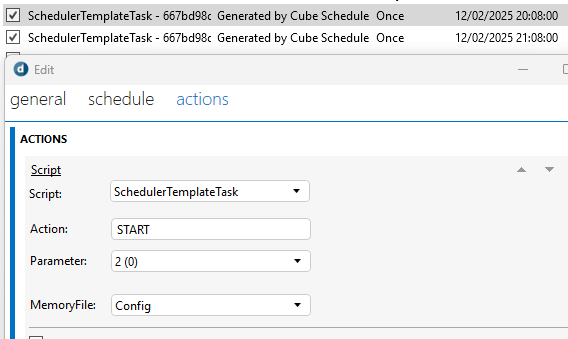
However, if you try to edit the main event created in the Events page, you can see there’s no option to configure such a memory file:
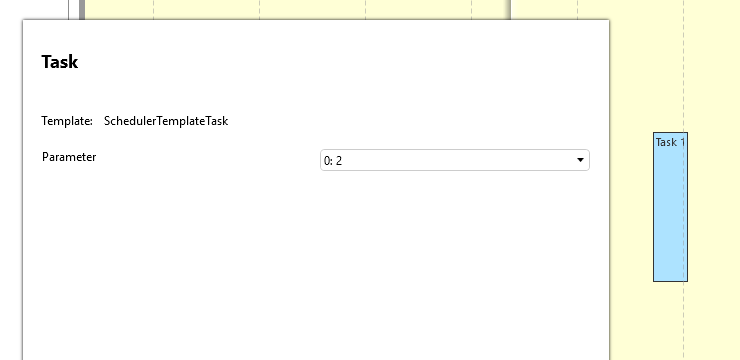
Memory files are not directly supported for events created from Scheduler Templates, so if the event is moved across the timeline, Cube will discard their configuration and will only keep the remaining task details.
Kind regards,
Hi Tiago,
I understand that it is not integrated into the dialog window that appears when creating a new event. In my case, I am using a memory file in my template.
Given this, what is the purpose of the timeline if it deletes my settings after use? To me, it seems like an unfinished feature integration.
Kind regards,
Hi Dominik, David,
'Expected' was indeed not the best way to word this, my apologies. What I meant was that when the Scheduler Templates feature was initially implemented, script Memory Files were not taken into account, hence why they're not shown when creating the event in the timeline.
The settings that can currently be configured while creating the event will remain correctly assigned when the item is moved around.
I'll be contacting you by e-mail and creating a task so this can be further looked into. Kind regards.
Hi Tiago,
Thank you very much for taking care of this. It was quite surprising to see that this was not implemented. After testing this multiple times with the customer, we concluded that it must indeed be missing. This will help a lot, as the data in the memory file must be included in the script that is executed.
Kind regards,
Hi Tiago,
how can it be expected? This is a serious bug, which is against the scheduler concept.
Regards,