I'm having issues with a visual and am stumped. Have spent way more time than I probably should have trying to figure it out. I'm attempting to do a RegexReplace on a very long parameter string to only show a short Name Capture.
The Regex works reliably, however have tried a number of different ways to get this to display properly in a visual.
If I just do a Source: * it displays the entire string from the parameter as expected. In the text of the Shape, I have tried the following:
SOURCE: [regexreplace:^.*\[{"Id":"SOURCE","Name":"Service Source","Value":"(?<SOURCE>[^"]+).*$,*,${SOURCE}]]
SOURCE: [regexreplace:^.*\[{"Id":"SOURCE","Name":"Service Source","Value":"(?<SOURCE>[^"]+).*$,<A>-A|*|Parameter:1007,[tableindex],${SOURCE}]]
SOURCE: [regexreplace:^.*\[{"Id":"SOURCE","Name":"Service Source","Value":"(?<SOURCE>[^"]+).*$,[param:<element>,1007,[tableindex]],${SOURCE}]]
I've also tried doing just Source: * in the shape text, and doing the above iterations and a number of others in the Parameter Shape Data following a 1007:
Any pointers would be greatly appreciated.
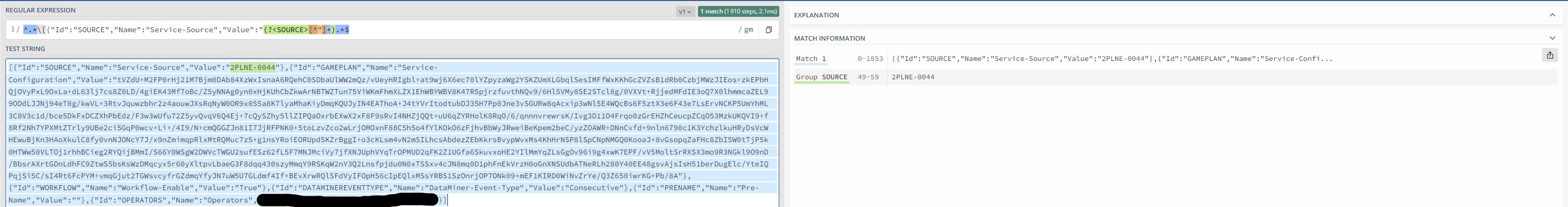
You seem to have commas in your regex pattern (and probably value as well). You would need to change separator as per Sebastiaan's answer
You can replace the separator by using the [Sep:XY] indicator at the start of your RegexReplace content:
[RegexReplace:[Sep:,#]regex#value#replace-value]
The left bracket, '[', seems to be brake things as well though.