Is there any reason why RegexMatch would stop working overnight? No changes were made to the Visio or Element, and now instead of displaying the matched value, it displays the entire formula (with the [RegexMatch:…]) in the Visio on Dataminer.
For reference here is the regex:
[RegexMatch:(LOC|VOC)[0-9]{3},[parentDisplayTableIndex],]
Here is an example value of [parentDisplayTableIndex]:
cloud-io-live-01a/LOC-ENC01-01-TXEDGE>USW1/LOC101-TXEDGE>USW1-TX
Two days ago in Dataminer it was displaying:
LOC101
This morning, when I checked the same element on Dataminer, it is now displaying:
[RegexMatch:(LOC|VOC)[0-9]{3},[parentDisplayTableIndex],]
I’ve checked the Information and logs and no changes appear to have been made to the element. I’ve also confirmed that the indexes weren’t changed either. Finally, as a test, I’ve confirmed that a RegexReplace statement works correctly in the same position, so it is just an issue with RegexMatch.
We’ve had unexplained issues in the past with this element, so wanted to rule out a logical explanation first. So my main question is there any reason the RegexMatch function would be ignored as if it weren’t a placeholder?
Yes, I’m not sure which of these would be the Cube version, but this is what it shows:
Server version: 10.4.0.0-14240
Client version: 10.4.2413.2318-77bfa74e
Launcher version: 10.4.2413.720-1c47f2f3
I am also accessing this from the same machine as I did on Wednesday, with either the same version of or a later version of Cube (if an automatic update happened).
Hi Nick,
It looks like the client version you provided is 10.4.5, which explains the issue. The RegexMatch functionality was introduced in version 10.4.8 (see docs), so the 10.4.5 Cube doesn’t recognize the syntax and will just display the full placeholder.
Could it be that you connected from different machines? If a machine is connected to the internet, it will automatically update to the latest Cube version, which is currently 10.4.8. If it’s not internet connected, it will take the Cube version that is available on the server.
Edit:
If you’re unsure with what version you’re connecting, you can right click the tile which opens a context menu. Under ‘Connect using…’ you will see all available versions. Note that in the screenshot below the versions are identical, but this is typically not the case.
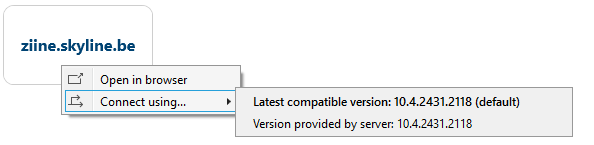
Where would I find auto-update settings or is there a link online to download the latest version of cube? I am connected to the internet, so I’m not sure why it is not auto-updating.
Also I’m positive that I did not change machines between Wednesday and today, so I’m not sure what could’ve happened (There was a Windows and BIOS update rolled out today, so maybe this caused the issue).
See my updated answer to find out which Cube versions are at your disposal.
Thank you, do you know if there’s a guide on how to update this? Or would it require a server update? Mine is showing 10.4.2425.2536 as the latest version.
Edit: You can disregard, this version appears to be working with RegexMatch. It must’ve been running an older version before I restarted Cube. Thanks for the tip!
Yeah, that version number corresponds to 10.4.8. Glad it works!
Hi Nick, as this is brand new functionality, would it be possible that you’re running an older Cube version? Can you share the client version that’s in the ‘About’ window?