Hi Dojo,
in a View Card/Elements>R-click menu, is it possible to keep the “Protocols & Templates” listed when the selected elements use the same protocol?
In v.9 I have “protocol & templates” only if I select one single element: when selecting two elemeents (even if relying on the same protocol) the Protocols & Templates section is removed.
This would help when quickly patching just a couple of elements found through a view.
I’m used to go to “Protocols & Templates”>SelectProtocol>”Assign Alarm Template” then select elements, but this is a bit of overkill for just a couple of elements that I have alredy on the screen, just looking for a way to save time – what’s the expected behaviour in DM10?
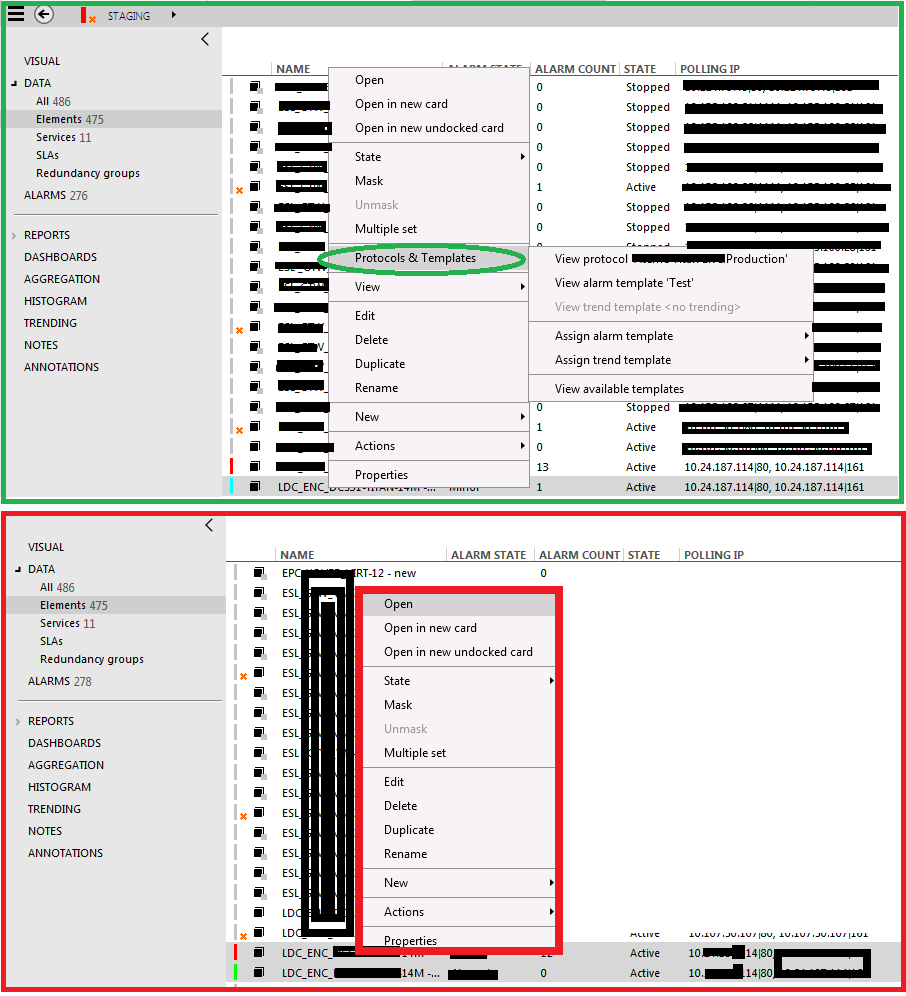
Hi Alberto,
Thanks for bringing this up. I agree that this would be a useful feature. In DataMiner 10.0 and 10.1 the behavior is still the same though.
The use case you are describing, is that one that happens daily, weekly or rather monthly? I would like to understand if this is indeed a ‘nice to have’ like Matthias assumes.
Thx Alberto for sharing your use case.
I have added a feature suggestion to further check on the value of this request: https://community.dataminer.services/new-feature-suggestions/view-card-element-list-alarm-trend-template-management-on-multiple-selection/
Hi Alberto,
For your request: this would be a nice-to-have feature.
For your use-case: you can select the ‘view available templates’, which opens the selected protocol + version in the P&T module.
From there, you can manage the templates for the elements with the ‘assign elements’ button.
Screenshot:
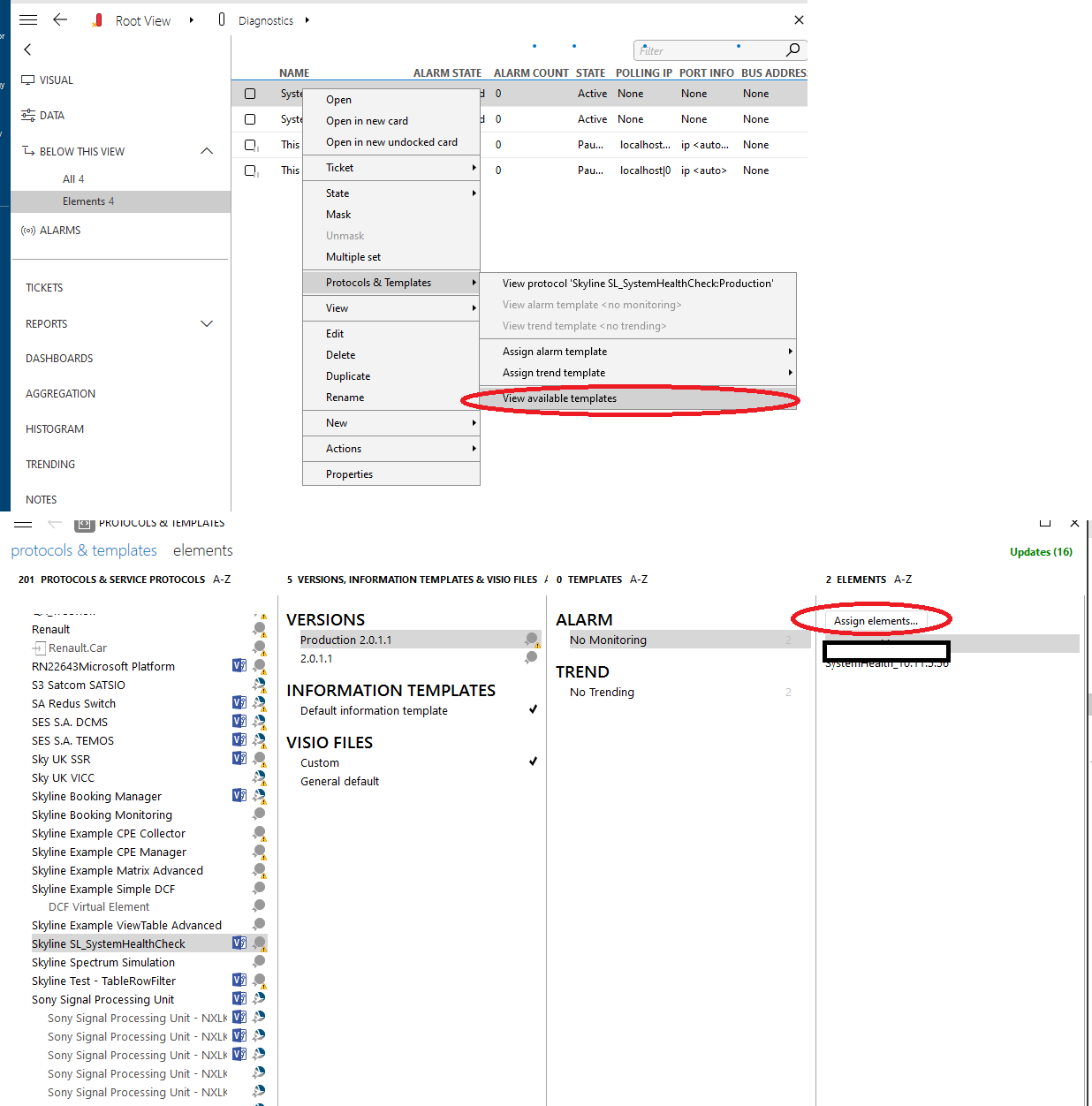
Thanks Matthias,
I do this too, but I have to jot down the names for the specific elements I wanted to select in the view – the filter in the “assign elements” pop-up doesn’t give me any info on the view where the elements are added – as said this is because I tend to start most of my checks for project delivery directly from the related view.
Hi Pieter, this is something I’d use very frequently – in most of my admin sessions I start from a card view>Elements: element settings tend to be conceptually grouped by a view in most of my projects, e.g. I may have a specific Trend Template that is needed only for elements belonging to a specific delivery point, so I’d select every different encoder in a view and assign the desired trending or alarming criteria. It’s also in the view card that I can easily spot any sort of inconsistent settings where perhaps not all elements were updated to use the latest alarm or trend tremplate defined for a given project. Since this is not possible, I end up changing them one by one if they are 2 or 3… if they are more, I simply jot down the names before going to the “Protocol & Templates” section as advised by Matthias.
I do use also the other section, but there I have no possibility to easily select elements that are not consistent with each other within the same view – I need to know the names/numbers to use the filter available in the “Assign Template” pop-up window – so I tend to refer to Protocol & Templates mainly for other tasks (checks on the protocol versions in use, template groups and so on).