The [property:] placeholder doesn’t appear to resolve when using it inside a vdxpage shape data as defined in the below example:
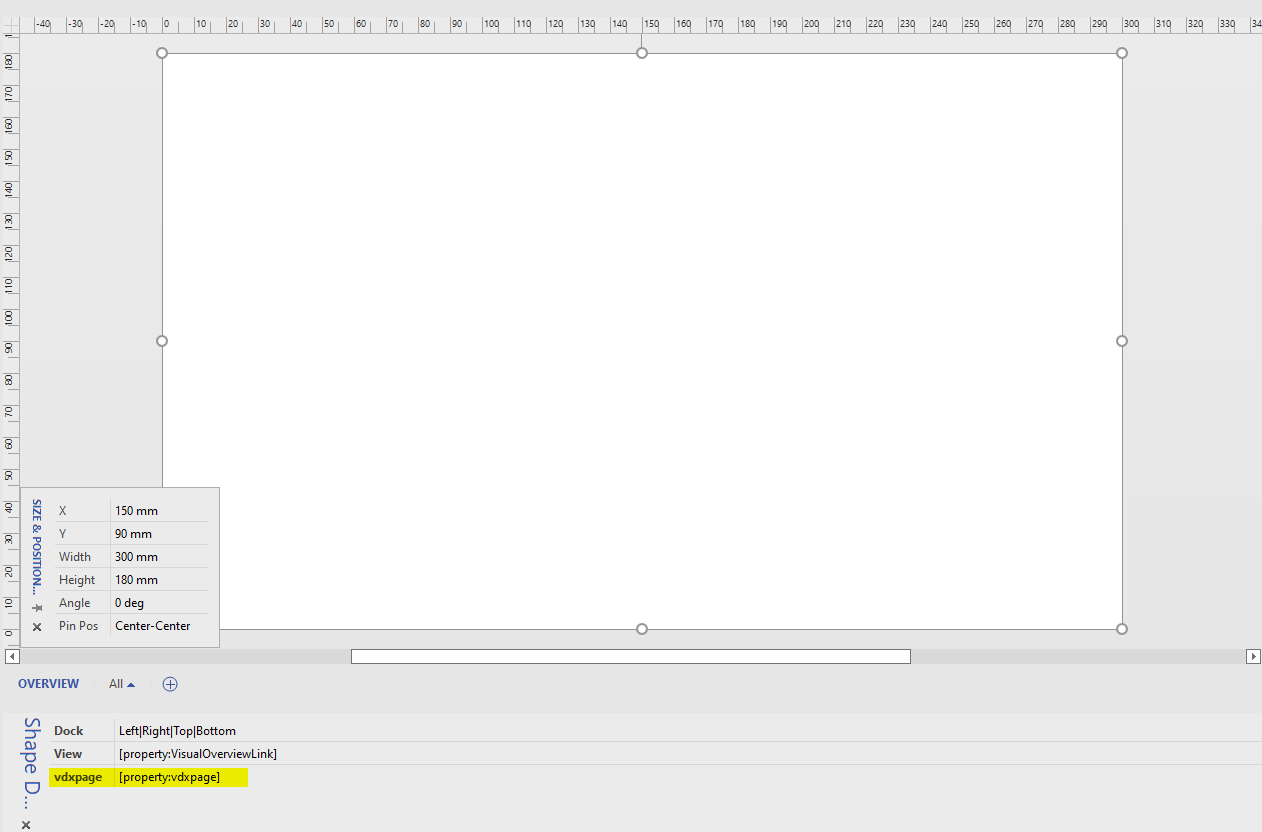
Any suggestion towards how i can get this to work?
The reason for this kind of setup is that this visio will be assigned to a protocol which is then loaded by all elements making use of this exact protocol. However each of the elements require a slightly different visual overview. By linking it to a specific dedicated visual overview page on view level, i can automatically load (by referencing to element specific property values) different visual overview pages.
If there would be an alternative approach that gets me to the same outcome, I would be very happy to learn about that….
Does the property ‘VisualOverviewLink‘ and ‘VdxPage‘ live on the same object? Or do you want to fetch the property ‘VdxPage‘ from the object to which the ‘VisualOverviewLink‘ property points to?
If it’s the latter, you’ll need to make the ‘VdxPage‘ a child shape of the view, so that it retrieves the value from the parent instead of from the object to which the Visual Overview is assigned.
Edit:
I could reproduce this behavior and it doesn’t seem intentional. I’ll notify the people working on this so it can be investigated.
In any case, you can work around this issue by adding the ‘ForcePropertyFromPage‘ option to your shape.
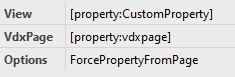
Alright, thanks for the info. I’ve edited my answer.
Hi Sebastiaan, In our case we have both properties living on the same element object which is also the object to which the visio file is attached to (protocol visio file) I can also confirm that the [property:VisualOverviewLink] placeholder resolves fine in the View shape data.