We would like to check if DataMiner is able or has any experience to set a command to enable/change one function in the IRD (open-caption subtitle) simultaneously for multiple IRDs in a single click.
Please see below the open-caption subtitle function extracted from Cisco D9854 IRD.
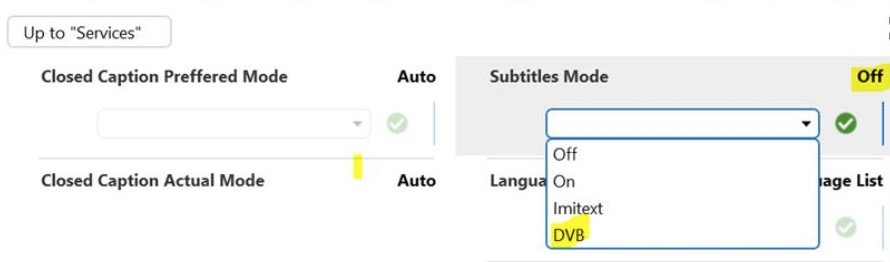
As you can see, the Subtitle Mode is set to "Off" as we are sending the IRD's ASI stream output directly to our Subtitle Polistream system (normal situation). In the scenario of the Polistream system down or the content-control system is failing, we need to enable the video with an embedded subtitle (Open-Caption Subtitle - Subtitle Mode set to DVB on the sample above) for each of services that have subtitles. This is time-consuming to do set for each of them one-by-one and we are looking for hot button or template that can do this enabling function simultaneously on the multiple IRDs in one click.
Sample 2: Subtitle Control for Cisco D9800
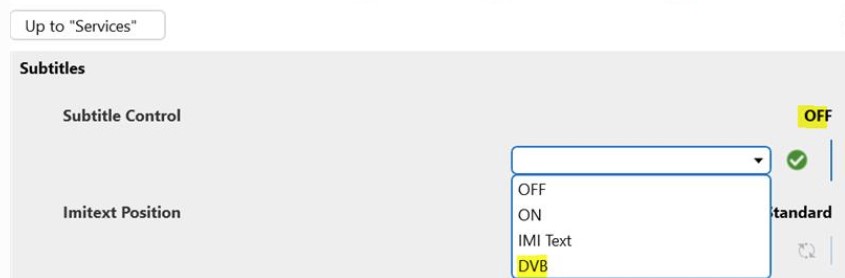
Sample 3: Subtitle Control for Ericsson RX8200
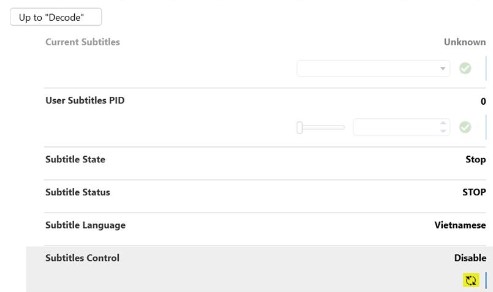
Through the 'Mulitple Set' menu, you are able to set a parameter value on multiple elements in one go.
The menu is accessible by right-clicking an element in the Surveyor, and choosing 'Multiple set'
The alternative is to write an (interactive) automation script which does the same job.