Hello Team,
I have a shape that executes an automation script and stores the output value in a card variable.
Now I need to show a custom confirmation popup before the script runs. The popup should display custom text, and when the user clicks “Yes,” the script should execute. Once the script finishes, the popup should close automatically.
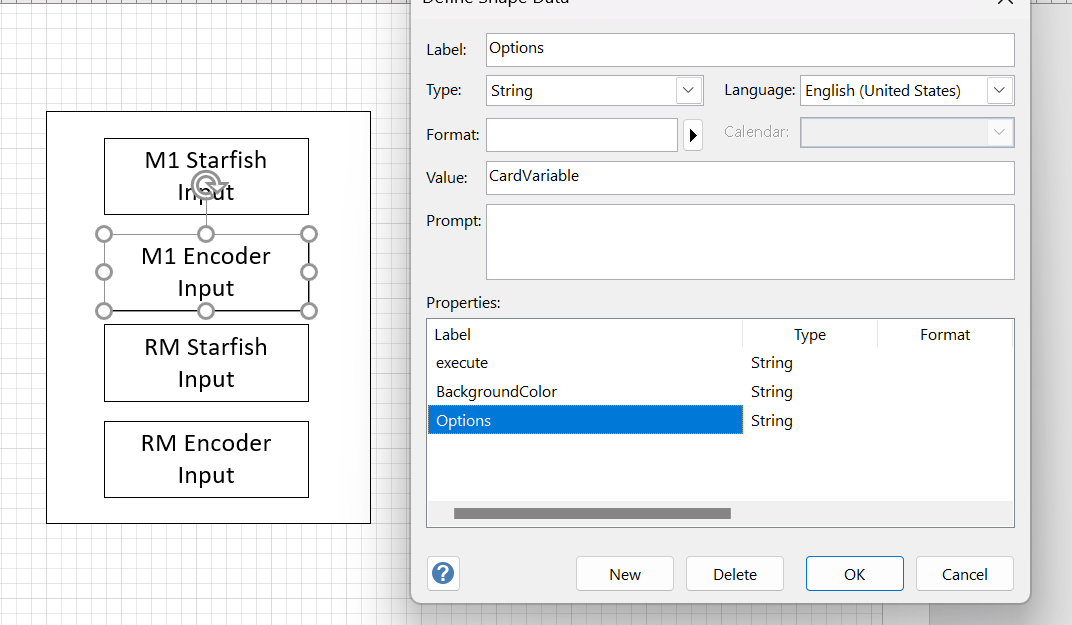
Not sure if this can be done via Visio or via automation script.
Hi Ramesh,
No, you cannot specify a custom confirmation message with Execute like you can with SET. Your only option is to use NoConfirmation to completely disable the confirmation dialog. The Execute shape data does not have a ConfirmationMessage equivalent - it only has the binary NoConfirmation flag.
Maybe the default confirmation box is already sufficient for your use case? If you want a custom message, you can consider making an Interactive Automation Script that does the job.
Kind Regards,
Jarno
Thanks. I have used the automation script UIBuilder to trigger a popup