When using a placeholder in the automation module, the placeholder is not replaced by the attended information;
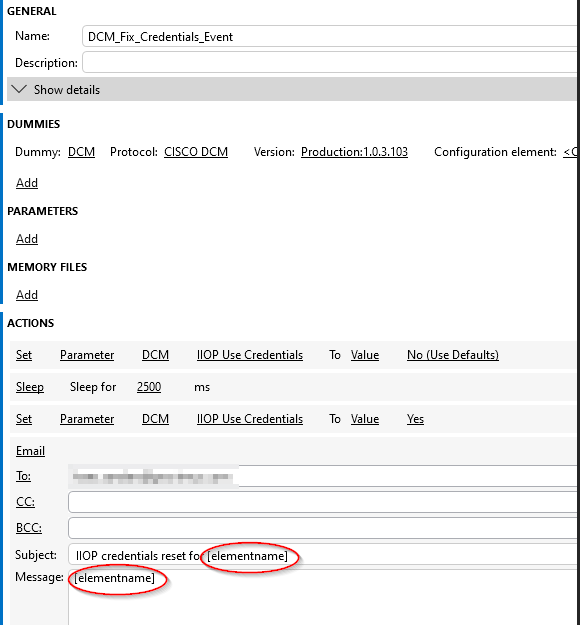
Results in below email :
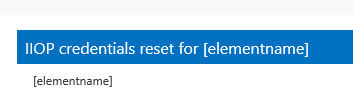
Applying the same placeholder in correlation does work as expected:
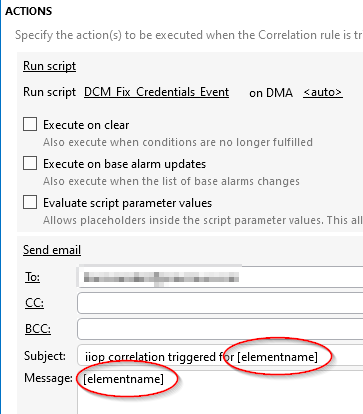
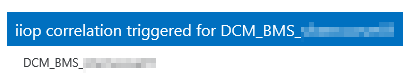
I couldn't find any instances of failures or exceptions in the SLAutomation log file.
Can this behavior be explained ?
Hi Arun,
As mentioned by Miguel, that placeholder is indeed not supported in the context of a 'Send email' action in an Automation script. There are however two that are supported:
- [user] - Will be replaced with the name of the user executing the script.
- [dummyX] - Will be replaced with the name of the element. X is the dummy ID.
You can use this second one to get your use case working. You just need the dummy ID which is unfortunately not visible in Cube. In your case, I believe this will be 1, but you can double check this by checking the script XML in the 'Skyline DataMiner\Scripts' folder.
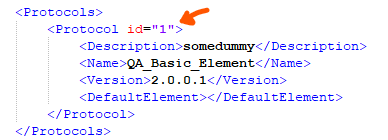
Email body:
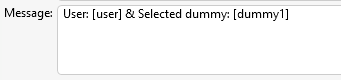
Result:
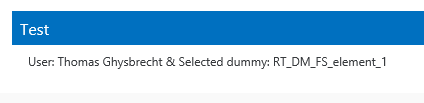
That's a great point. Doesn't make a lot of sense to easily add placeholders that are not supported. Thanks for reporting this!
Hi Thomas, Thanks for the clear explanation & hint for work around. I’ll give it a try for sure.
Would it not be a good idea to remove the right-click menu with the current options and only display the 2 supported placeholders (actually the only 2 supported options are missing ).