Hi, I’d like to trigger the Sflow manager to look at my Arista network and create flows based on the multicast address within an SRM booking using an automation script. I think the easiest way would be to use a different view and make use of the drag and drop feature which I haven’t used before. (it may be better to manage it a different way) Each booking uses the same function file but can have variable network elements within it collapsed into a contributing service.
In order to get SFlow to start capturing I need to pass 3 parameters to the SFlow manager element, the agent and each in/out interfaces. Then I need to hit ‘retrieve’ and display the flow data on the Visio and finally, preferably, filter on multicast address.
Regarding the drag and drop functionality, what would the shape data be for both the network shapes and the drop target and will it be possible to assign this shape data to shapes that will be captured as part of my network contributing service? Each functional DVE that SRM creates has all the information I need for SFlow to work, ‘select agent’ is a combination of a param value in the Element and Element Name. ‘Select input interface’ value is a param within the function and I’d either select none for output interface with a value for the input or none for input and give a value for the output interface.
All the values are held in functional DVEs within the booking and the functions each have a unique node label I use for shapes on the Visio.
With Drag and Drop – I have managed to drag a shape onto another to trigger an automation script but I am unable to get the shape to pass a parameter value to the script. With D&D I’m assuming I should be able to drag a network Element (Arista Switch) onto another shape and this will trigger the automation script, give several dummy’s & parameters to the script and run it?
Any help would be much appreciated.
Ross
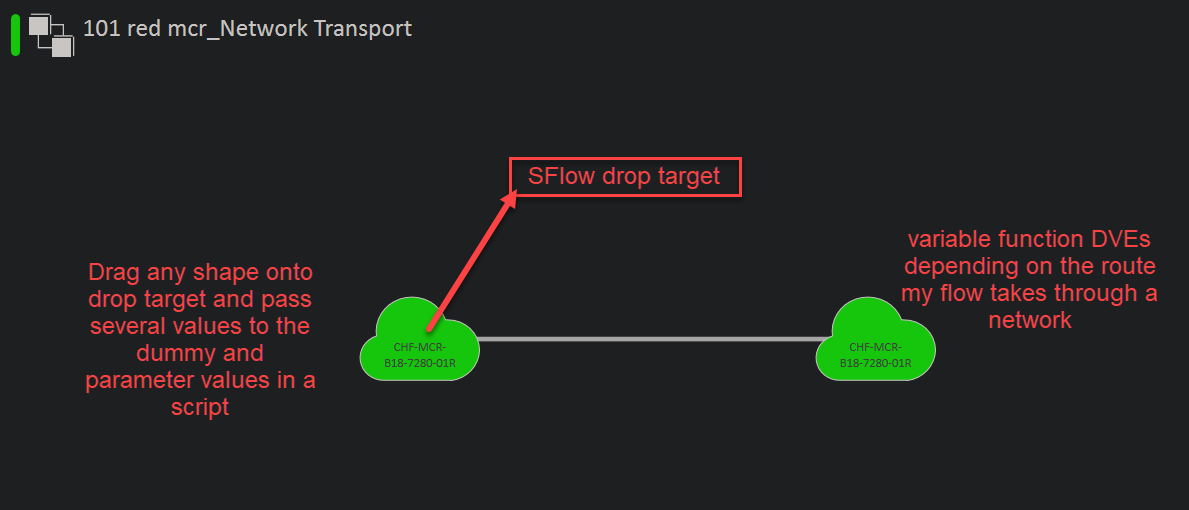
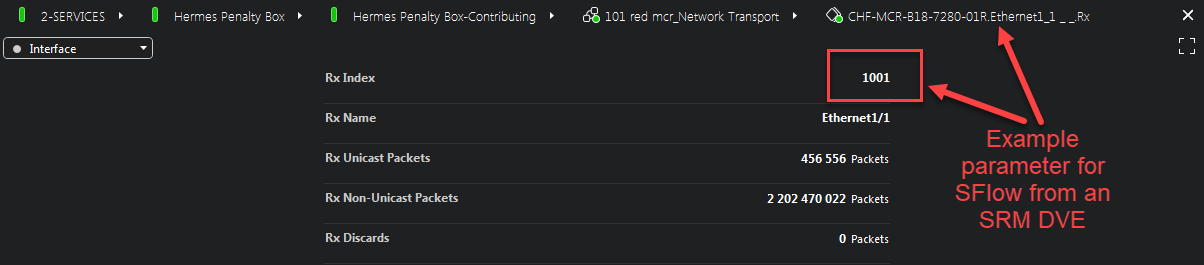
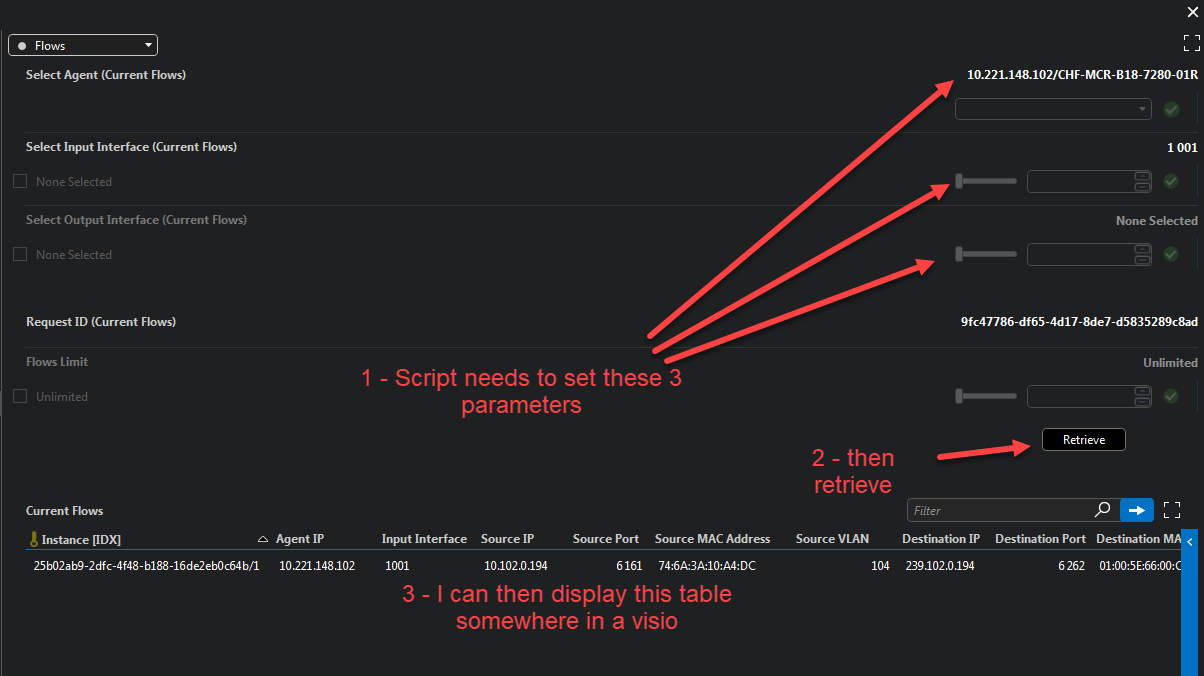
Hi Ross,
As you have managed already to drag a shape onto another to trigger the automation script, I would recommend to update the automation script to fetch the parameter value from the element, rather than passing this from the shape itself.
A C# snippet is also available in the automation engine UI indicating how you can retrieve a parameter value from an element. As you did already manage to drag an element to the DropTarget, I would assume that your automation script has a Dummy configured which is filtered to the protocol of the SRM virtual function.
Then again, it is important to note that this solution will perform a request on an element, which will on the server-side update the table rows. As a result, all users will see the exact same information, i.e. this solution does not take the user-context into account. If another user would be looking at the same screen, she/he will get the results of the other user also.
Note: I did try this on an internal machine also, and could however not drag any shapes that are grouped into a larger ServiceInstance object. Not sure how the initial Visio drawing of the contributing service on your side is composed, but just mentioning this also. Typically, for contributing services that reflect network paths selected by DataMiner based on network capacity availability (e.g. by making use of Dijkstra algorithm), the Visio file contains a grouped ‘ServiceInstance’ shape which automatically shows the service definition that is automatically created for the complete path, together with the linked SRM resources. Shapes that are grouped within that ServiceInstance shape don’t seem to have the capability to be dragged. I’ll check on that.
Thanks very much for the response. I have made the changes you suggested and the scripts worked!