Hello
Im trying to pass the view id in a url to one dashboad, i see this example "?data={"feed":{"strings": ["YOUR STRING VALUE"]}}" in other post, how de i get the value to a component in the dashboad, how do i set the name of the variable on "data" in case i pass more than one.
Thanks
Hi Juan,
You can access URL data via the URL section under the All Available Data tab.
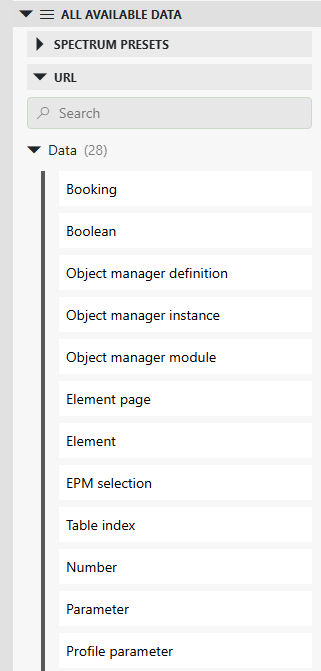
From there, you’ll need to take the TEXT field and drag it onto the component where you want to use this value.
Passing multiple different text values to different components isn’t supported. If you do, they’ll be passed as an array to the component, which will interpret it just like it would if it received a feed from another source.
For a Text feed, this typically means only the first value in the array will be used.
If you just want to pass a text value to a single component, you can also use the JSON component notation directly in the URL, like this:?data={"components": [{"cid": 1, "select": {"strings": ["test"]}}]}
You can find the component ID for a component by checking the UpdateDashboard call in the browser DevTools after an edit.
More information is available here: https://docs.dataminer.services/user-guide/Advanced_Modules/Dashboards_and_Low_Code_Apps/Specifying_data_input_in_a_dashboard_URL.html
Kind regards,
Robin
HI Juan
Depends on what component you are using. If you need to feed a view to the component the url should look like this: ?data={"feedAndSelect": {"views": ["26"]}}. Keep in mind that you can only feed a single value to a component, and you'll need to drag the data from the URL section onto the component. The URL I provided earlier was actually meant to select the entry, which is probably not what you're looking for.
I didn't completely understand your last request, could you clarify exactly what you're trying to achieve?
Hi Robin
this is what i was looking, with this i can use the view id in my componets like chats and selects.
Thanks
thanks, its working with string and numbers, but when i try with view the componen dont show nothing, it a diferenet structure?
i try data={"components": [{"cid": 18, "select": {"views": ["17"]}}]} and like number data={"components": [{"cid": 18, "select": {"views": [17]}}]}
In aditional i whant to use this variable into a chat to view la count of alarms by view
Thanks