We recently upgraded our DataMiner to 10.3.3 and it seems our RoutingRules for our merging gateway is no longer working (tokens get stuck as seen below)
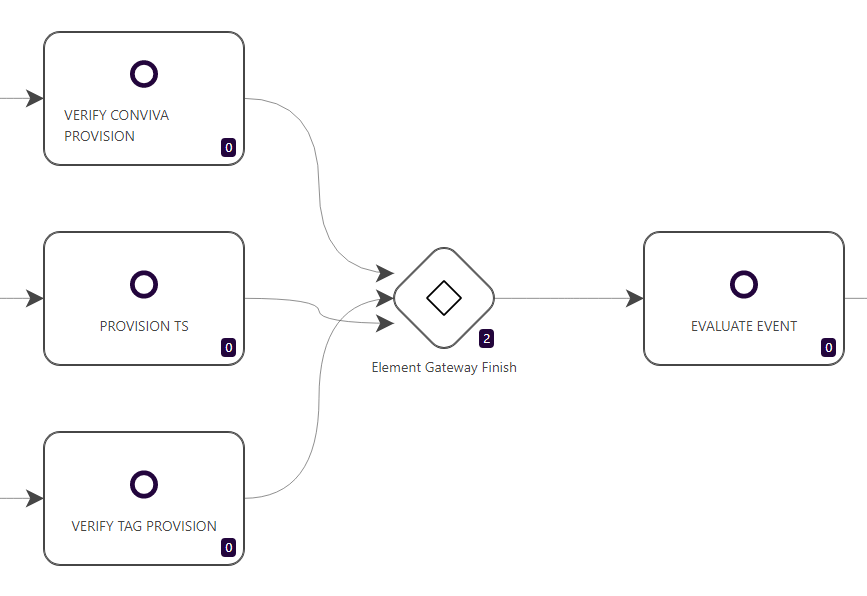
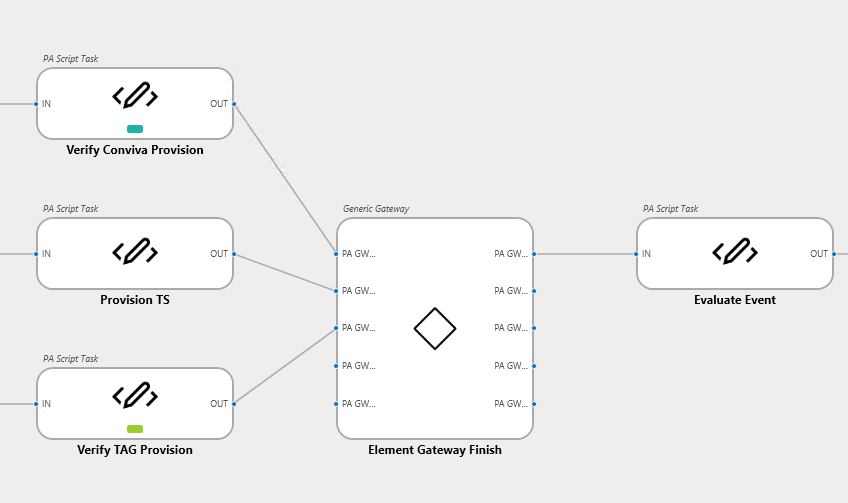
The routing rules I am using are:
{
"Evaluation": "All Matching",
"Rules": [
{
"SequenceId": 1,
"Description": "Generate a token as soon as we have received a token on each of the 2 incoming interfaces",
"Conditions": [
{
"IncomingGatewayKeyName": "*",
"Value": "*",
"Operation": "any",
"IncomingInterfaceId": 1
},
{
"IncomingGatewayKeyName": "*",
"Value": "*",
"Operation": "any",
"IncomingInterfaceId": 2
},
{
"IncomingGatewayKeyName": "*",
"Value": "*",
"Operation": "any",
"IncomingInterfaceId": 3
}
],
"OutgoingInterfaceIds": [
11
],
"DoTagTokens": false
}
] }
I'm able to verify all the activities before the gateway complete successfully, and the only change was the upgrade to 10.3.3. Any information on how I can resolve my issue is appreciated.
If it helps, in the Queue element for the Generic Gateway I can see the two tokens:
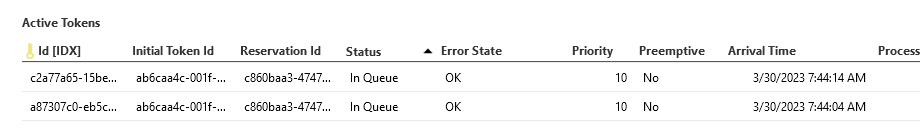
And here is the token log:
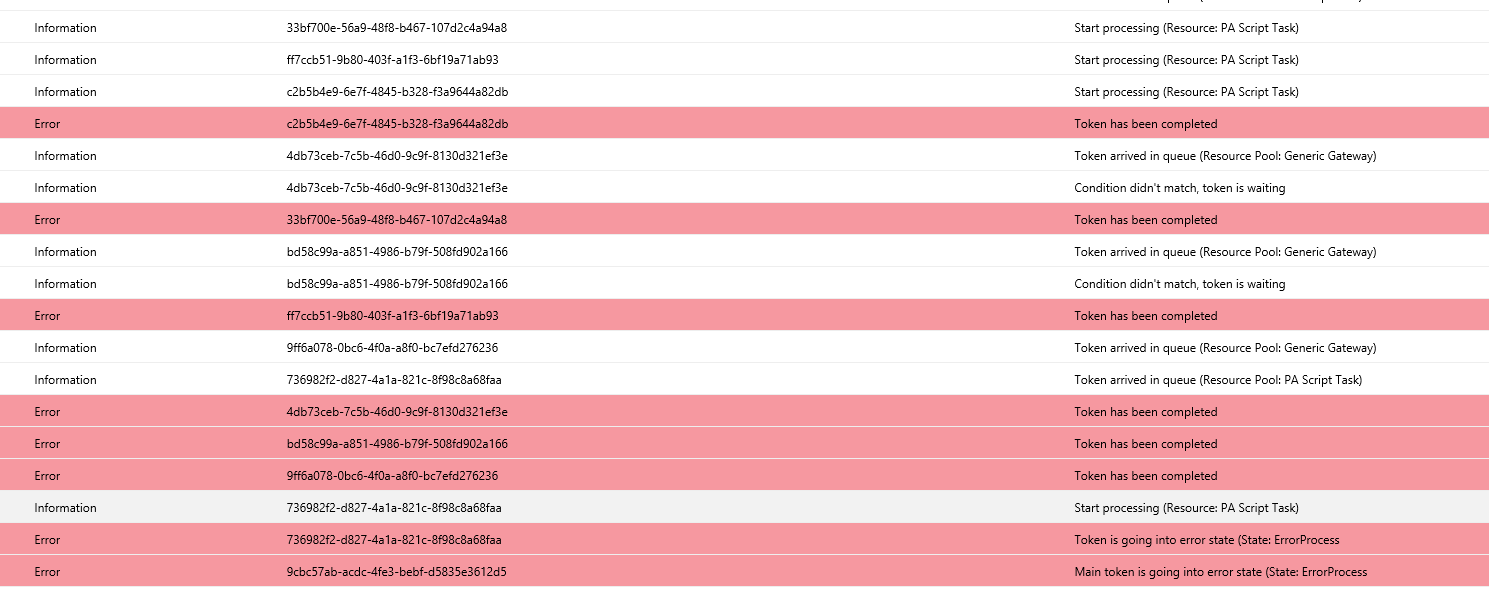
Hi Blake,
Based on your description and the images, it appears that one token is missing for the rule to be satisfied (You can confirm it by checking the column "waiting" of those tokens, which has the value "true" in that case).
Since the rule "all matching" requires all conditions to be met before generating a new outgoing token, it needs 3 incoming tokens, but there are only 2 tokens.
Would it be possible to check the log file associated with the main token and see if a token has been generated and processed for each of the activities "Verify Conviva Provision", "Provision TS", and "Verify TAG Provision"?
As discussed offline, after checking the script task queue log file, the problem was in the profile definition that was referencing a script with a slightly different name causing the activity to not run and therefore the token go to error state
Hi Andre, I updated with a picture of the token log (hope that helps).
While watching a bit more, I saw that the “Verify Conviva Provision” and “Provision TS” activities finished and put tokens into the gateway, while waiting for “Verify TAG Provision.” However, once Verify TAG Provision finished, the main token went into error on the Active Token page on Process Automation, though I see it execute the helper.ReturnSuccess(); method