I am trying to work with some of the MediaOps scripts in Visual Studio and DIS and I cannot get the NUGet packages that are required as they are failing
using Skyline.DataMiner.MediaOps.Communication.ScriptData;
using Skyline.DataMiner.Utils.MediaOps.Common.Take.ScriptData;
using Skyline.DataMiner.Utils.MediaOps.Common.Utils;
I am trying to get the package Skyline.DataMiner.Utils.MediaOps.Common
but Nuget is failing with
Unable to find package Skyline.DataMiner.Utils.ScriptPerformanceLogger. No packages exist with this id in source(s): Microsoft Visual Studio Offline Packages, nuget.org
I also notice that Skyline.DataMiner.Utils.MediaOps.Common is deprecated as it is no longer maintained.
Is MediaOPs going to be maintained in future as I don't want to build on something that will not be maintained.
Thanks
Mark
Hi Mark,
First and foremost, I want to applaud you on the fact that you want to create your own workflow script. I do want to emphasize that the it's not the intention that you overwrite the existing Workflow.Connection.Default script, but create a new script with your custom logic. This custom script can then be linked to the connections by editing them in your workflow in the Workflow Designer application.
Now, about the code libraries you're unable to reference. Skyline.DataMiner.MediaOps.Communication is a NuGet package that we host on a private NuGet store. So it's normal that you cannot access it. As a workaround you can grab the version compliant with v1.3.1 of the solution from the DMA on which you installed it. You can find the DLL over here: "C:\Skyline DataMiner\ProtocolScripts\DllImport\skyline.dataminer.mediaops.communication\1.0.1-rc03\lib\net462". You can copy it to your local machine and reference it to compile your script. Same thing for the Skyline.DataMiner.Utils.ScriptPerformanceLogger which can be found over here: "C:\Skyline DataMiner\ProtocolScripts\DllImport\skyline.dataminer.utils.scriptperformancelogger\2.0.9\lib\net462".
As for the Skyline.DataMiner.Utils.MediaOps.Common. This is, as you noticed correctly, a deprecated NuGet package. However, we decided to include this library as an Automation Script Library in the MediaOps package. This is an Automation Script that cannot run on its own, but contains logic that can be referenced by other Automation Scripts. See: Compiling a C# code block as a library. In order to compile your code against this, you can import the MediaOpsCommon automation script and let the Workflow.Connection.Default script reference it.
I hope this helps you. We are well aware that this is a very cumbersome workaround. That's why we're working on a single public MediaOps API that would fix all of the issues you're encountering and make extending the solution much easier. I can assure you that MediaOps is still being maintained. Any kind of feedback can be sent to support.mediaops@skyline.be
Kind regards,
Hi Mark,
Could you please indicate which MediaOps version you are using? You can find this by going to any of the MediaOps applications and going to the last page with the 'info' icon (for example: MediaOps version 1.3.1 is being used in the screenshot below). 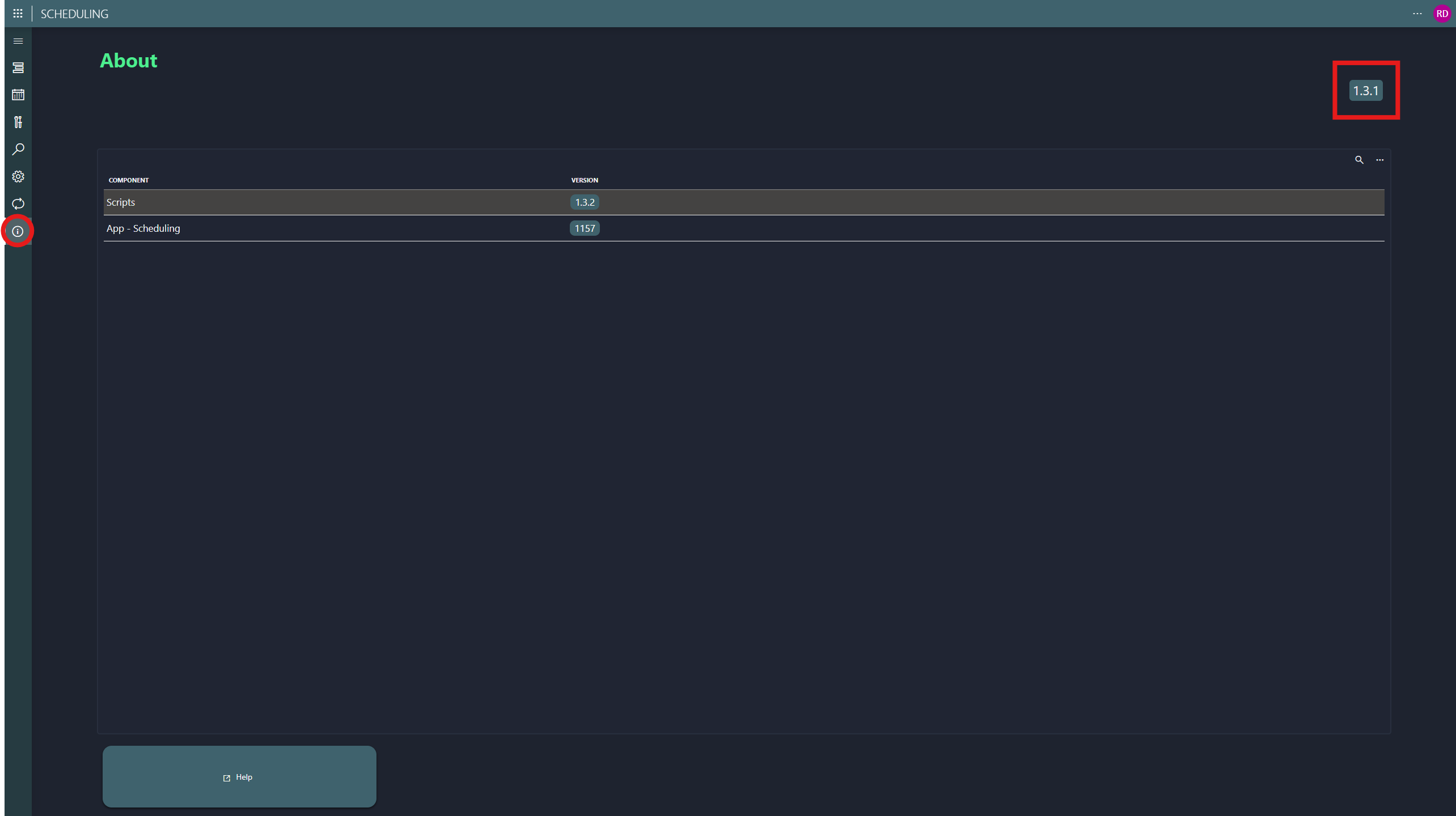
It could also help to get some context on what you are trying to achieve with the scripts you're building. It's definitely the case that the MediaOps apps will be maintained and supported going forward, but we're still working on adding helper classes for people to leverage MediaOps functionalities in custom scripts.
Hi Reinout,
The version is 1.3.1. which I have just deployed from the Catalog in the last few days.
I was looking at the existing scripts (Workflow.Connection.Default) in order to understand how to develop custom scripts that will be linked to the connections in a workflow for a custom application. I imported it into Visual Studio but got lots of red errors which I was unable to fix by getting the required Nuget packages. I am trying to evaluate the use of MediaOps as an alternative to just building and scheduling custom automation scripts in cube which is what I have done previously.
Are these automation scripts supposed to apply configuration on devices for scheduled events? Because if it's only about scheduling an automation script to run at a given time, MediaOps might not be the perfect fit for your use case.
I see that this question has been inactive for some time. Do you still need help with this? If not, could you select the answer that has been most helpful for you (using the ✓ icon)?