Hi all,
I have a Node Edge Graph component created in a dashboard showcasing connections between various network equipments and the graph is not centered and users have to scroll out to see the overview.
Is there loke a Zoom Out&Center by default ? "Fit to View" Option at Dashboard level is not helpfull in this case.
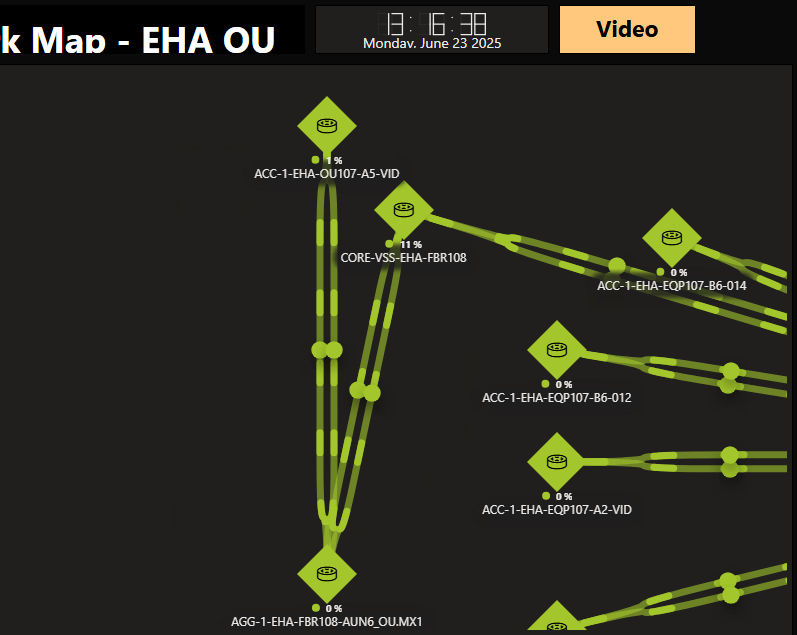
Thanks.
Hi Daniel,
In the Node Edge component, there are a few different ways to position nodes and edges:
-
Custom – users can manually drag nodes and edges into position.
-
Layered – the system automatically calculates positions to arrange the nodes logically.
-
Linked to Data – positions are tied to specific data properties.
If you're using the Layered layout, the component should automatically center and zoom the graph to fit the view.
If you're using the Linked to Data layout, there’s a Viewport setting where you can choose Auto (which is selected by default). This also ensures that the graph is zoomed out and centered appropriately.
Could you let me know which layout you’re currently using for this case?
Kind regards,
Stephen
Hi Guy,
In 'Custom' mode, there’s no option to manually set the zoom level. The node-edge automatically determines the best view/zoom level.
You could try using the 'Linked to Data' mode instead. There, you can define your own viewport and have more control over the initial view.
Kind regards,
Stephen
Hey, We are using "Custom". (since there ~25 nodes, using the other options doesn't appear so clear).
Using the "custom" Node position it looks clear but every time that we load the dashboard we need to zoom out to see all nodes.
Is there a way to set the zoom level to default value?