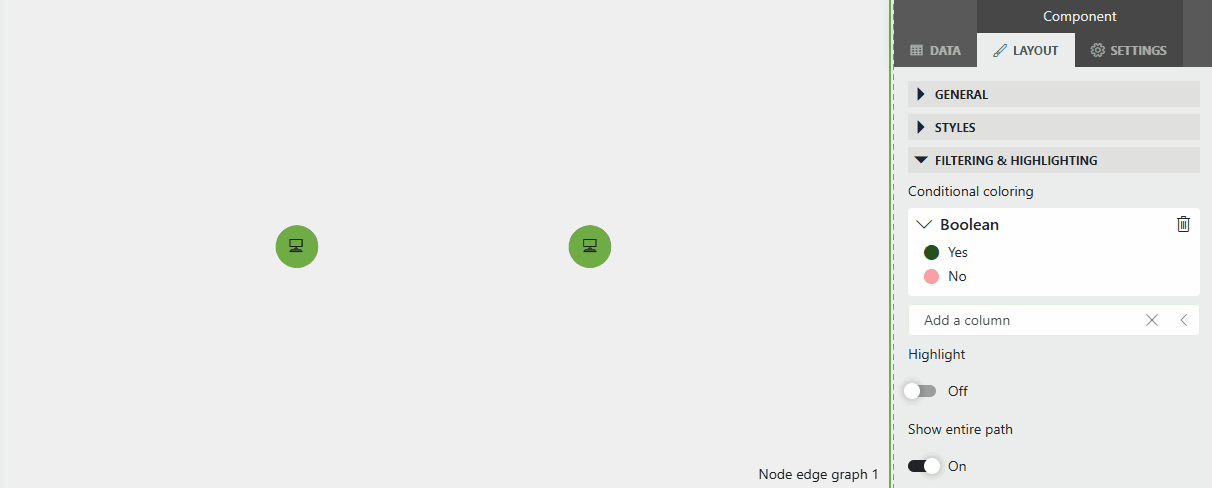Hi,
I have a node edge graph where I want to conditionally color nodes based on a `Severity` column of my data source. I have set each node type coloring to Analytical, and also set the colors for each possible value of the column.
However, doing so has changed the default selected-node color to #000000. Now whenever I click on a node, it's color changes to black.
Is it possible to have `Analytical` coloring without also having background color of the selected node changed?
Hi, this isn’t really possible in analytical mode. In this mode, the default color automatically changes to either black or white, depending on the assigned background color. To ensure a clear visual distinction between selected and unselected states, the colors are always inverted. This means that a selected node will use the analytical color as the foreground, while the font color is applied to the background.