Is it possible in DataMiner alarm console to view the milliseconds (i.e. DD/MM/YYYY hh/mm/ss:milliseconds)
Looking to track time commands are sent and received in milliseconds
An alternative would be to use the element logging. What level of logging would be required to view milliseconds?
Hi Ian,
It’s not possible to view milliseconds in the alarm console. But you could indeed look at the log files.
I didn’t check the element log file now, but I did look at the DataMiner log file. I first enabled ‘log everything’, then I generated an alarm, and I could find this log line:
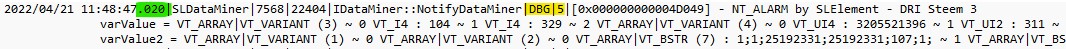
This is the alarm being generated on my test element ‘DRI Steem 3’, probably you’ll find a similar log line in the element log file, but I also wanted to indicated that you can find the milliseconds of each log line in the time stamp, indicated in green. And you can also find the associated log level of this log line, indicated in yellow. In this case Debug level should be on 5 to see those entries in the log file.
You could do the same test with the element log file.
Bert
Many thanks Bert. The element log files with debug level 5 will show the parameter sets which is exactly what we are after.