Hello,
I have a DMS deployed on Windows Server 2023, composed by 1 DMA pair. I created 2 elements with “Microsoft Platform” protocol, to monitor these 2 servers. We are using a service account that has been configured in “Security”
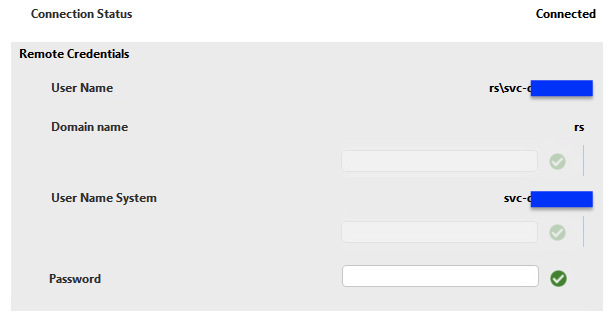
We gave permissions to that service account to use WMI (as described in the protocol user guide)
Both elements are able to pull data from both Windows Servers (see last paragraph though), one element is looking at itself, and the 2nd element is looking at the remote failover server.
The issue comes when we do failover from Primary agent to Failover agent, and a 2nd failover from that one to the Primary again. After the 2nd failover, when we open “Security” the “Remote Credentials” data is gone (the element monitoring the ACTIVE agent shows data, whereas the remote Agent shows disconnected because it doesn’t have credentials to use to poll data).
Why “Remote Credentials” configuration disappears from the element after the failovers? I wonder if someone have experience the same issue.
At the same time, we are having exactly the behavior reported in:
Hello Miguel,
This is what we see in performance (very similar to what was reported by Thibault in his dojo_question)
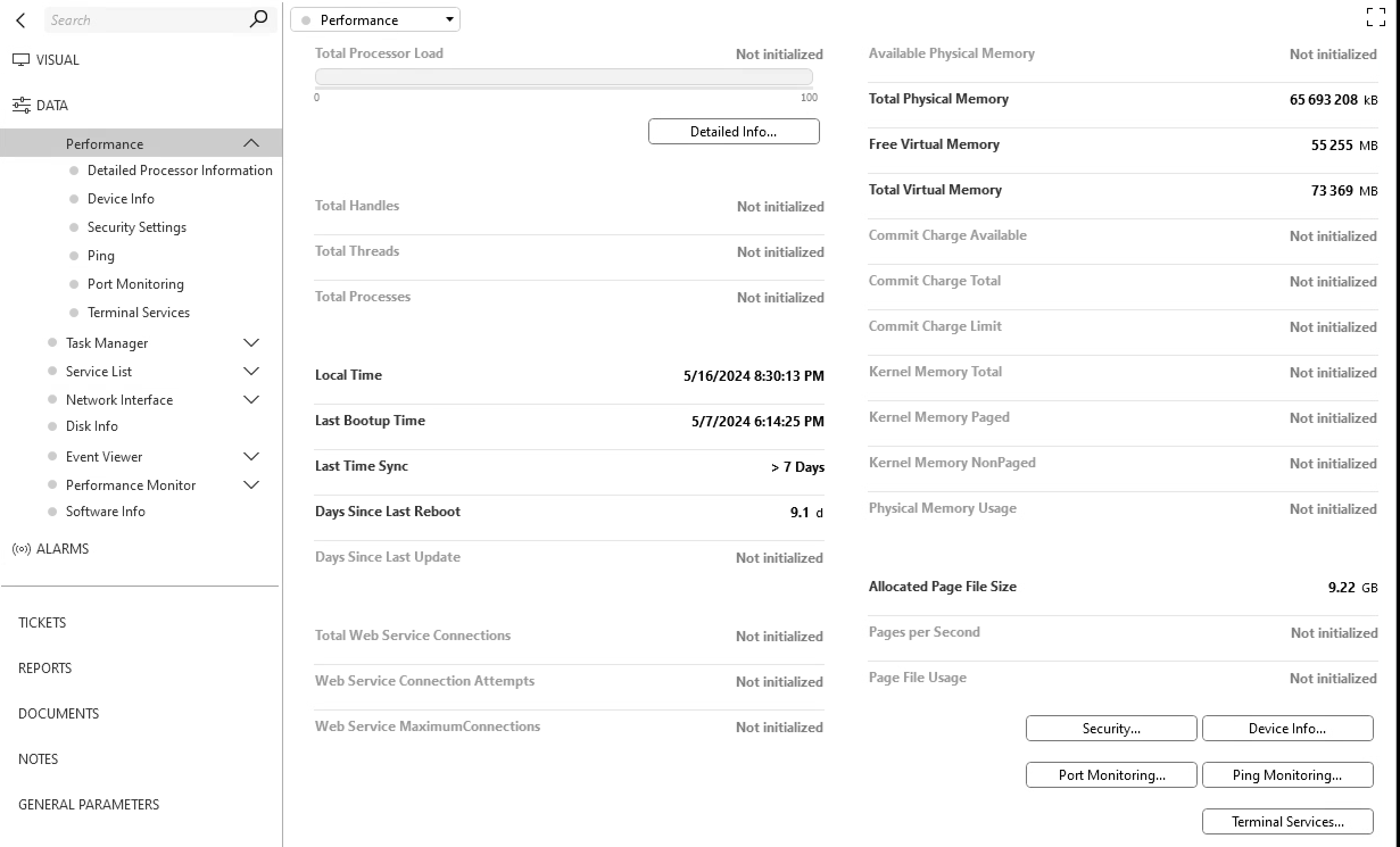
Other tables that don’t bring data are
- task Manager (polling has been enabled)
- Service List
In Stream Viewer I see data flowing in group “Undefined”, whereas I see this error in Group 95
Query failed : Retrieving the data failed. (hr = 0x80041003), [WQL: SELECT DisplayName,State,Status,StartMode,Description FROM Win32_Service WHERE Name = ”]
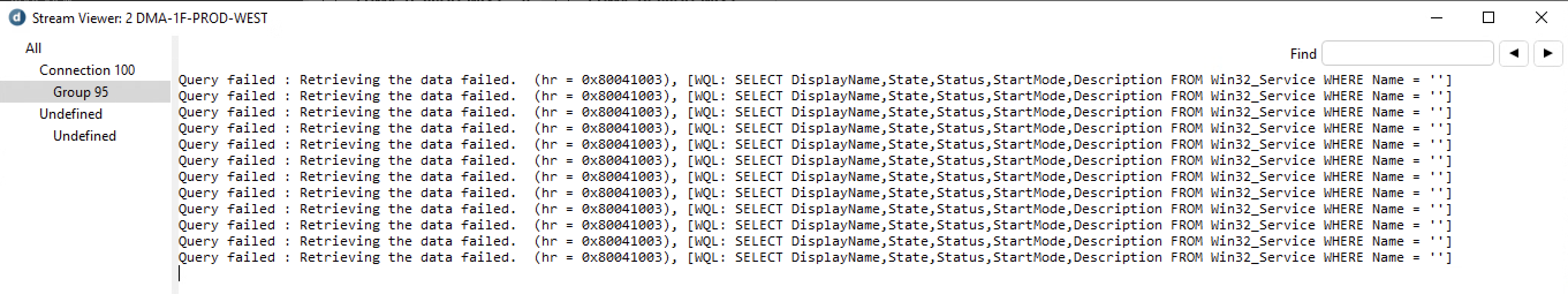
We are trying to figure out if there could be a kind of AD Group Policy that is blocking this traffic at Windows Server level.
Do you have any clue regarding why certain data is missing?
When it comes to the Credentials loss (at Security section), I understand that this data is stored inside DataMiner… that’s why it seems more suprising to see that such data disappears upon failovers.
Our internal investigation continues. I will open a techsupport ticket after we fix the “lack of metrics” issue.
Hi Javier,
For the first problem, the value of these parameters are saved in DB, so this issue seems not related to the connector. Please could you contact Techsupport (techsupport@skyline.be) to further investigate this issue?
For the second issue (Microsoft Platform only shows partial data), could you let us know what specific information is missing? Based on this we can troubleshoot and detect which WMI queries are not returning information.
Thanks!
Hi Javier, an update about this topic.
The first issue was related to missing permissions in the target server.
Regarding the second issue, after further investigation we found that there was an issue in the driver that was causing this behavior (credentials removed). Currently we are working on a fix. Once it is available we will let you know.
These Windows Servers 2022 are running in AWS EC2 instances, therefore they are not bare metal servers. I don’t know if this can make a difference or not.