Hi all
We seem to be having an element in our system that keeps throwing time outs.
Watching the Stream Viewer, we seem to be receiving the following query failed message at the time of the time out error:
Query failed : Retrieving the data failed. (hr = 0x00040004), [WQL: SELECT Threads,Processes,ProcessorQueueLength FROM Win32_PerfRawData_PerfOS_System]
(0/0) << SELECT AvailablekBytes,CommitLimit,CommittedBytes,PoolNonpagedBytes,PoolPagedBytes FROM Win32_PerfRawData_PerfOS_Memory
If we then move to our WMI event viewer on the server, we get the following Error:
Error 4/21/2021 10:57:17 AM WMI-Activity 5858 None
Id = {CACA48E1-01D8-0005-EF50-F6CAD801D701}; ClientMachine = SLC-ITDMA-01; User = SKYLINE2\ITMonitoring; ClientProcessId = 26152; Component = Unknown; Operation = Start IWbemServices::ExecQuery – root\cimv2 : SELECT Threads,Processes,ProcessorQueueLength FROM Win32_PerfRawData_PerfOS_System; ResultCode = 0x80041032; PossibleCause = Unknown
I was wondering if there are any suggestions on how we could resolve this?
A different server that’s also running as a VM on the same device doesn’t show this problem.
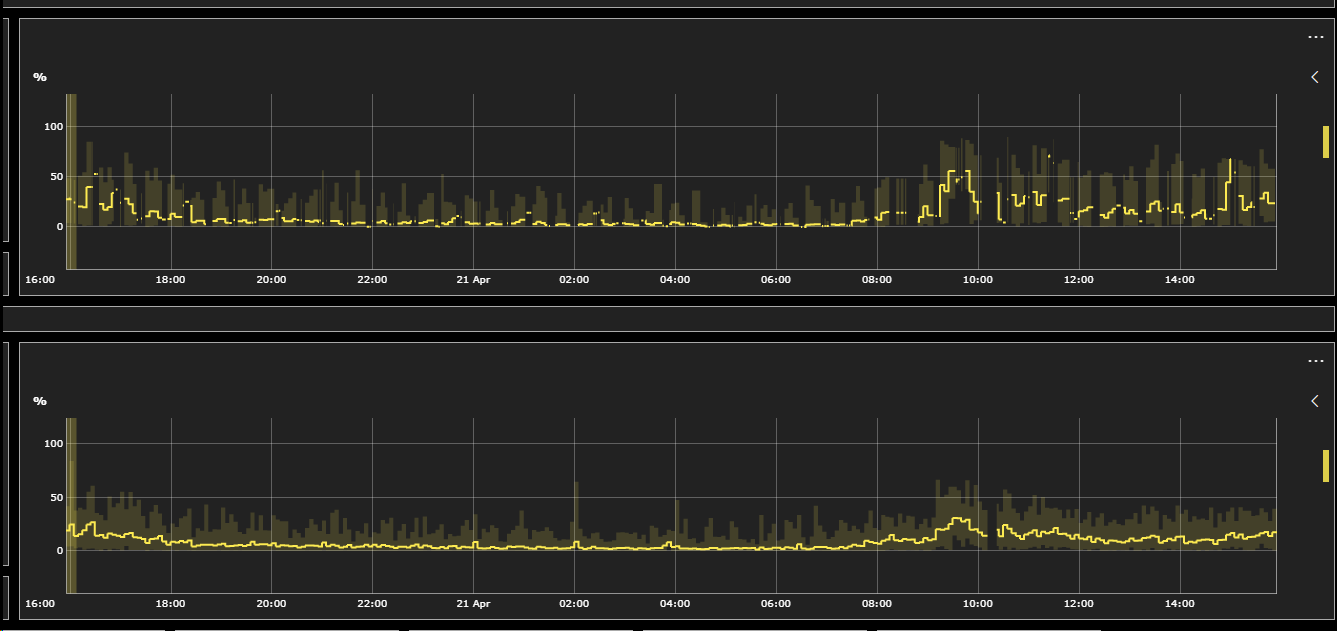
Protocol: Microsoft Platform
version:1.1.0.103
Device is a Windows Server 2012 R2 Standard
Thank you in advance!
Kind regards
Hi Ben Please see below the resolution for a similar issue on a physical server :
On our investigation we saw a similar issue were WMI queries were not being displayed:
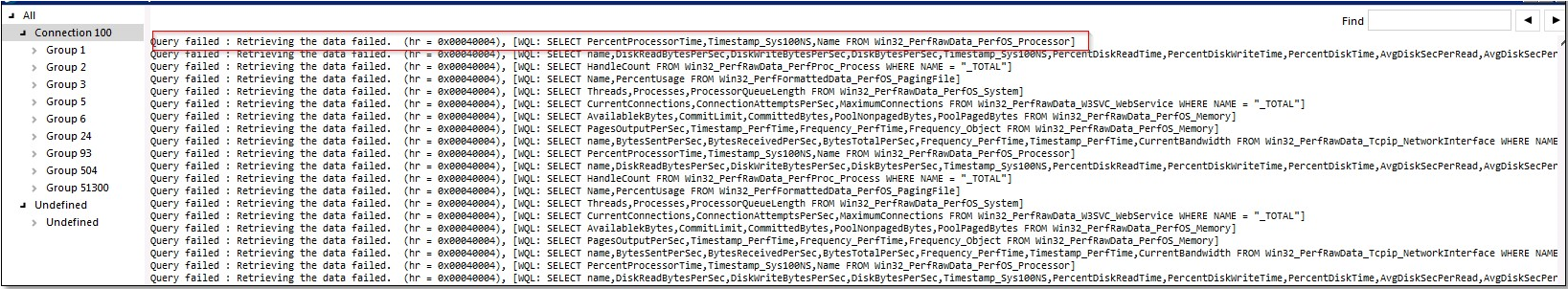
Below we tested the WMI and verified that it was not enabled on the server:
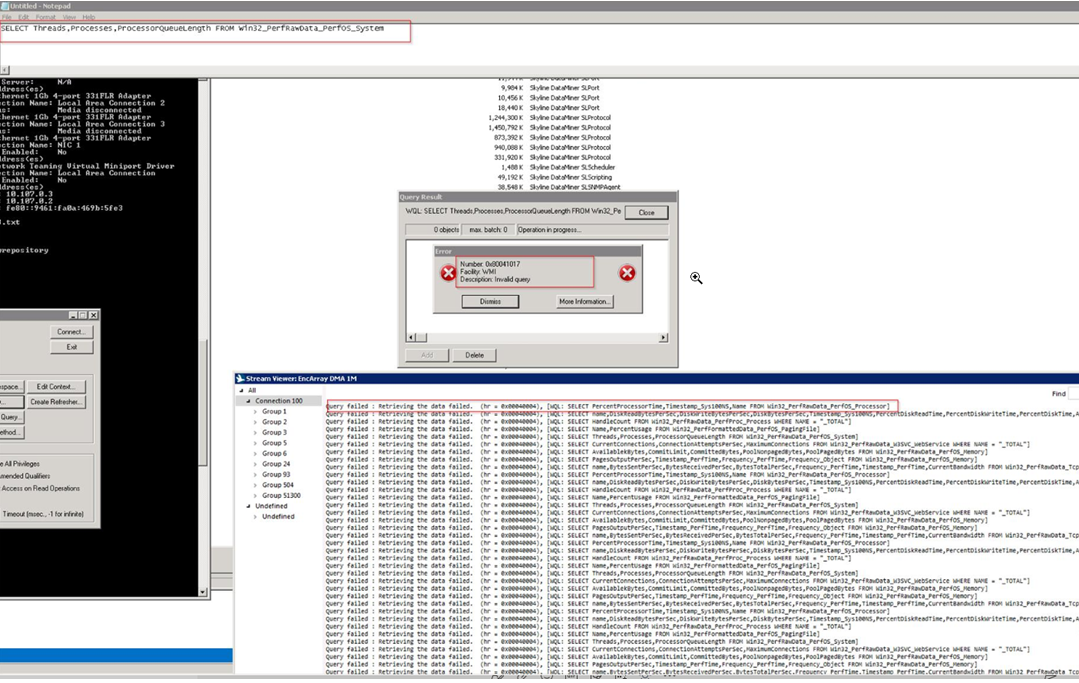
On the other hand, we have compared it with a different server were the WMI query was working as expected:
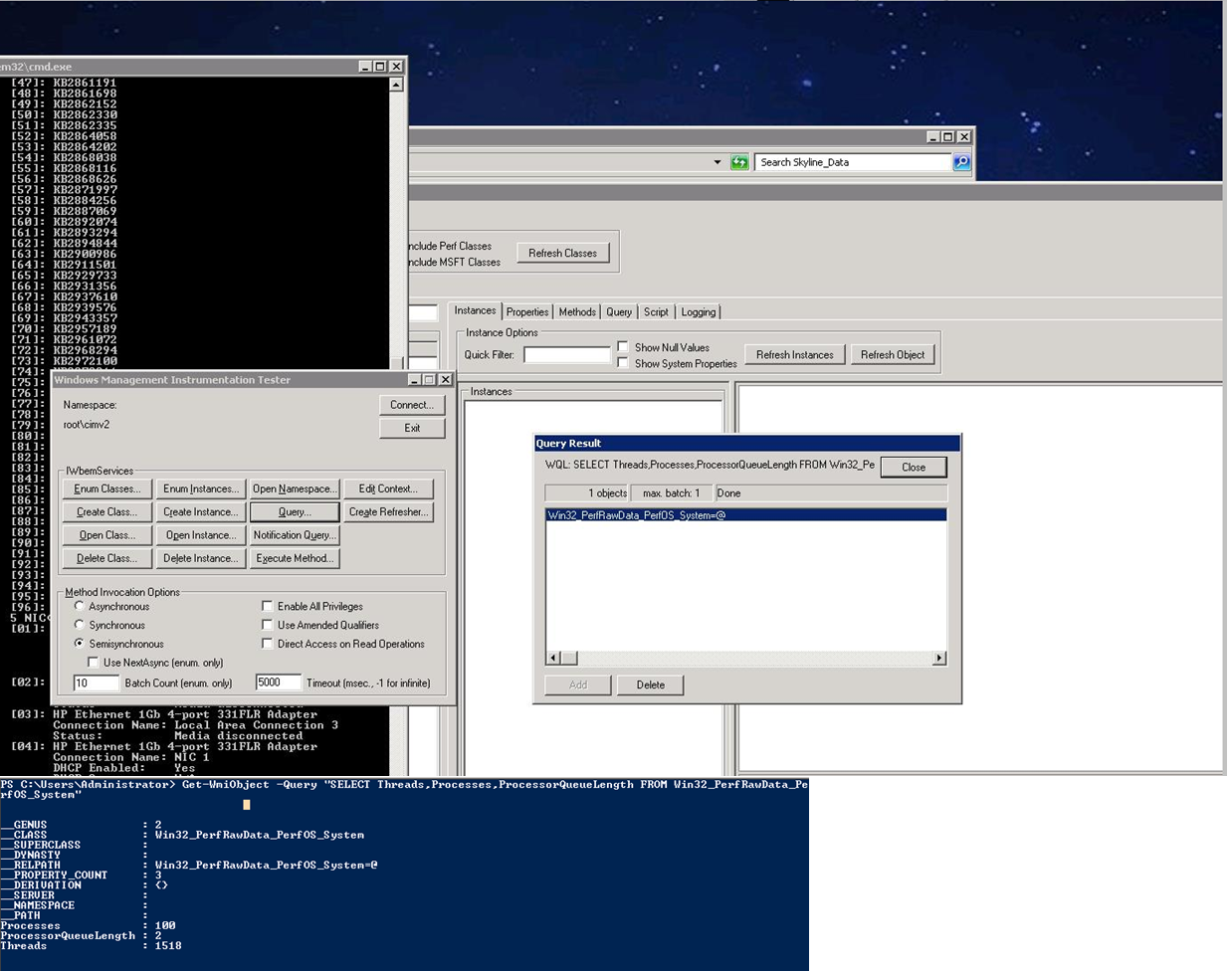
To fix the issue we executed the commands as administrator via the command prompt:
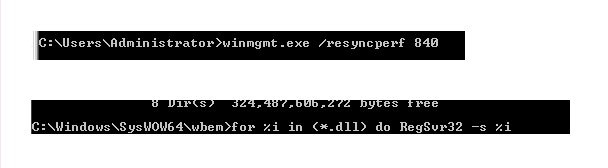
wmiadap /f
The /f switch still forces an update of the WMI classes from the performance libraries.
wmiadap /r
The /r switch to parse the Windows Driver Model drivers to create performance objects.
Then:
The reload performance counters option.
lodctr /r for both folders %WINDIR%/System32 and %WINDIR%/SysWOW64 as per below:
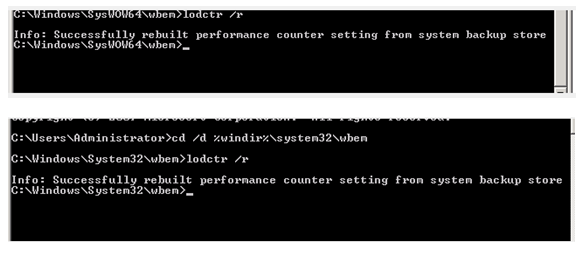
To conclude restart the element and the KPI´S should be re-establish.
Hi João, I just wanted to let you know that, since receiving the timeout again I mentioned in the comment above, the issues have stopped.
I’m not sure what the cause was, or what fixed it. But for almost an entire day now without interruption, everything has been working fine again.
Not sure if it was something that triggered it in the steps to cause WMI to kick back in, but we some to be operational again.
Thank you for your help!
Kind regards
Ben
Glad to know it is fine now.
All the best!
Kind Regards
Joao
Hi João, thank you for your suggestion.
Small side note that might not have been clear from my original post. The time out only occurs around every 20 minutes.
I tried the command that failed in the tester window that you posted and received the Query Result output that’s in the working screenshot.
The strange thing however is that the Tester window would never stop loading at first. The first time that it actually posted a result was when the time out occurred again on the server.
Kind regards
Ben