Hi Team,
We received a notice while upgrading the system:
– Property CEFD CTOG-250 SNMP_QoS Group with type Service and id 75 uses the same id that is already used by property CEFD CTOG-250 SNMP_Circuit with type Service
Seems like there are not elements or services in the system with ID 75 that the end-user can find
We received the xml file obtained from: c:\Skyline DataMiner\PropertyConfiguration.xml
There we can see two properties sharing the same ID.
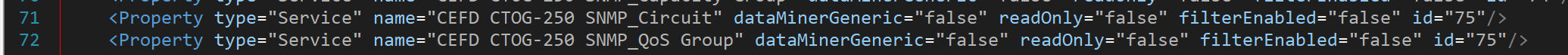 For two elements with properties being shared and the same ID, would it be possible to simply change the id of one of them to a number that is not in use?
For two elements with properties being shared and the same ID, would it be possible to simply change the id of one of them to a number that is not in use?
Would there be a downside to such action being performed on the system if any?
Thanks in advance!
Hi Zain,
The ID ’75’ is the ID of the property configuration.
I would advice you to indeed change the id of one of the two in propertyConfiguration.xml, so they are unique again. After changing, you need to ensure that the ‘PropertyConfiguration.xml’ file is synchronized in the cluster (using slnetclientTest.exe for example), so that every agent in the cluster has the same configuration file. Then finally, restart the DataMiner Agents and double check the places where you have used the properties. Most references to properties are done on name (and type), so I guess everything will be fine, but it doesn’t hurt to double check the places where you are making use of these specific properties, so see if everything still works as expected.
Please let us know in case you find something odd after following this procedure.
Hi Zain,
The ID tag must be unique in the XML. Otherwise said, it is forbidden that the ID is used multiple times. If you want to manually change things in the XML, please be careful with what you do, and do not forget to trigger syncing.
(easiest way is to go to Cube > System Center > Tools > Synshcronization. Type is File and you copy the filepath in the text field, press ‘sync now’ button).
This use case (having duplicated DataMiner properties) rang a bell in my mind.
The ID property can be duplicated accidentally in DataMiner if the DataMiner property is already available in the system and when it is configured within a protocol. Then, each time when you restart an element that is based on such protocol, the DataMiner property will be copied.
Fore more info, do check the DEVOPS description of this task.
Hope this helps you further.
Hi Matthias,
Thank you so much for your response!
We have advised the end-user and will wait for an update to see how things played out.
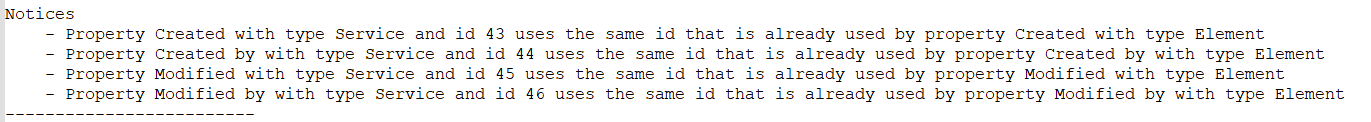
Hi Pieter,
Thank you so much for your clear answer. It was very helpful in this situation.
We have advised the end-user and will wait for an update to see how things played out.