I am trying to display the values (with alarm colouring) from a specific row or rows of an aggregation rule in a visio shape, however, the shape doesn't get populated. Additionally, I'd like to display the trending graph on visio.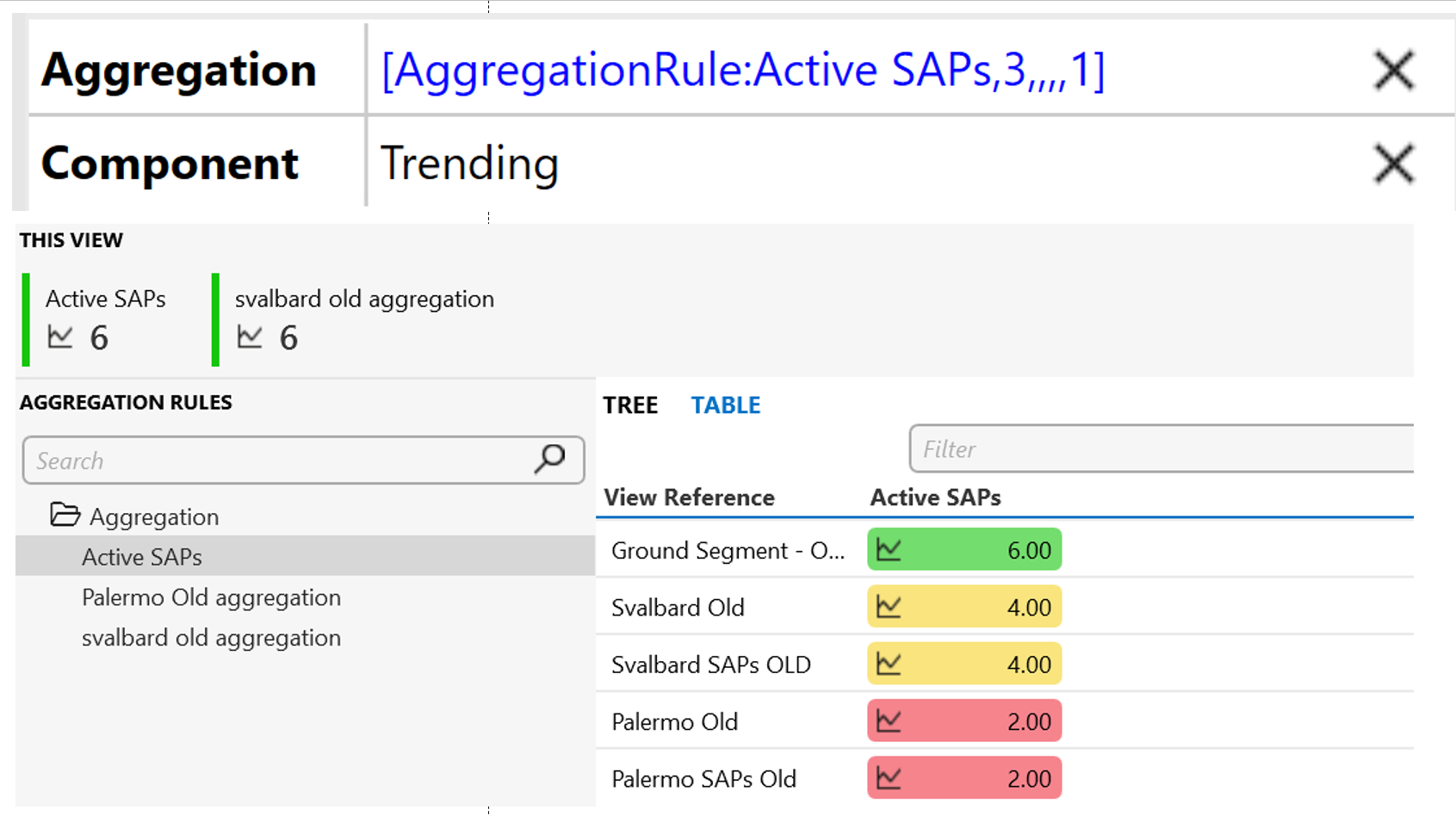
Could there be something missing?
The View ID that I want to Aggregate from is ID: 3, which provides the result on this screenshot.
Hi Elvio,
The first step is to get the shape populated (only then are we sure that the correct index has been generated). Make sure every field of the placeholder is correctly filled in (see Help).
We can then show the trending of the aggregation rule by using the syntax of the trend component (see Help). So you'll need to use the Parameters shape data instead of Aggregation.
Hi Joerg, the alarm status color is shown automatically. No additional configuration is required.
Hi Sebastiaan
Just one question.
I managed to show the value of the aggregation rule in a shape in a visual.
shapeData.label = Aggregation
shapeData.value = dmaID/elementID:4005:aggregationIndex
Unfortunately the alarm status color is not reflected in the shape data.
Do I need an additional shape date option to achieve that?
I appreciate your support