I am trying to display the values (with alarm colouring) from a specific row or rows of an aggregation rule in a visio shape, however, the shape doesn't get populated. Additionally, I'd like to display the trending graph on visio.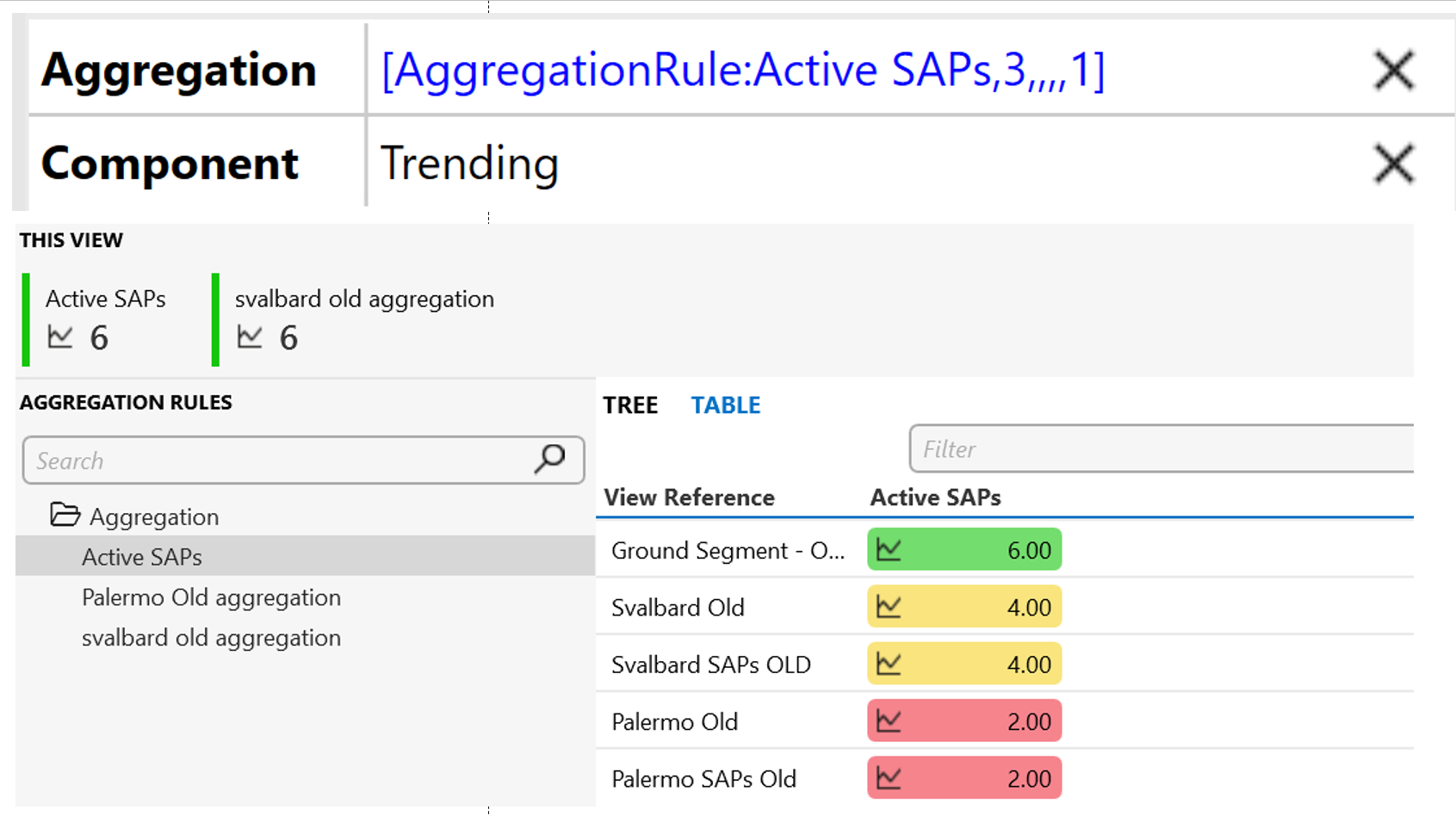
Could there be something missing?
The View ID that I want to Aggregate from is ID: 3, which provides the result on this screenshot.
Just to clarify
I was looking for the solution to show the related alarm color to the aggregated value.
It's quite easy: create a new shape (rectangle) and assign a shapeData:
shapeData.label = Aggregation
shapeData.value = dmaID/elementID:4005:aggregationIndex
That’s correct, the alarm status color is used as a background color automatically.