I’m generating some shapes based on rows in a table. Eventually these shapes will be used to create DCF connections based of the elements represented.
However I’m having issues associating the child shapes to the elements. The help says (under Generating shapes based on table rows):
When dynamic shape positioning is used based on data stored in a table, by default all subshapes will be linked to an element ID that was fetched from a column of that table. As a result, those subshapes will only be able to display information from the element to which they are linked.
My table looks like:
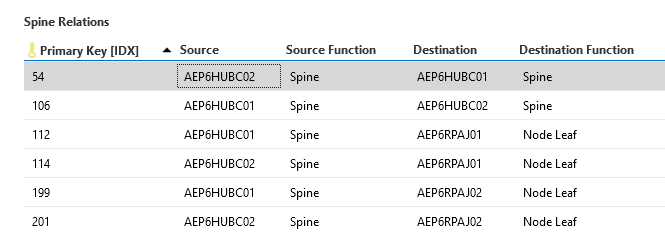
Where source and destination are element names, and I’m trying to create shapes based on the source. There is no column with the element ID.
So far I can create the shapes and display the element name (number above is the display index used for testing):

However the shapes themselves are not associated with the element. To do that, I’ve tried Element: ** as denoted in the help. I’ve also tried using placeholders [param:**,35503,[displayTableIndex]] but I don’t think the parent element (containing the table) is referenced properly. I also tried this with a single asterisk but I cannot get the shapes to reference the element within the table.
Do I need the element ID within the table? How do I then ensure its referenced correctly in the visual overview?
I should note: this visual overview is used for a view, not an element. The visual overview references a single element, called FrontEnd for this table.
Any help is appreciated.
The quote from the help assumes the LinkElement option is set on the column in the protocol, see help. If this option is not there, all shapes will be linked to the same element (the one that contains the table).
Indeed, it can also contain the element name if that better suits the use case.
Hi Sebastiaan, thanks for the reply.
Just to make sure I understand it properly, what needs to happen is a new column in the table on the driver with LinkElement containing DMA/EID – correct?