Hello Dojo community,
I am working on a node edge component, and I want the coloring mode to be “Alarm” but when my alarm is masked the color of the node is by default the color of the background, so I am not able to se the corresponding node.
Is it possible to change the icon color when the alarm related to that node is masked?
Hi Maria,
Through node overrides you can change the icon/color based on a condition.
In your case you will probably want to change the appearance based on the alarm being masked or not. For that you will have to add that information to the data of the nodes. In order to be able to use it within the condition.
What datasource/query are you using to populate the nodes?
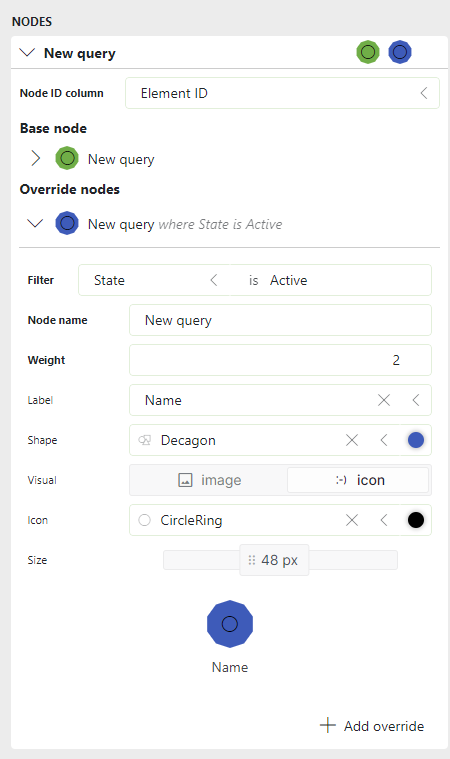
More info about node overrides and node edge:
- https://docs.dataminer.services/user-guide/Advanced_Modules/Dashboards_and_Low_Code_Apps/Low_Code_Apps/Tutorials/Tutorial_Apps_Node_Edge.html
- https://docs.dataminer.services/user-guide/Advanced_Modules/Dashboards_and_Low_Code_Apps/Visualizations/Available_visualizations/Other/Node_edge_graph.html
Best regards, Ward
Hello Ward,
I think that is not the solution for my problem.
When I have only one parameter related to that specific node masked, I can see the node (see image bellow)
.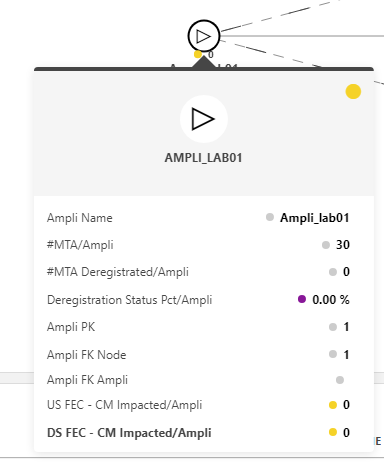
But, if all parameters related to that node are masked the node icon changes to the color of the background (see image bellow).
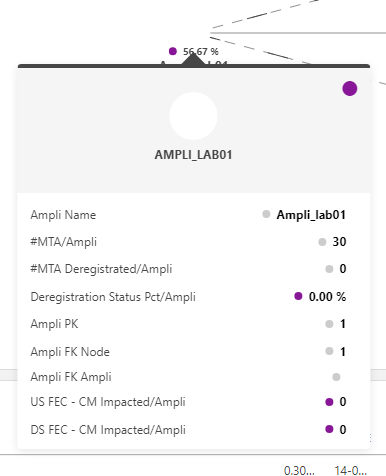
So I think I cannot just filter by a specific parameter.
Kind regards
The reason the icon “disappears” is because the color is actually applied on the background shape, not the icon. The icon takes a color that is in contrast with the background color. In the case of the masked color, this icon color will be white (the same as the component background). Could you please set a shape in the node config to verify this?