I have a LCA with two tables.
1.) "Pivot Table":
- Created by selecting Parameters / Element / Parameters Table; drag and drop to "parameters" to table on the page.
- Parameters status do no update Automatically.
2.) "Parameter Page" Table:
- Created by selecting Parameters / Element / Parameters Table; drag and drop to "table" to page.
- Parameters status update Automatically.
Questions:
- Why does the Pivot Table not update automatically, but the "Parameter Page" table does?
- Is this a bug?
- Why can't you assign a trigger to a Pivot Table.
As this question has now been inactive for a very long time, I will close it. If you still want more information about this, could you post a new question?
It's possible, but could take some effort to achieve a pivot table through GQI where the indices are the columns. It would require for you to create your own custom ad hoc data source.
What's easy to accomplish though is to have the indices as rows, grouped by element. Here's a quick example of a pivot-like table created through GQI and the regular table visualization:
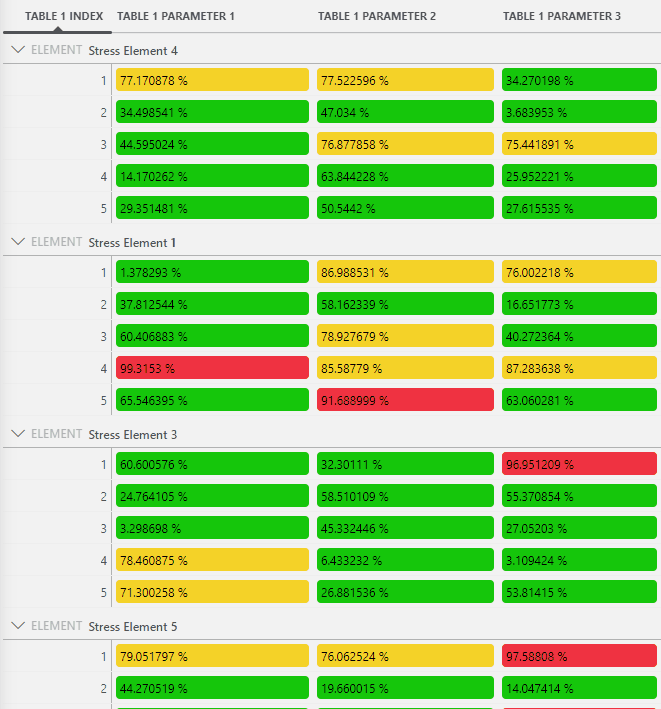
As you can see, using the regular table comes with a lot of benefits out of the box (filtering, grouping, sorting on multiple columns, resizing + moving colums, copying cells or rows, multi row selection, ...)
You can even customize how every cell should appear. Instead of OK you could for example have a checkmark:
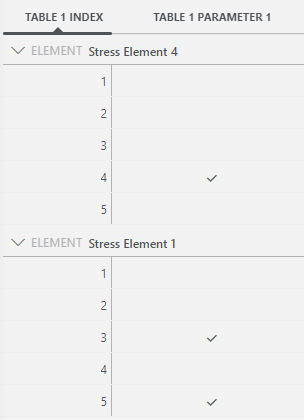
Would this suffice for your use case?
I see that this question has been inactive for some time. Do you still need help with this? If not, could you select the answer that has been most helpful for you (using the ✓ icon)?