I have a LCA with two tables.
1.) “Pivot Table”:
- Created by selecting Parameters / Element / Parameters Table; drag and drop to “parameters” to table on the page.
- Parameters status do no update Automatically.
2.) “Parameter Page” Table:
- Created by selecting Parameters / Element / Parameters Table; drag and drop to “table” to page.
- Parameters status update Automatically.
Questions:
- Why does the Pivot Table not update automatically, but the “Parameter Page” table does?
- Is this a bug?
- Why can’t you assign a trigger to a Pivot Table.
As this question has now been inactive for a very long time, I will close it. If you still want more information about this, could you post a new question?
The pivot table component was designed quite some time ago with a specific focus: allowing users to easily compare the status of parameters across multiple elements. Once it achieved its initial goals, development on this component slowed down as the broader framework evolved. During that time, new features like the Generic Query Interface (GQI) and the trigger component were introduced, which shifted the focus towards more flexible and dynamic solutions.
To address your questions:
1. Why doesn’t the pivot table update automatically?
The pivot table was originally intended to capture and display snapshots of parameter statuses, rather than providing real-time updates. It was not designed with real-time data refresh in mind, which is why it doesn’t update automatically.
2. Is this a bug?
This behavior is not a bug but rather a limitation or missing feature. The pivot table was never intended to support real-time updates. However, similar functionality can be achieved using a regular table with GQI, which does offer partial support for real-time updates.
3. Why can’t you assign a trigger to the pivot table?
The trigger component was introduced after the pivot table and was primarily designed to re-trigger queries, not specific components. While theoretically possible, integrating trigger functionality into the pivot table was never prioritized due to the shift towards more dynamic and versatile components like those built with GQI.
While it might seem like these are just technical limitations, the main reason the pivot table doesn’t support these features is due to a shift in the product’s vision and priorities. If GQI had been available earlier, the pivot table might not have been developed at all.
My question for you is: Are there specific features or aspects of the pivot table that are critical to your use case and that you find difficult to replicate with GQI? Our goal is to ensure you have the functionality you need, and we’d prefer to enhance GQI to meet those needs rather than extending the pivot table.
What is a GQI? Pivot table has shown the most clean way of displaying the data my company needs in a useable space so far of all the views it is the best for us.
If we could make it:
1- Update in real time or in a preassigned amount.
2- Allow for changes of parameters just like the Parameter Table does.
I would be quite happy.
The Generic Query Interface (GQI) (https://docs.dataminer.services/user-guide/Advanced_Modules/Dashboards_and_Low_Code_Apps/GQI/About_GQI.html) is the communication layer between our latest and greatest visualizations and the data you want to visualize. It allows you to literally fetch any data from anywhere, and format it in any way you prefer. We have some very nice tutorials on our docs.
In addition to my new comment below, what is considered a “normal” table?
I was referring to the table visualization (https://docs.dataminer.services/user-guide/Advanced_Modules/Dashboards_and_Low_Code_Apps/Visualizations/Available_visualizations/Tables/Table_component.html) that is able to dislay the result of a GQI query.
It’s possible, but could take some effort to achieve a pivot table through GQI where the indices are the columns. It would require for you to create your own custom ad hoc data source.
What’s easy to accomplish though is to have the indices as rows, grouped by element. Here’s a quick example of a pivot-like table created through GQI and the regular table visualization:
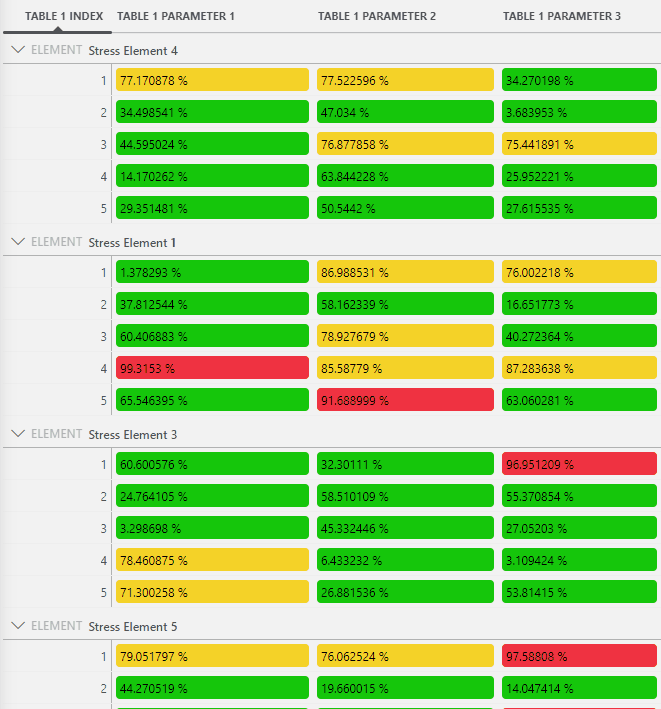
As you can see, using the regular table comes with a lot of benefits out of the box (filtering, grouping, sorting on multiple columns, resizing + moving colums, copying cells or rows, multi row selection, …)
You can even customize how every cell should appear. Instead of OK you could for example have a checkmark:
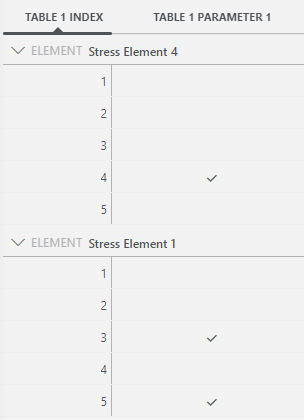
Would this suffice for your use case?
Ideally we would want something that looks like this, yet updates in real time or every X amount of seconds.
I cannot replicate this within GQI but I am no expert, do you think something like this is possible within the GQI?
Second Edit:
For some reason I’m not able to open the screenshot. Would it be possible to add it again inline?
Appearently there was an issue where uploading images wasn’t always working. The issue should have been addressed. Could you reupload the capture one more time, please? Thanks.
Done, no problem! Thank you for the help.
I’ve created a similar table through GQI: https://community.dataminer.services/question/lca-table-parameters-not-updating-automatically/answer/129849/
I see that this question has been inactive for some time. Do you still need help with this? If not, could you select the answer that has been most helpful for you (using the ✓ icon)?