Dear Dojo Community,
A user from our community is having a great time building Low Code Apps, and learning along the way. He is a great fan of the header options (and the possibility to group them via dropdown) in the header bar of the page. Right now, it seems that if you click the '+' sign (see screenshot below), it's always at the last position.
A question he had was if it's possible to also add a header option at the first position?
If only possible at last position, is there maybe a convenient/recommended way to change the position of the header items?
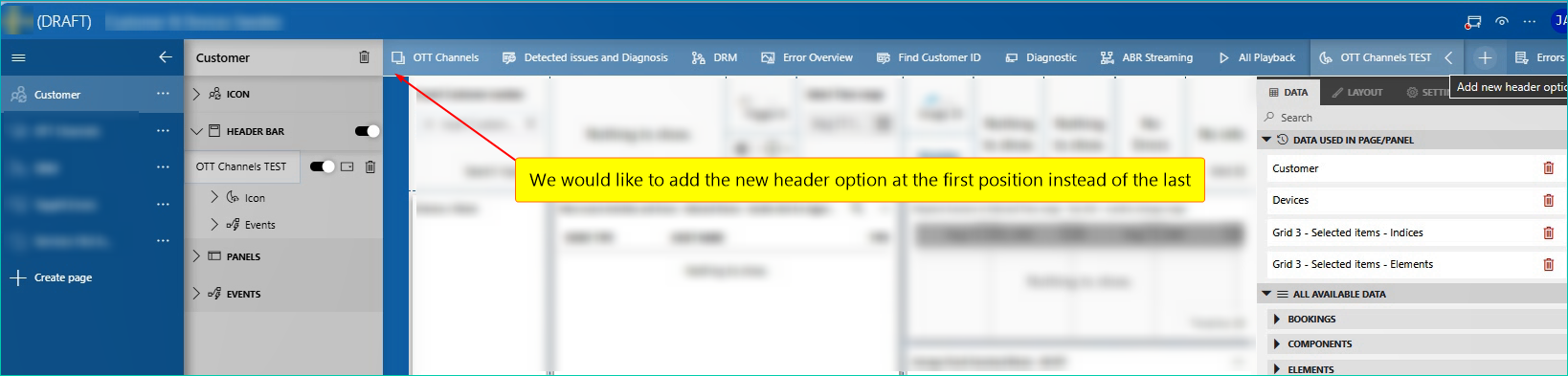
Kind regards,
Joachim
Hi Joachim,
You can hack by manipulating json files of your LCA.
Example here with 2 items "Menu Position1" and "Menu Position 2" (added at the last position (default)).
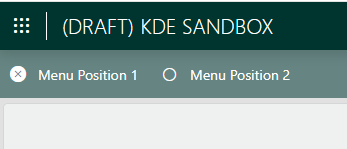
Retrieve the ID of your APP in URL (someting like "0ce4b98c-d6f0-4ef2-89e8-49e4218df4fc").
Now connect in RDP to all your Dataminer server(s), open the file "App.config.json" for the current app version in following folder:
C:\Skyline DataMiner\applications\0ce4b98c-d6f0-4ef2-89e8-49e4218df4fc\version_X
Move the last block item to the top of the "Left" json array --> Pages|Headerbar|Left (be carefull to keep a coma between elements of the array to avoid json corruption)
Save the file an refresh the app.
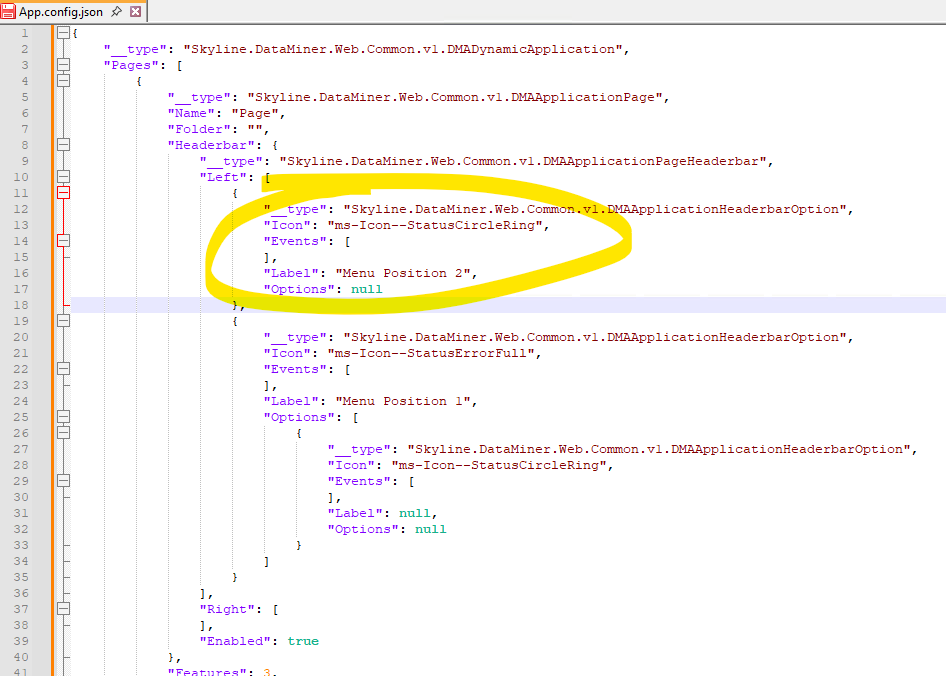
The last menu "Menu Position2" is now at the first position.
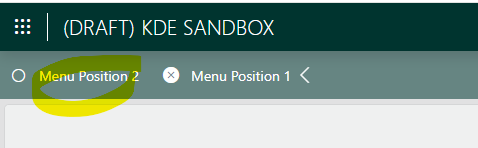
Hi Kevin, thanks for this alternative solution. It can indeed save time compared to the alternative of deleting and adding all header bar items. I think the only thing here is that we need to be careful for the syncing (like you mentioned yourself), if you have a big cluster (like our end user has here), and you only change it via RDP'ing on one of the servers, we need to be sure that it is synced nicely, I think it can be forced by staying on that DMA and after refresh also publish a new version, than it's automatically sync'ed over the cluster.
Hi Joachim,
At the moment, it isn’t possible to reorder the header bar buttons or insert a new one between existing buttons. If this is something you’d like to see, feel free to submit a feature suggestion.
Hi Robin, thanks for the feedback. I see the end user Stefan Wasserman already went ahead and created the feature suggestion. I supported him with an upvote, as I also think this could be a nice feature.
Yes, I created a feature suggestion for this yesterday.
Thank you for all your support!
Hi!
The user in question here.
I just wanted to add that in this specific case we want to add a new header bar in the first position but it would be very handy to simply be able to reorder the header bars also, just like you can do with the pages.
Br
Stefan