Hi,
I've created a flow called "Job ID", where I added a merge operator to combine data from two table components (Table 10 and Table 3). Both of these tables use the same DOM instance type: "job". It works like a charm!
Now, I’d like to add a third table component (Table 8) to the flow. This table uses a different DOM instance type (not "job"), but it does contain a column with the job DOM instance GUID.
I tried using the "Table 8 | Selected row | Table" option, but I can’t select a column—it throws an error:
"Flow cannot have different output types."
Please see the fllowing screenshot:
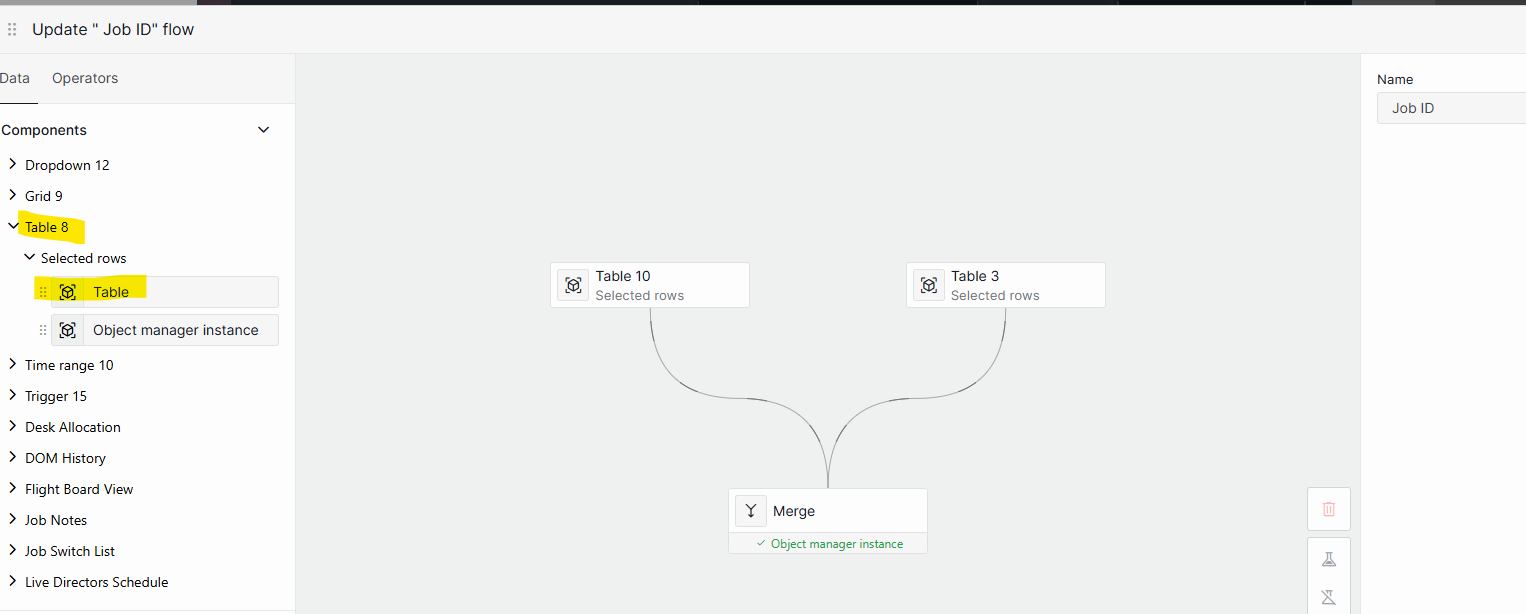
Thanks for your help!
Hi Kévin,
I see that the current output type of your flow is 'Object manager instances' and not 'Table'. This means that you can only merge it with other data of the same type. To be able to merge data from 'Table 8', you will have to choose the 'Object manager instances' data type from the selected rows.
The specific DOM definition that the instances are based on should not matter; The merge operator only checks if all sources are 'Object manager instances'. When selecting a row in one of the tables, the corresponding DOM instance will be the output of the flow.
If i select a row from Table 10 or Table 3, the output will be the JOB DOM instance, but if i select a row from Table 8, it means that the output will be the TASK DOM instance. I want a JOB as output.
There is no way to use the ID stored in Table 8 to fetch a DOM instance of the JOB definition within flows. What you can do instead is link the selected row in Table 8 to a query in a different table that uses the ID in the row to fetch the correct instance. Combined with default selection, you have a source with the correct type available to use in the flow.
Ok, thanks for your feedback. It's a shame it's not native, would be usefull, I'll use the workaround.
Hi Wout, sure but as i said it is not the same DOM reference, Table 10 and Table 3 are linked to "Job" DOM instances, table 8 is linked to "Task" DOM instances (with a column containing JOB ID). Maybe it is not possible, i am just asking. 🙂