Hello Dojo Community,
I am facing an issue with connecting to the cloud. Specifically, I have upgraded my local DMA to the latest main release, and I have also installed the latest version of the Cloud Pack.
The DMA is running without any problems. However, when I try to connect to the cloud and attempt to renew the Cloud session, I receive the error message shown in the attached image. Additionally, you can see in the screenshot that all cloud pack services are running and active, along with the details of the DMA version I am using.
I want to connect my local test DMA to STaaS, so I am looking to establish a cloud connection.
Thank you in advance for your help.
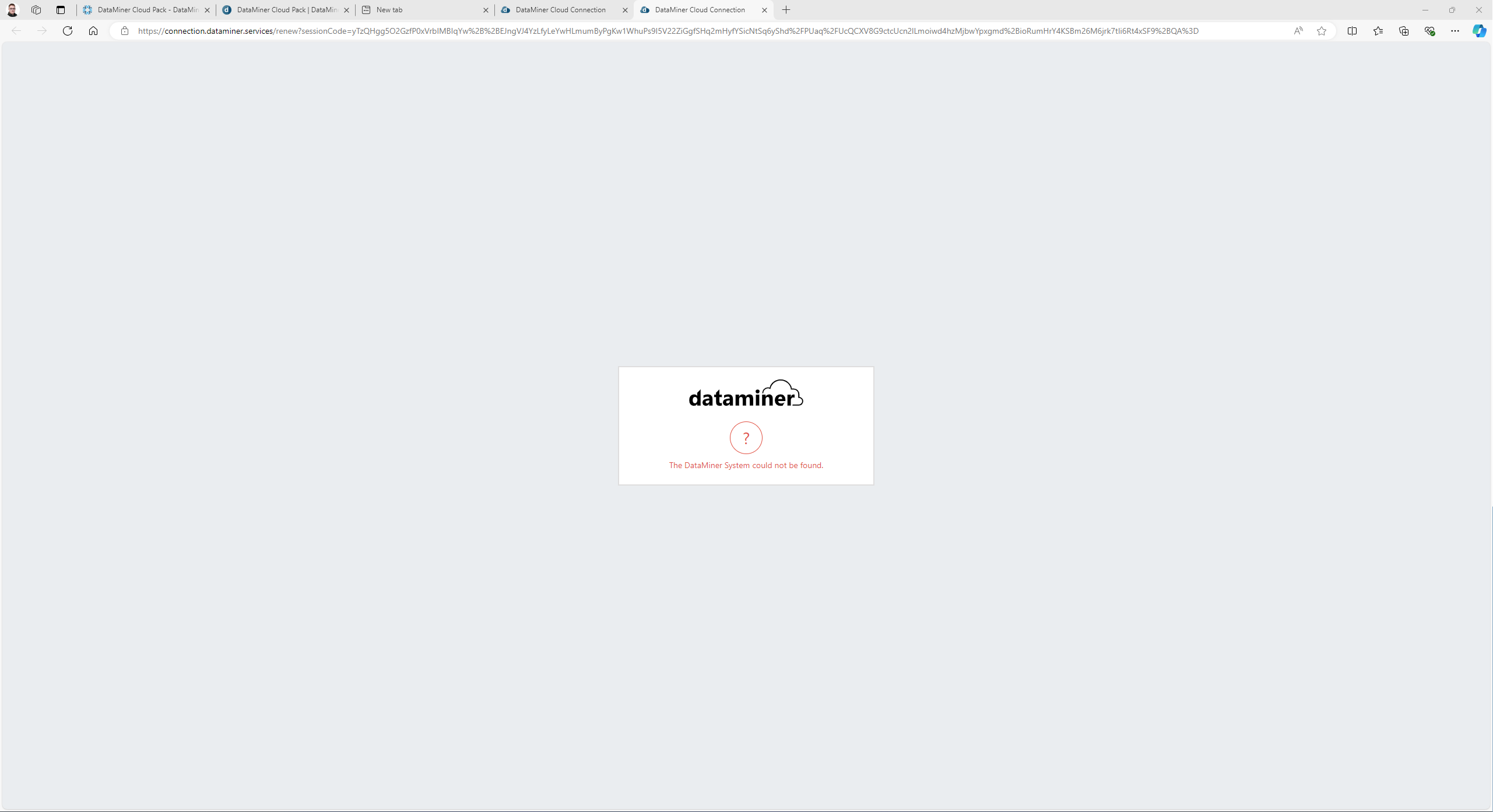
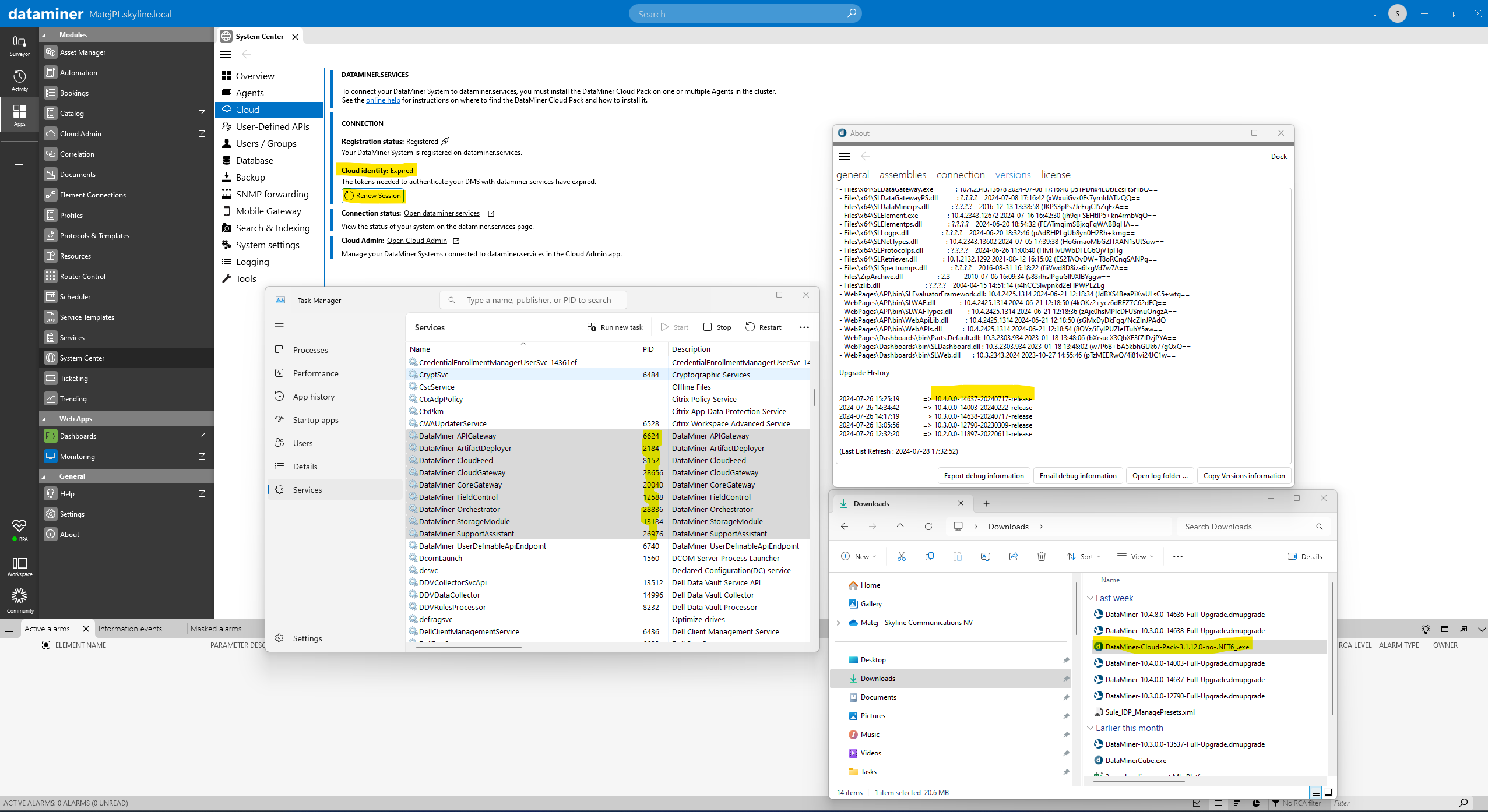
Hi,
It appears as though you are trying to renew your DMA with a cloud identity that has been removed from dataminer.services. This can happen if you remove your DMA on dataminer.services, without following the full flow to disconnect from dataminer.services, resulting in your local DMA still looking for the cloud identity that you removed. More docs on how to fully disconnect can be found in the docs: Permanently disconnecting from dataminer.services.
If you follow these steps, you should be able to register to dataminer.services successfully again in Cube.
Kind regards,
EDIT: I have updated the troubleshooting docs to reflect this particular edge case, and how it can be resolved: Handling renew session failures
In case anyone encounters a similar problem, I would like to add the cause of this issue.
Previously, I had a local DMA system that was Cloud Connected. In the meantime, I removed it from dataminer.services.
Now, when I tried to renew the connection, the problem occurred…
Thank you, Alexander.
This was indeed the case. I permanently removed the coupling between the cloud identity and my DMA by following the steps provided in the documentation.
I am now again Cloud connected! Thx 😀