We now have quite a few automation scripts which are using the same element. We are having problems when updating the version of the element to remember which of all the automation scripts are using this element. We try to update the dummy version in all the automation scripts we can remember but inevitably we try to run an automation script and get the wrong dummy version error.
Almost all of our updates to the protocol would not affect the automation scripts, most versions of the protocol is backwards-compatible.
Is there a way to not have to enter the version that a dummy uses so that it always uses a specific element, no matter the protocol version of that element?
Or just list all automation scripts using a specific element/protocol as a dummy?
Or maybe be able to mark a version as compatible with other versions? So if an automation script uses version 1.1 and we update the element to 1.2 but mark it as backwards-compatible with 1.1 then the automation script don't throw an error?
Hi Robin,
Would it be an option for you to use the Production option?
This way when you update the connector version all elements get updated but the scripts keep pointing to the correct version.
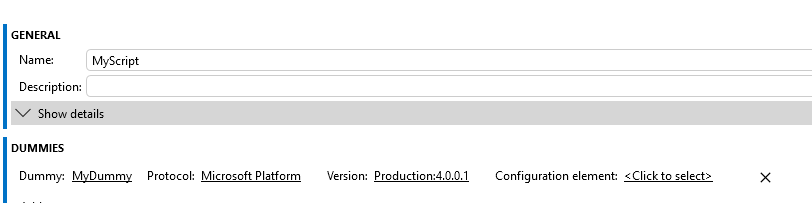
Because as far as I am aware this is the only option
In that case, I don’t think there is an automatic way of having multiple versions being compatible at the same time or of defining that it can be version 1 or higher.
At that point, your best approach is the semi-manual one of adapting the scripts one by one when needed.
Ideally, you would have your scripts as a solution with CICD that could detect such things and automatically adjust when needed but if not possible you could use a combination of a couple of SLNet calls GetInfoMessage(InfoType.Scripts) to retrieve all scripts on the system and then GetScriptInfoMessage to verify the details of the dummy being used.
Unfortunately no, we have another element using the same protocol but on another version which has to have that version as production. It would be great if we could create our own “version tags” like production to be able to group a bunch of elements and upgrade them all at once and at the same time have the automation scripts follow.