Hi Dojo,
I would like to archive one of my DMAs. Therefore I want to make a backup containing everything needed to restore it in the future. I think that at least everything related to trending and alarming can be excluded from that backup since it will be regenerated once the backup is restored.
Is it possible to create such a backup?
Jens,
When you select a type of backup ( configuration, full backup ,… ), the ‘Details’ section will show you all items that will be part of it.
In case what you want ( ie Simulation) is not part of the backup, you still have the option to manually select what you want to include in the backup file.
I just discovered that I can see the details by
1) select ‘Use custom backup’ and select the item from which I would like to see the details
2) select predefined backup and see what exactly is selected
It will be a bit time consuming, but eventually I’ll have the information that I want. Thank you for the input!
Hi Jens,
From your description of what you want to keep and what is not needed, I believe the closest option would be Configuration Backup described on this Docs page
EDIT:
If you configure it via cube you will have more granularity to select what you want to backup or not.
See example bellow
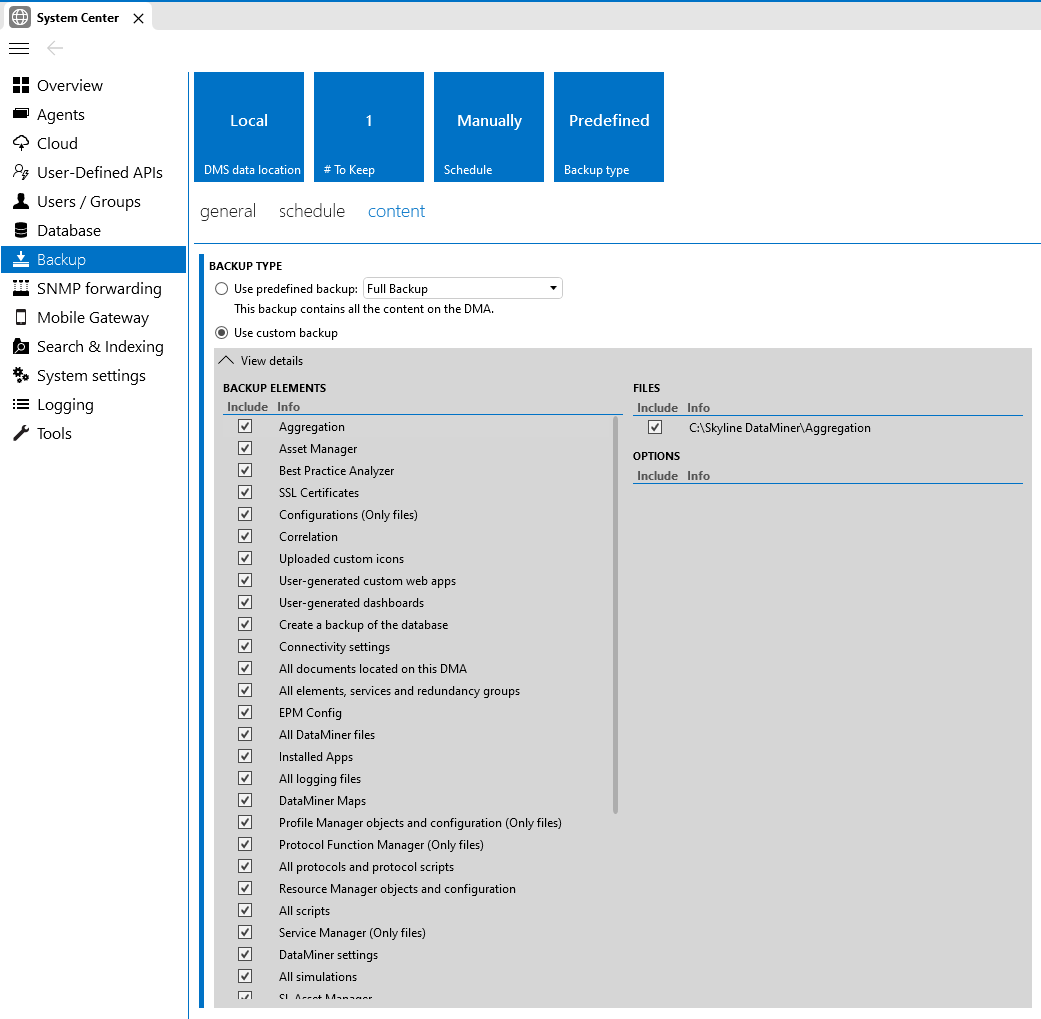
Hi João,
Do we have a full list of what is available in a configuration backup and what isn’t? If I remember correctly simulations files are not supported, which I need for the restore afterwards. More key items might be missing.
As Emmanuel mentioned, the simulation files are not part of the backup and as for other items, I am not aware of any place where this is documented but it could be something to add in the future.
See edit for example via Cube
Simulations is one of the options there and it could be that the other items you need are configurable there
Hi Emmanuel,
Problem is that the details section is greyed out and I can’t navigate in it. Checking ‘Use custom backup’ ignores the predefined backup selection and has all checkboxes checked.