I have many MySQL based production systems where the system and database has reached a size that is causing the SQLCleaningThread to constantly Fail/Timeout causing the database to continue to grow causing system performance and other database related issues. If this is not caught early it can result in the database containing hundreds of millions records that are outside the TTL window. When this happens I need to go into the system and manually cleanout the database via various methods which is very time consuming and can take many days to complete. One of my main problems when performing this manual cleanup procedure is that the DM SQLcleanup thread continues to run and fail hourly and when this process is initiated it can interfere my manual cleanup work.
Question: Is if there is a way to pause or stop the DM automatic SQL Cleanup process for a period of time while I am manually cleaning out the unneeded records from the database tables?
I am aware that in Cassandra I should not have these dbase cleanup issues but I have many systems cannot be immediately migrated to Cassandra so for the near future I will need to continue this manually cleanup process to keep the systems functional.
Thanks in advance
Hi Jeff,
I believe there is a way to overwrite the default trending maintenance schedule. What we did in the past in these kind of situations is to edit the element.xml file of the impacted element(s) and append:
<Trending>
<TimeSpan1HourRecords unit="hours">43800</TimeSpan1HourRecords>
<TimeSpan5MinRecords unit="hours">43800</TimeSpan5MinRecords>
</Trending>
to the file. It should end up looking like this:
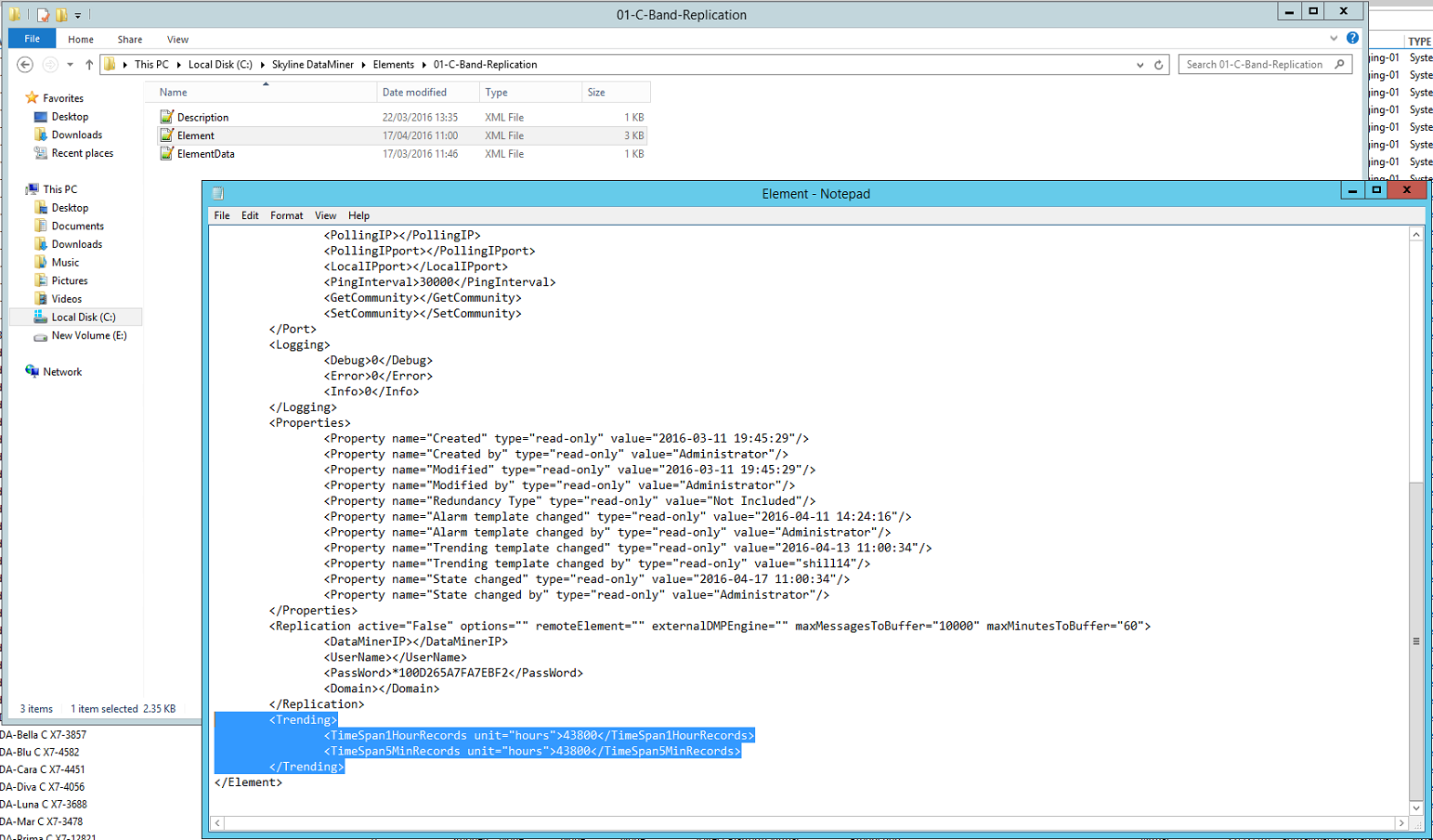
Note: Important is to not make any spelling mistakes as a "corrupt" element.xml file can cause the DataMiner agent not to start up anymore.
you can find this element.xml file on the DataMiner agent which is hosting the element(s), in the C:/Skyline DataMiner/Elements directory. There you will find a folder for each element hosted on that DataMiner agent. The folder will bear the same name as your element has.
Once edited, a DataMiner agent SW restart is required in order to have the DMA apply these custom settings on the element(s) in question.
After the DataMiner agent restart, you should see that the trend cleanup requests are no longer being executed for these elements. The corresponding runtime errors should therefore also no longer be generated.
It does mean that from this point on, these trend tables will only continue growing as DataMiner is no longer attempting to execute any cleanup actions. This means that the maintenance of these tables will need to be executed manually or by an external program.
No problem Jeff, I’m afraid though that it will require a full DMA restart as DataMiner software only reads in the element.xml data once at startup and then keeps it in memory at runtime.
The configuration you suggested, states that for that specific element, 5 minute average trending data and 1 hour average trending data should be stored for 5 years. It surprises me that it would skip cleaning up the data if it’s configured like that. Could you elaborate a bit more on this configuration? Does it need to be exactly 5 years for this to work, or is 5 years and higher considered as the limit to be in need of a manual cleanup?
@Jeroen Neyt: In my context, the 5 years is considered as the limit to be in need of a manual cleanup. So yes i expect DataMiner to execute a cleanup action after 5 years.
Thanks for clearing that up. I thought you meant that the cleanup would not even be triggered at all. But it still gets triggered every hour, it only doesn’t do any actual delete queries for that specific element because there’s no data outside of that 5 year timeframe. Great suggestion!
Thank you very much for this info. Does the entire DM need to be restarted or would restarting just the element work?
Thanks again