I want to create an Interactive Automation Script that shows certain text styles to users. From what I found, it is possible to add styles to labels with the “TextStyle” enum (None, Title, Bold, Heading).
I’m wondering if it would be possible to go a little bit beyond this configuration and perhaps use HTML code to have a better control over the styles. For example:
<b>This</b> <u>is a sample</u> <i>text,</i> <span style=”color:red”>with different</span> styles
Which will result in something like this:
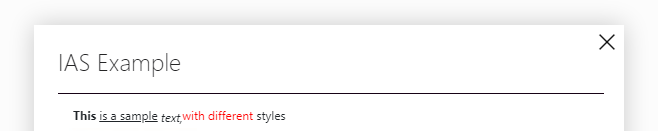
*The image has been edited for demo purposes
Hi Sebastian,
As far as I know this is not possible. The HTML would also not be rendered if the automation script was being run from Cube.
Feel free to post a feature suggestion for this. It would indeed be great to have a bit more flexibility in formatting text.
Hi Sebastian,
I also would like to have this option. If you create the request for this feature, let me know to upvote it 🙂