I'm going through this link to set SAML connection. https://docs.dataminer.services/user-guide/Advanced_Functionality/Security/Advanced_security_configuration/Configuring_external_authentication_via_an_identity_provider_using_SAML.html#configuring-dataminer-to-import-users-and-groups-from-azure-ad
However, I can't find some parts of those steps. the Single sign-on section is empty for me and I can't find "Single sign-on > SAML Signing Certificate – App Federation Metadata Url" and "Go to Single sign-on, select "SAML", and edit the following settings in Basic SAML Configuration".
It'll be great if I can get some help on this or confirmation that the steps on the document is still working.
Hi Ladan,
The steps you're looking for a mentioned a bit higher in Setting up an Azure AD Enterprise application.
UPDATE
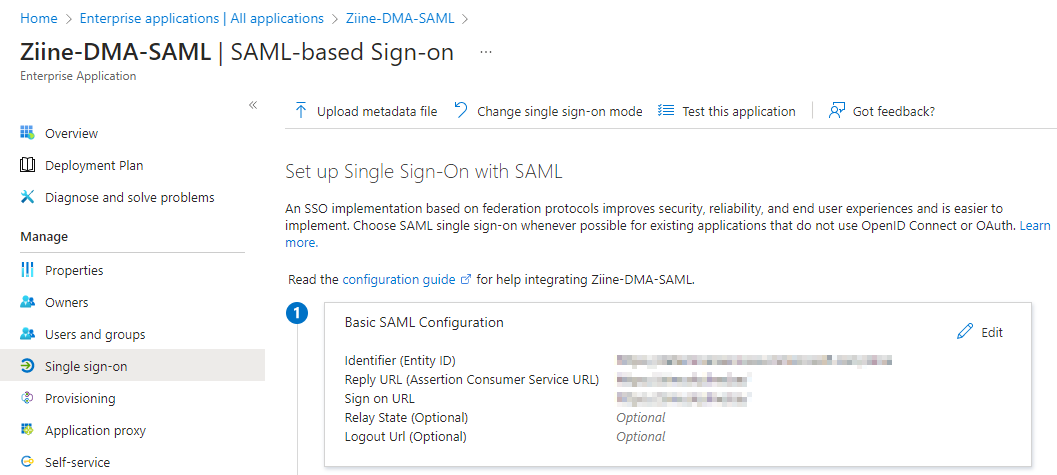
Hi Ladan, you can find this by navigating to Single sing-on on the left hand side and then you see section 1 Basic SAML Configuration. I’ll add an image in my original answer
OK Thanks. Your screenshot helped me to noticed that the application doesn’t use SAML and use Open ID Connect. I’ll see how I can change that to SAML.
Hi Jens
I’ve done steps 1-3. I’m stock in Step 4 as I can’t find Basic SAML configuration and can’t set Entity ID