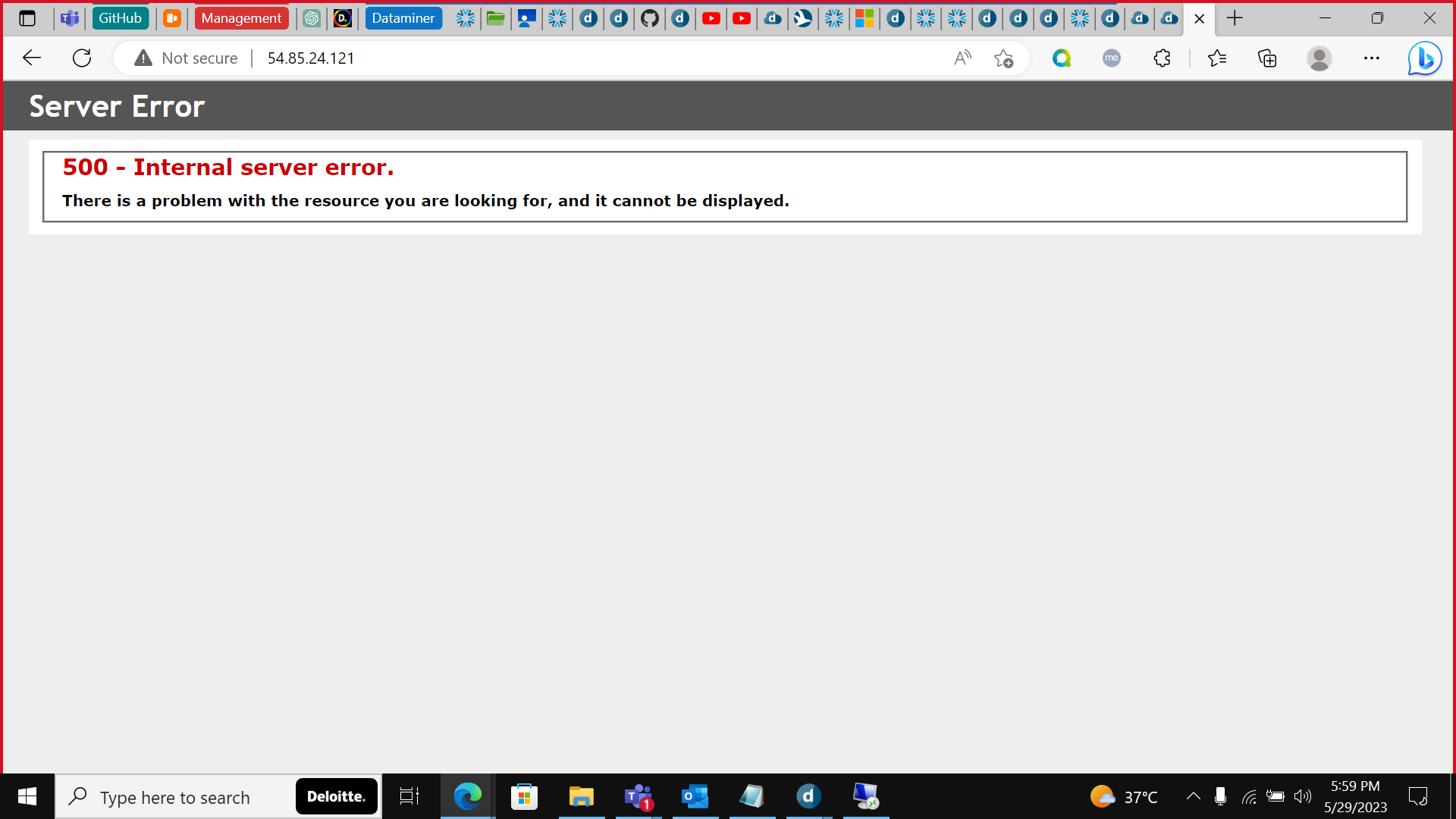
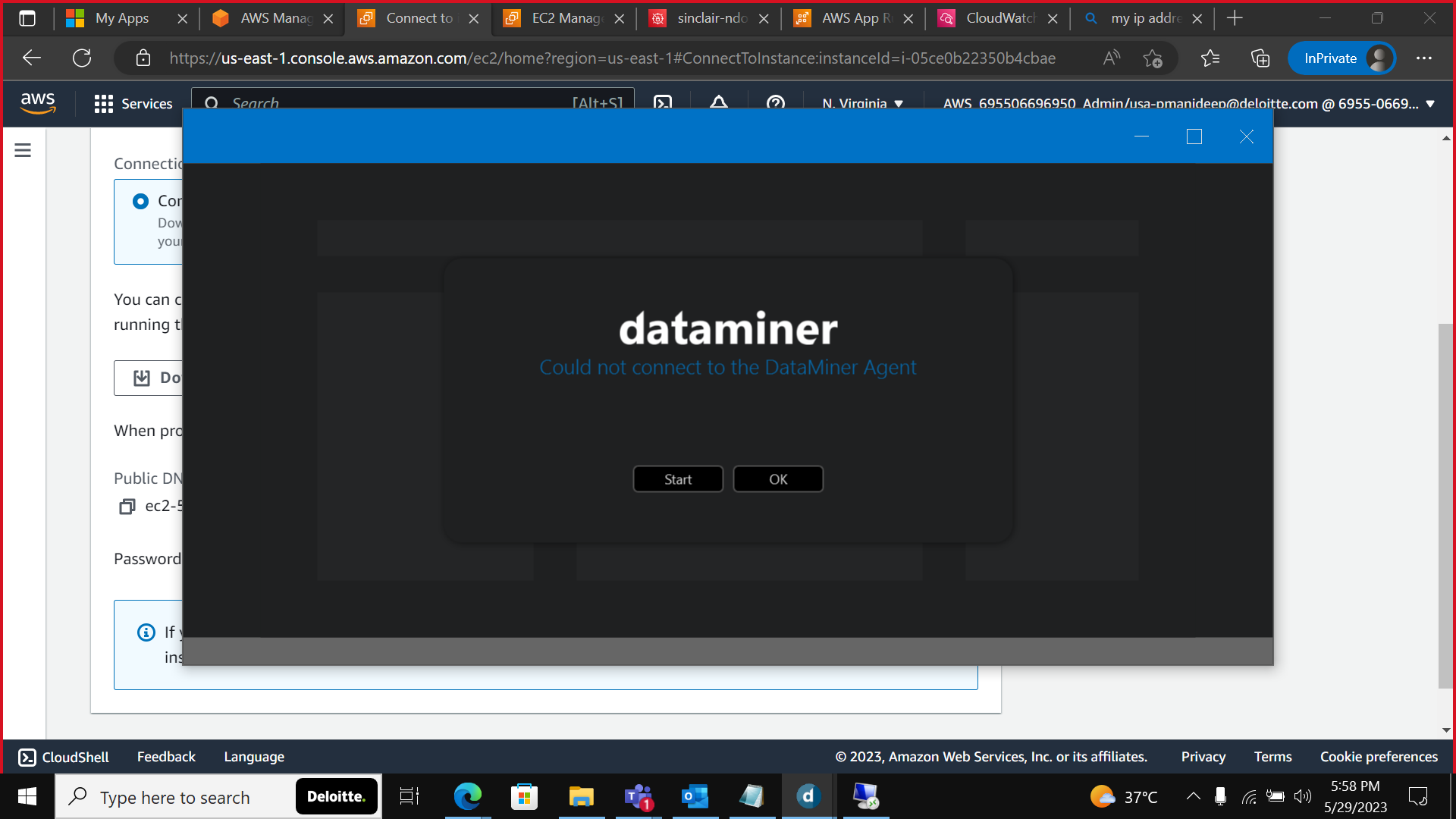
hi team
we have installed dataminer on aws cloud windows server, after installing we tried to access dataminer from browser and also from Dataminer cube.
we got this error (could not connect to dataminer agent) on dataminer cube.
we got this error (500 internal server error) on browser.
we are not understanding where it going wrong.
thanks
s.j.v.praveen
hi wim bruynooghe, below error we got in server browser(http://localhost/.
An error occurred on the server when processing the URL. Please contact the system administrator.
If you are the system administrator please click here to find out more about this error.
That looks like an error from ASP Classic. Can you open IIS Manager, Default Web Site, ASP, expand “Debugging Properties”, set “Send Errors To Browser” to “True” and click “Apply”. If you do this now again, which error do you get? The error message should now contain a lot more information.
You can also contact us directly on support.data-exploration@skyline.be which might be easier to copy/paste longer error messages and/or screenshots.
Hello can someone let me know how to solve this issue, Im with exactly the same problem, but this is happening for only the backup agent.
Hi Natalia, since this is a rather generic error, it might be difficult to find an exact answer in this thread. It might be best to contact techsupport@skyline.be, or at least start a new question with your screenshots, logging and findings in there. But in any case, techsupport is probably the best option since more logging might need to be required…
It was the security.xml file, for some reason, it got some errors, so I had to copy the security.xml from the active agent. I my case this issue was happening to the backup agent
On the Windows Server that is running the DMA, can you open a browser and go to http://localhost/? Which error message do you see there?