We want to be able to use the Alarm Console filter (services:) to only show alerts where the services field is populated. We have tried different entries (services:!"", services:*), however, the alarms with the Services column blanks continue to appear. Is there a way to set the Alarm Console filter to filter out blanks?
bruno santos [SLC] [DevOps Advocate] Answered question
It seems you can't do it on the quick search bar, but creating a new tab with a custom filter allows you to use regex. see the screenshot below to filter out empty services or any other field
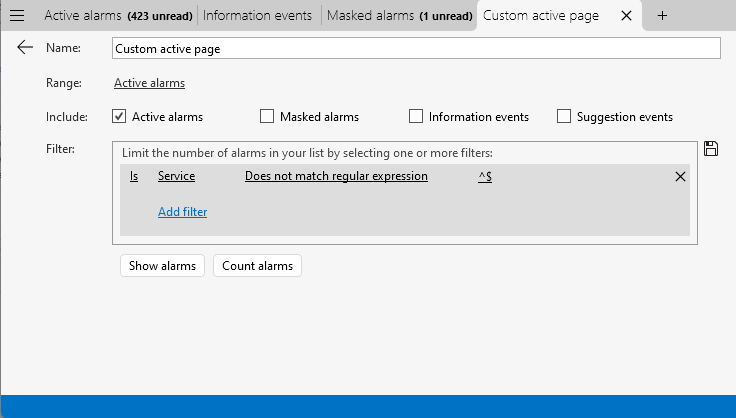
bruno santos [SLC] [DevOps Advocate] Edited answer